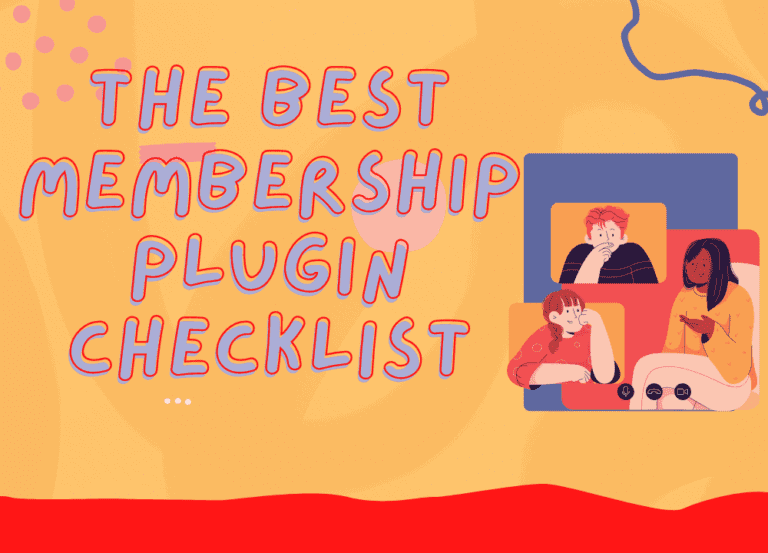Start and Run a Membership Website Efficiently with our Complete Guide (including Cost)

You have a great idea to start a membership website but building and running a membership can cost you from as low as $10 to $15 to approx. $10,000. It all depends on your specific requirements and the available options. It becomes difficult to choose from so many options and manage the bills when the prices tend to be all over the map.
In this article, you will get a blueprint of the basic services you need when building and starting off a membership website. You will need more options like marketing or video/audio hosting etc. as your membership grows but, usually, those specific costs are incurred at the later stage, when you are already earning from the subscription business.
So, let’s get started.
1. Domain Name
You first need to choose a domain name and web hosting service when planning your membership website. A domain name is a web address which users use to reach your website like Google.com. Web hosting is an online service that allows you to publish your website online.
You can think of the domain name as the address and web hosting as the physical building. A web hosting provider offers the technologies and services needed for the website to be viewed on the internet.
Websites are hosted or stored in special computers which are known as servers. When you type the URL or domain name of a website, your computer connects to that website’s server and web pages are delivered to you on the screen.
-
Domain Name
If your membership is a separate standalone product, you will need to buy a domain name for your membership website. If you already have a website, and the membership is just its extension, you can use the same domain name. You need to make sure that you purchase your domain name from a credible domain name registrar.
You might want to pay a higher price for a top-level domain TLD, which is the end of your domain name like .com, .net, .org, or .biz. Domain names with .com are more secure and reliable so these are a bit more expensive than the less popular TLDs. Similarly, you might see country-specific TLDs like .uk for the United Kingdom and .us for the USA etc.
If you are buying an already owned domain name then get ready to lose some more bucks from your pocket as these domains are quite expensive. So the average price of the domain name can vary from $10 to $40 per year.
2. Web Hosting:
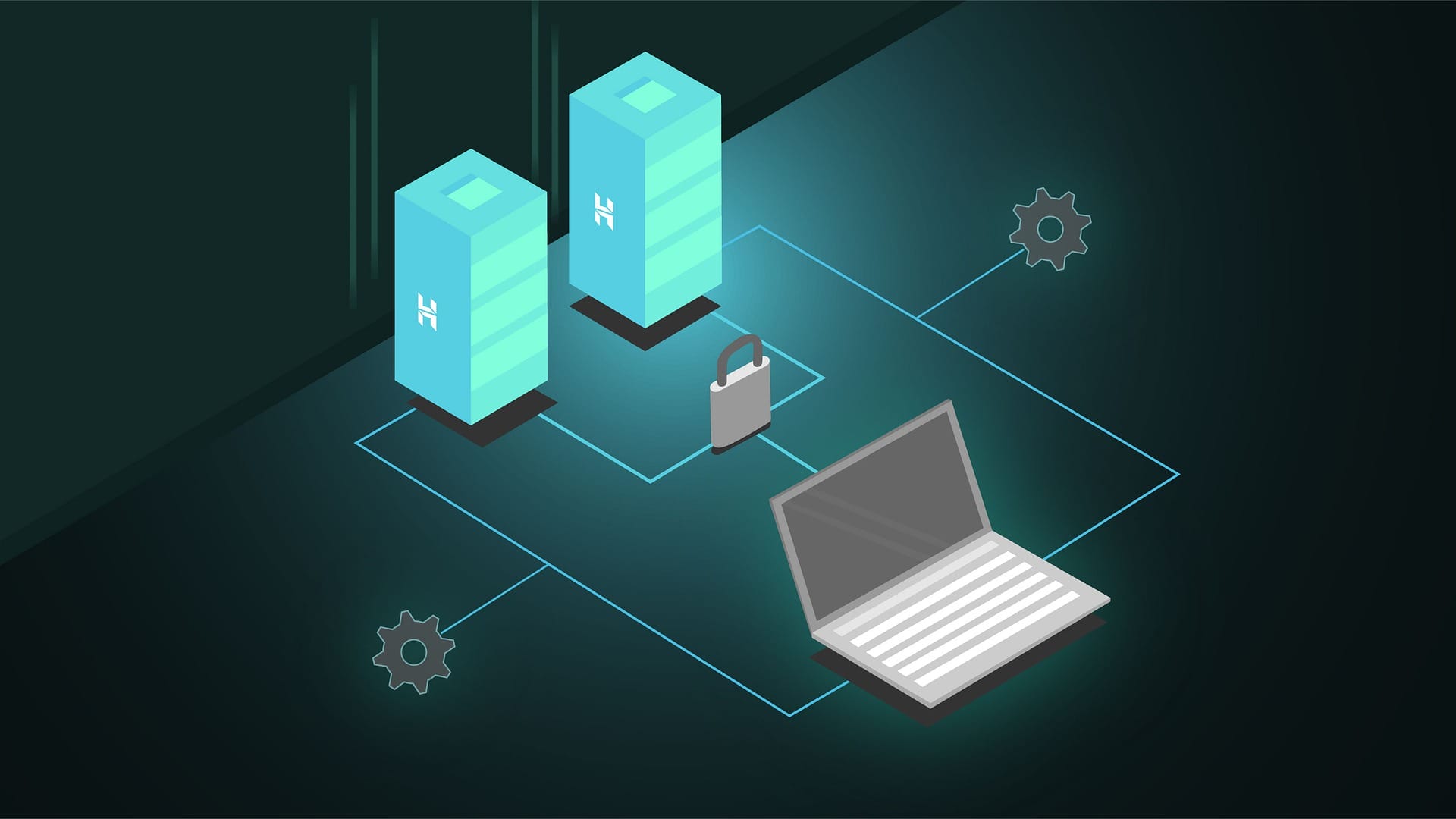
Image source: Pixabay
Web Hosting cost depends on the type of hosting you are opting for. There are two types of hosting services.
- Cloud/Shared Hosting
- Self/Managed Hosting
I. Cloud/Shared Hosting:
First is cloud or shared hosting which is cheaper at around $10 to $15 but also offers limited features, customization and flexibility. It is a good approach for a simple website but a typical membership website is not just a blog site or a simple brochure-style site. Rather, it needs quality hosting as many people are going to access it for a longer time.
As the name says, it is shared hosting which means your membership website is on the same server as other 500+ sites. It can lead to performance issues such as slowdowns and even crashes especially when the site has grown in size. Some options are as follows,
- Kajabi
- Kinsta (Specific for WordPress Content Management System)
- Simplero
- LearnWorlds
- Teachable
- Thinkific
- Mighty Networks
- Circle
Out of these options, Kajabi is the most comprehensive system which allows you to sell memberships. Similarly, Kinsta uses Google Cloud and Cloudflare and it is only restricted to WordPress websites which improves efficiency. It also provides complete backups of your website, in case any data is lost.
However, most of these platforms are good for selling online courses but not for wholesome memberships which are larger in size and need more space and efficiency. Want to sell courses with memberships? Check our 5 spoiler strategies here!
II. Self/Managed Hosting:
Second is self or managed hosting where we recommend using VPS (Virtual Private Server), where you get dedicated server resources which is more secure and stable than shared hosting, where you do not get a secure server space. It costs around $100 to $150 per month, which is more expensive than shared hosting but If your members leave you due to long loading time and crashes, it can be more expensive.
You can also opt for a dedicated server which will cost you around $250 to $400 for a fully dedicated server. If you are expecting rapid growth of your membership website, then you can go for this option; otherwise, VPS is enough for starting.
Here are a few options to get a domain name and web hosting service.
- Bluehost: Bluehost is one of the most popular web hosting companies which offers free domain name registration for the first year on every hosting plan. In a recent survey by Techradar, it was ranked 1st in overall web hosting providers.
- Domain.com: It is a good option if you want to purchase only a domain name without a web hosting service.
- HostGator: HostGator offers domain name search, domain management and hosting services.
- GoDaddy: GoDaddy is one of the most popular domain name registrars. It also provides web hosting services.
- Cloudways: Our most recommended platform for cloud hosting is cloudways.
3. Content Management System:
A Content Management System is the software which is used to build and manage the website. There are two types of Content Management Systems.
- Code-Based CMS
- No-Code CMS
-
Code-Based CMS:
These have a bit of a learning curve, requiring some knowledge of HTML and CSS. However, it lets you build completely customizable membership website with unique features. The most popular code-based CMS is WordPress, which is completely free.
The coding feature should not scare you away, as it is quite simple to build a basic website and due to its popularity, there are many tutorials out there to learn from. We recommend WordPress for membership websites, as it is more customizable and there are a lot of features to include in your membership website which is not available in other content management systems.
-
No-Code CMS:
These systems do not require any coding. They have drag and drop editors and built-in theme libraries which make it a lot easier and quicker to set up a website or eCommerce store like Wix, Squarespace and Joomla. These options do not have the wide range of membership plugin options and customization as WordPress does. Their cost can range from $10 up to $55 monthly.
4. Membership plugins/ platforms:
You have a fantastic domain name, hosting and WordPress, the next thing you need is a membership plugin to add membership website features to your website like access to content, taking payments and managing subscriptions. WordPress plugins are just like apps on your phone. You have built-in functionalities in WordPress, but to add extra features, plugins are required.
The most popular plugins require you to buy their license, which is not free. You also need to renew the license yearly to get updates but this is optional. You must check your plugin provider for cancellation, as sometimes non-renewal causes some restrictions as well. However, two plugins namely PaidMembershipsPro and s2Member are also fine. Their non-paid versions are enough for a basic website.
When talking about paid plugins, Memberpress is the most popular plugin for integrating membership features into your website. It is also recommended by wpbeginner as it gives you full control over your membership with the flexibility to choose your own features. It has built-in features to sell online courses, digital subscriptions and associations.
Unlike other membership platforms like Shopify and Teachable, Memberpress does not charge you for your transactions and allows you to sell unlimited memberships without any extra transaction fees. Its price varies from $279 to $599 per year.
Learndash and Wishlist Member are also good options, especially if you want to sell online courses in your membership. They also come with community features like quizzes, user badges, course-specific forums, certificates, user profiles etc. Their price varies from $199 to $369 per year.
If you want to add community features like discussion forums to your membership website separately, BuddyPress and bbpress are also good options which are completely free.
It is quite difficult to shift from one plugin to another. So keep in mind the specific needs for your site and topics like community, courses and estimated growth time and pick the most suitable plugin.
5. Design Costs:
Now, the next step is to choose a design for your website. Usually, people think that membership plugins come with all the design options but it is not the case. Most of the membership plugins are purely functional and do not deal with the design and internal layouts of your website.
WordPress contains many free themes and templates that can be used. But, specifically in membership websites, you do not have to worry only about the public-face but also the private member areas.
There are three design options to choose from:
- Free WordPress themes
- Premium WordPress themes
- Customized WordPress themes
-
Free WordPress Themes:
WordPress free themes are a huge market and they come with the cost-cutting benefit, but they often include limited support and features. There are very few with membership specific templates like member dashboards, account pages and course layouts.
-
Premium WordPress Themes:
These are paid themes which cost about $30 per year, but these are more customizable and have support from the developers. Divi, Astra and Ocean WP are all versatile and multipurpose themes, which have customization features, suitable to make any kind of website including Membership Websites.
-
Customized WordPress Themes:
You can also hire a designer or developer to code a unique membership website for you, but this is a very expensive option and you do not need it most of the time unless you want to have very unique options not offered by already built themes or you really want to stand out from other membership websites.
A customized theme can cost you about $1500 to $6000 for a medium-sized business. It also depends on the features you want to add, the expertise of the developer and the time required to finish the project.
6. Payment Processor:
You want to have to incur income from your subscriptions. For this, you will need to integrate a payment processor like Paypal or Stripe.
Now, the main cost is the transaction fee, which is charged by the banks. Paypal may charge 2.90% of the transaction amount with $0.30 for domestic transactions and an additional 1.50% for international transactions. Similarly, Stripe charges a 2.90%+ $0.30 fixed rate fee and a 1% additional fee for international transactions.
Some membership platforms like teachable and Shopify charge an additional 5% transaction fee along with the fee you are paying for payment processing while some platforms do not charge you any transaction fee for using their platform like MemberPress.
If you want to take credit card payments, you will need an SSL certificate which costs around $100 and can be purchased from the hosting company. Moreover, if you want your users to pay through credit card without going to Paypal, you will need their “Paypal Payments Pro” account which costs about $30 per month.
Estimated costs of payment processing:
PayPal: 2.90% + 0.30 fixed rate. Additional 1.50% on international transactions.
Stripe: 2.90% + 0.30 fixed rate. Additional 1% on international transactions.
7. Must have Features:
WP Forms:
It allows you to add a contact form to your website. These contact forms include conversational forms, user registration forms, progress tracking forms, login forms etc.
MonsterInsights:
MonsterInsights connecting your website to Google Analytics. It helps to navigate how users find and use your website which helps to bring more users on site.
All in one SEO:
It helps to improve the SEO of your website to rank in Google searches.
PushEngage:
It sends notifications to the users’ mobile and desktop which helps to improve conversations and website traffic.
Elementor:
It is an easy drag and drop page builder, which helps to build amazing web pages and design layouts.
Uncanny Automator:
It helps you to automate repetitive tasks just like Zapier without coding. As plugins can not talk to each other. You can tell one plugin to do a certain action if a certain activity happens on another plugin by using Uncanny Automator. You can also connect two separate WordPress websites.
RafflePress:
It helps to engage members by running contests and giveaways.
8. Premium Tools and Add-ons for Growth
Once your business starts growing, you can purchase add-on features and premium plugins to add extra features. Some are as follows,
-
Email Marketing Service for Enhanced Marketing of Membership Website:
An E-mail list is one of your most valuable resources, which is not only required to attract new users, but it is also crucial to retain and engage existing users.
Basic entry-level email-marketing platforms are quite cheap like Mailchimp charges you nothing for up to 2000 subscribers and 12000 emails per month, but it adds its logo in every mail which makes your brand look cheaper.
You can get more advanced marketing services for $10 to $15 per month like ActiveCampaign or Convertkit. Their costs depend on your contacts list. If you want more advanced features like marketing automation and customer relationship management, you can pay $300-$600 for a full marketing automation suite like Infusionsoft ($1000 extra fee for setup.)
-
Live Chat Service:
Live chat software helps to convert more users into paying members. Live Chat is quite a fine plugin for this purpose and its cost starts from $16 per agent per month.
-
Business Phone Service:
If your membership requires you to have direct contact with multiple members, a business phone number allows you to easily manage your calls. You can use services from companies like Nextiva, which offer multiple features like auto-attendant, call forwarding, call routing, voicemail to text and many other services.
Our Recommendation:
So, if we add all the prices we have,
$20-$40 per month (for domain)+ $100-150$ per year (for VPS hosting)+ $0 (for WordPress) + $279 to $599 per year (for Memberpress) + $100 (SSL certificate) + $30 per month (Paypal payments pro)= $150-$170 per month and $400 per year
**This is the average cost of starting and running your Membership website. It can vary depending upon your own requirements and priorities.
Another important thing to mention is that cloud hosting costs are very low than VPS hosting but, it is worth it. However, if your budget is quite low, you can go for cloud hosting or shared hosting. You can also opt for WordPress hosting which is specifically for WordPress websites.
Usually, the high-end options with premium features (which are not very useful practically at the start) are quite expensive while the cheapest options do not provide as many features. Our recommendation is to always remain in the middle lane. Yes, you heard us right!! Some might say to remain as low as you can while just starting off but it compromises the quality and service of the membership.
Also, it is quite difficult to move your data from one platform to another when the membership grows. You know your customers and services more than anyone and all the features depend on the specific needs of your business. Try to provide the best value while keeping your cost low and avoiding premium features which are not very functional at the very beginning.
If you Need Consulting about the LMS and Membership website please visit our consultation page and book a free meeting.Keep growing…