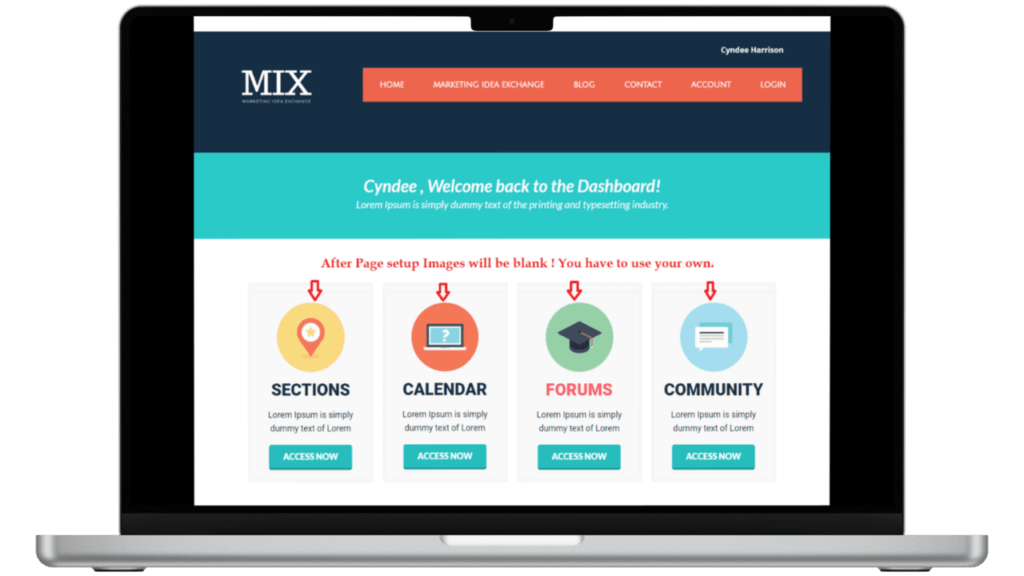
This LearnDash Student Dashboard template is inspired by the clean, user-friendly design of Membership Academy. Built with Elementor Pro, it gives your learners a professional front-end dashboard to easily access their courses, track progress, and manage their profiles.
The template is fully responsive, easy to install, and ideal for LearnDash membership sites looking to improve the student experience, without any custom coding.
What’s Included:
- Clean and professional Elementor Pro layout
- Customizable sections for courses, progress, and profile
- Inspired by the layout used by MembershipGuys
- Fully responsive across desktop, tablet, and mobile
- Works with LearnDash and any membership plugin
How to Use This Template:
- Download the File
- You’ll receive a
.jsonfile ready for Elementor import.
- You’ll receive a
- Import in Elementor Pro
- Go to your WordPress Dashboard → Templates → Saved Templates
- Click Import Templates and upload the file
- Apply the Template
- Create or edit a page with Elementor
- Click the folder icon → Select this template → Insert and customize
- Customize & Publish
- Tailor it to your brand and publish your new LearnDash Student Dashboard.
Reviews
1 review
Amazing Design, can this be built in divi as well?

