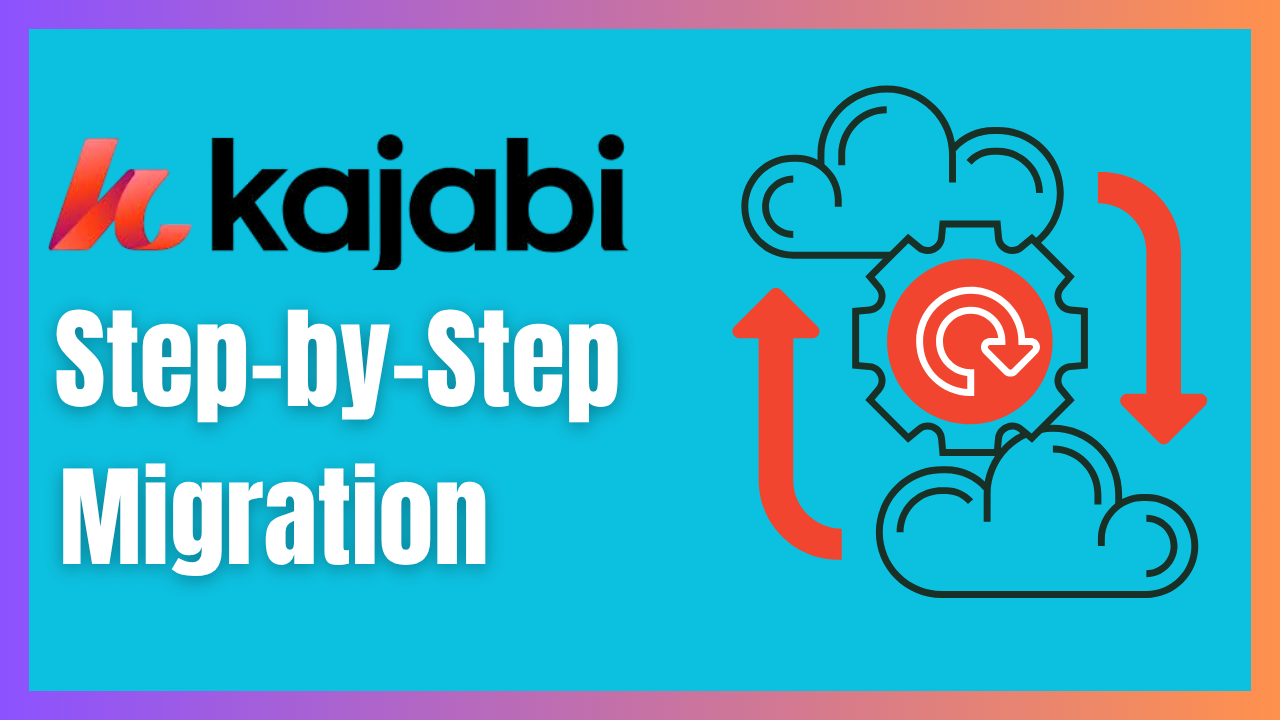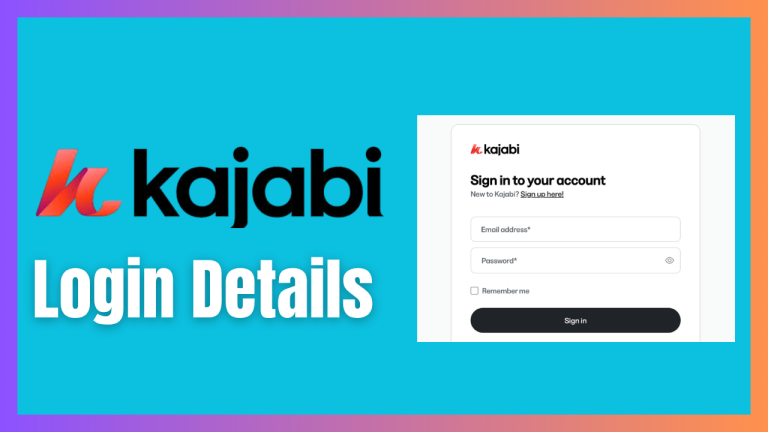Migrating to Kajabi Made Simple: Step-by-Step Guide for Coaches & Course Creators
If you’re even thinking about migrating to Kajabi, you’re probably stuck juggling too many tools, outdated systems, or clunky platforms that make your business feel like a digital patchwork quilt.
Sound familiar?
You’ve got your courses on one site, your emails on another, your payments through a third, and your analytics, well, who even knows where those live?
That’s why entrepreneurs, coaches, and course creators are turning to Kajabi, a platform built to centralize it all. But here’s the thing: the thought of “migrating” sounds overwhelming, right?
What if your emails break? What if your content gets lost? What if you miss something important and clients get frustrated?
Let’s Get Started
Why Most Migrations Fail
Most people make these mistakes when switching platforms:
- They don’t audit what they already have (think: old contacts, outdated courses, broken links)
- They rush the move without a clear plan
- They forget to notify their audience ahead of time
- They rely too much on generic support articles
The result? Leads get lost, payments fail, and customer trust takes a hit.
But when done right, migrating to Kajabi can feel seamless, and dare I say, exciting.
What Kajabi Actually Replaces
Here’s what makes Kajabi powerful: It’s not just a course platform.
It’s your entire business, all in one place:
| Tool/Function | Your Old Platform(s) | Kajabi Replaces It? |
| Website Builder | WordPress, Squarespace | ✅ Yes |
| Course Hosting | Teachable, Thinkific | ✅ Yes |
| Email Marketing | Mailchimp, ConvertKit | ✅ Yes |
| Sales Funnels & Landing Pages | ClickFunnels, Leadpages | ✅ Yes |
| Payment Gateways | Stripe, PayPal | ✅ Integrated |
| CRM/Automation | ActiveCampaign, HubSpot | ✅ Built-In |
Protip #1:
The fewer tools you rely on, the easier it is to troubleshoot, scale, and save money.
Step-by-Step: How to Migrate to Kajabi
1. Audit What You’re Moving
Before touching Kajabi, list:
- Your courses (how many? what format?)
- Your email list(s)
- Landing pages or funnels
- Automations or sequences
- Blogs, downloads, or lead magnets
Protip #2:
Delete anything outdated. No point in migrating content you’ll never use.
2. Set Up Your Kajabi Foundation
Inside Kajabi, start by:
- Creating your site structure (homepage, offers, etc.)
- Building products (this is where your courses live)
- Connecting your domain
- Integrating Stripe/PayPal
It’s okay if it’s messy at first, just get the skeleton in place.
3. Move One Piece at a Time
Start with your most important content (typically your flagship course).
Then layer in:
- Email lists (use CSV import)
- Landing pages (you can rebuild them in Kajabi’s page builder)
- Automations (called pipelines in Kajabi)
Protip #3:
Use Kajabi’s import templates, they make CSV uploads less frustrating.
4. Test Everything (Before Going Live)
Double-check:
- Are links working?
- Are automations triggering properly?
- Can someone go from opt-in to payment to course access smoothly?
Ask a few trusted customers or friends to run through the new system and give feedback.
5. Announce the Switch (Build Trust)
Let your audience know why you’re moving.
This builds credibility and shows you care about their experience.
Example:
“We’ve just migrated to Kajabi to make our courses smoother, faster, and more mobile-friendly. If anything feels off, just hit reply, we’re here to help.”
Real Feedback from Kajabi Migrators
“We went from five different tools to just Kajabi. Not only did we cut our tech costs in half, but our sales funnels run smoother than ever.” – Michelle L., Business Coach
“Moving to Kajabi felt scary until I saw how easy it was to connect Stripe, build my first product, and start taking payments, all within a weekend.” – Dan T., Digital Creator
At LMS Crafter, we’ve helped dozens of clients migrate cleanly, so they can focus on growing, not managing tech.
Ready to Make the Move?
If you’re serious about running a lean, automated, and scalable online business, Kajabi is built for you.
👉 Get a free Kajabi migration consultation with LMS Crafter
We’ll review your current setup and map out a step-by-step migration plan. No tech overwhelm. No broken links. Just smooth sailing.
What Happens After the Move?
Here’s how to keep the momentum going:
- Set up a thank-you email after every course purchase
- Send weekly newsletters with Kajabi’s built-in broadcast system
- Create remarketing audiences using Kajabi’s tag-based system
Once everything’s flowing, you’ll wonder why you didn’t switch sooner.
Future Insights: What’s Coming to Kajabi?
Kajabi keeps getting better. Here’s what’s on the radar:
- AI content suggestions for emails and blogs
- Deeper analytics dashboards to track course progress
- Third-party app integrations to fill in any gaps (Zapier, Segment, etc.)
What to Watch Out For:
- Kajabi’s page builder is easy, but not as flexible as Webflow or WordPress.
- Email segmentation can feel limited if you’re used to platforms like ConvertKit.
- Their pricing is premium, make sure you’re using at least 70% of the features to justify it.
FAQs – Migrating to Kajabi
Q: Can I import my old course content to Kajabi?
Yes. Kajabi lets you upload videos, PDFs, and structured modules easily.
Q: Do I need a tech team to do the migration?
Not necessarily. If you’re tech-comfy, you can DIY. But for a polished result, a Kajabi expert can save hours.
Q: What happens to my current email list?
You can export your contacts (CSV) from your old platform and import directly into Kajabi.
Don’t Let the Fear of Migration Hold You Back
Switching platforms can feel like a lot.
But running your business across 5+ disconnected tools? That’s the real chaos.
Kajabi brings everything under one roof, so you can focus on content, not code.
And with the right setup, you won’t lose customers or momentum in the move.
👉 Ready to migrate without the headache?
Let LMS Crafter handle the entire Kajabi migration process so you don’t have to.
Let’s make your digital business feel like a real business again.