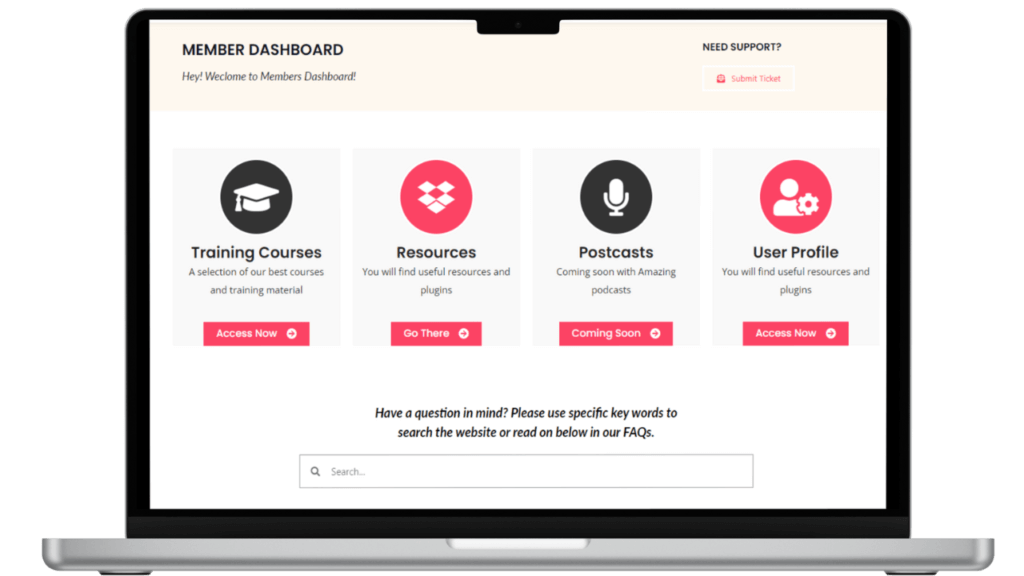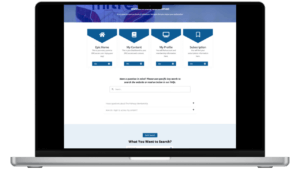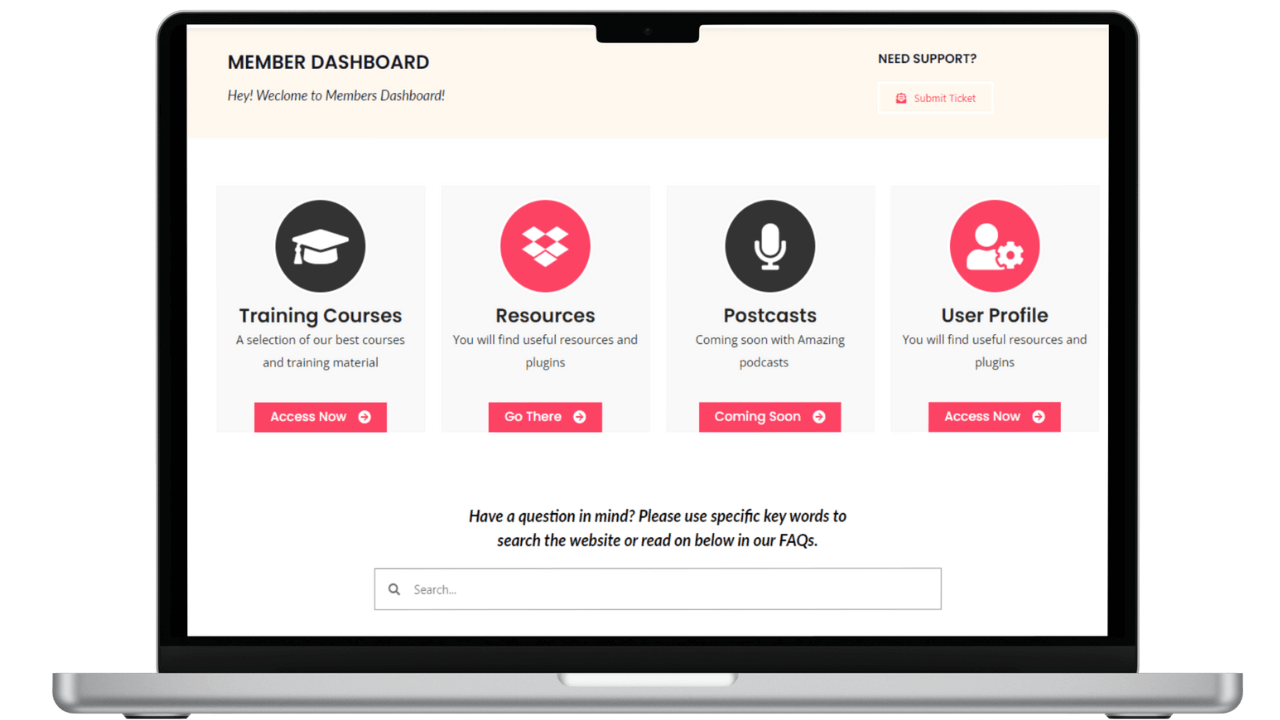
Key Features of the LmsCrafter Standard LearnDash Student Dashboard Page Template:
- Standardized Dashboard Design: A clean and intuitive layout designed to meet the needs of LearnDash users, offering a balanced combination of functionality and simplicity.
- Responsive Across All Devices: Fully optimized for use on desktops, tablets, and smartphones, ensuring a consistent and user-friendly experience on any platform.
- Course Overview Section: Display a clear list of enrolled courses with progress tracking, course completion status, and direct access to course materials, helping students stay on top of their learning journey.
- User Profile Management: Enables students to easily view and update their personal information directly from the dashboard.
- Announcements Area: A section dedicated to posting important updates and announcements, keeping students informed and engaged.
- Quick Access to Support: Provide students with easy access to support resources, FAQs, and contact information directly from the dashboard.
How to Download and Upload the LmsCrafter Standard LearnDash Student Dashboard Page Template in Elementor Pro:
- Download the Template:
- You will receive a
.jsonor.zipfile containing the LmsCrafter Standard LearnDash Student Dashboard Page Template. - Save the file securely to your computer.
- You will receive a
- Upload the Template in Elementor Pro:
- Log in to your WordPress dashboard.
- Navigate to Templates > Saved Templates.
- Click on the Import Templates button at the top of the page.
- Select the
.jsonor.zipfile you downloaded and click Open. - Once uploaded, the template will appear in your list of saved templates, ready for customization.
- Applying the Template to Your Page:
- Create a new page or edit an existing page using Elementor.
- In the Elementor editor, click on the folder icon to access your saved templates.
- Select the LmsCrafter Standard LearnDash Student Dashboard Page Template from the list.
- Customize the template to fit your specific requirements, ensuring that all elements align with your brand’s aesthetic and functional needs.
- Once you’re satisfied with the changes, click Publish to make the dashboard live on your site.