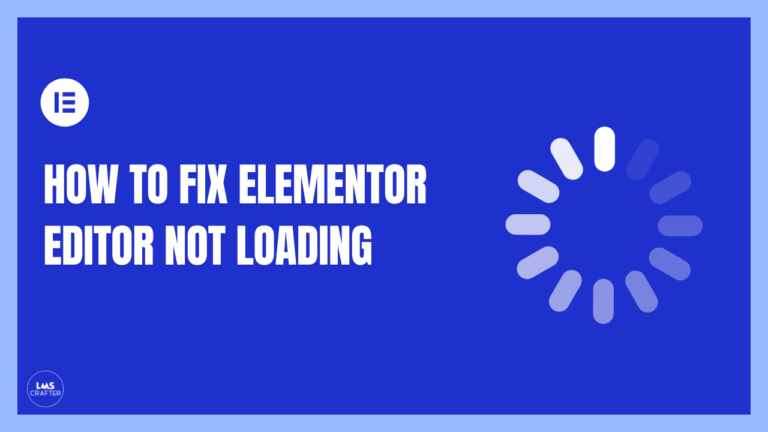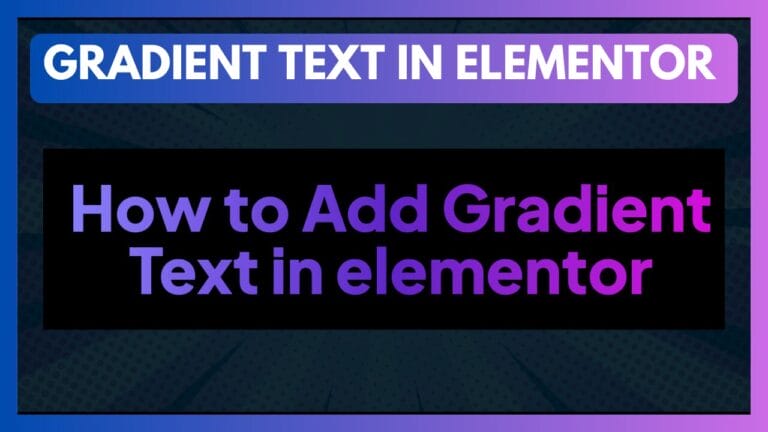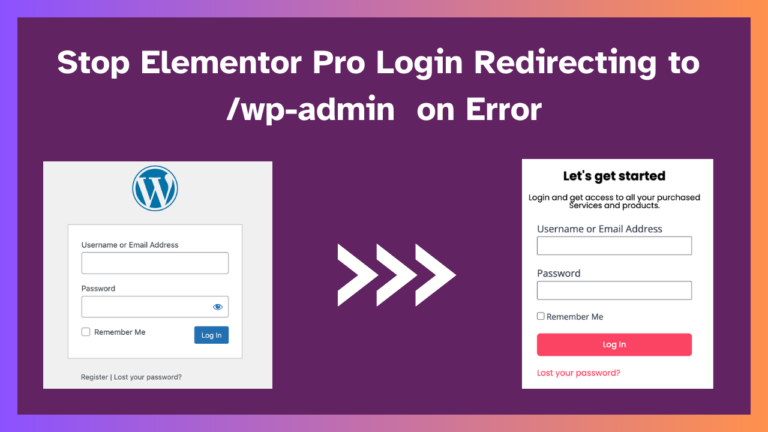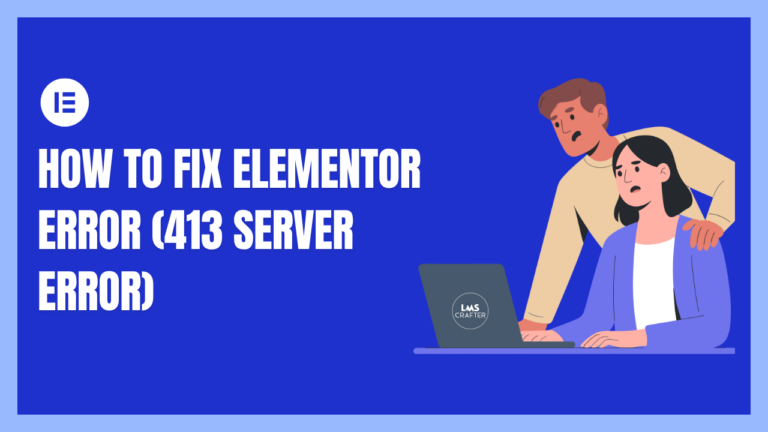Elementor Pro vs Free: The Truth Behind the $59 Upgrade

You’ve probably Googled “Elementor Pro vs Free” more times than you’d admit. Maybe you even clicked “Buy Now” at some point, hovered over that $59/year tag for a while… and then quietly backed away.
It makes sense. On the surface, the free version already lets you build pages. You drag, you drop, you publish, done. So, why upgrade?
Then your client asks for a sticky header. Or your course needs a login pop-up. Or you just want to fix one frustrating layout issue. And suddenly, Elementor Free just stares back at you like: “Nope. Upgrade.”
Let’s unpack
What you really get with Elementor Pro, where the limitations of Free start to hurt, and when the upgrade actually pays off. Especially if you’re building LMS sites or client funnels, like we do every week at LMS Crafter.
- Quick Comparison: Elementor Pro vs Free
- So what’s missing in the free version?
- Future Insights: What’s Coming with Elementor?
- FAQs
- Q: Can I build a course site with Elementor Free?
- Q: Is there a lifetime deal for Elementor Pro?
- Q: Does Elementor Pro slow down websites?
- Q: What’s the best plan for agencies or freelancers building multiple sites?
- Q: Where can I hire an Elementor expert who understands LMS or funnels?
- Q: Should I use Elementor Pro or add a bunch of free third-party plugins instead?
- Final Thoughts
Quick Comparison: Elementor Pro vs Free
| Feature | Elementor Free | Elementor Pro |
| Drag-and-Drop Builder | Yes | Yes |
| Pre-Designed Templates | Limited | 300+ Templates |
| Theme Builder (Header/Footer) | No | Yes |
| Popup Builder | No | Yes |
| WooCommerce Builder | No | Yes |
| LMS Styling Support (LearnDash, etc) | No (Manual styling) | Yes (Widgets + Compatibility) |
| Form Builder | No | Yes (with integrations) |
| Support | Community Only | Premium Support |
| Yearly Cost | Free | Starts at $59/year |
So what’s missing in the free version?
Let’s break it down in plain English. Not with a feature list, but with real situations.
- Trying to build a homepage that doesn’t look like a 2007 blog?
Elementor Free will give you the canvas. But that’s it.
No sticky nav, no hero animations, no lead-gen popups. - Trying to make your LearnDash lessons look clean and user-friendly?
You’ll be tweaking CSS for days if you’re on Free.
Pro gives you widgets, layout control, and templates that fit LMS structures. - Running a WooCommerce store?
Good luck styling your product archive with Free.
Pro lets you control everything: cart, checkout, and shop pages. - Need forms?
Forget about it. Free doesn’t even let you connect a basic email form to Mailchimp or GHL.
Pro tip: Elementor Pro forms integrate with everything from Zapier to webhooks. Major time-saver.
Is Elementor Pro Worth It?
If you’re building a basic static site, like a one-pager for a small business, you might survive with the free version. But if you’re building a membership site, an LMS, a coaching funnel, or even an agency workflow, Elementor Pro pays for itself fast.
The time you’ll waste trying to “work around” missing features in Free? You’ll lose that in just one week of client revisions. Trust me, we’ve seen it too many times at LMS Crafter, coaches and creators struggling with Free until they finally switch and wish they did it sooner.
Elementor’s pricing doesn’t punish growth.
| Plan | Sites Allowed | Cost / Year |
| Essential | 1 Site | $59 |
| Advanced | 3 Sites | $99 |
| Expert | 25 Sites | $199 |
| Agency | 1000 Sites | $399 |
If you build client sites, go for Expert or Agency, easy ROI.
Protip 1: Use Reusable Templates
Let’s say you create a lead-gen popup or course signup page. With Pro, you can reuse that same asset across 10 sites with just a few tweaks. That one feature justifies the upgrade by itself if you’re building at scale.
Protip 2: Combine Pro with Hello Theme
The Hello Theme is Elementor’s own barebones theme. Combined with Pro, it gives you full control over every element,headers, footers, layouts, and mobile styles. It’s our go-to combo for high-converting course platforms.
Future Insights: What’s Coming with Elementor?
Elementor is moving fast. We’re already seeing AI-assisted page generation, smarter layout tools, and faster global styling features. Better LMS compatibility and WooCommerce controls are also on the roadmap.
But here’s a warning: not everything shiny is helpful.
Installing too many third-party add-ons? Slows your site down.
Overusing global widgets? Makes updates a pain.
Relying only on templates? Your site ends up looking like everyone else’s.
Build smart. Customize where it counts. That’s how we do it at LMS Crafter: design that’s fast, functional, and still unique.
FAQs
Q: Can I build a course site with Elementor Free?
Technically, yes, you can cobble together basic pages using Elementor Free. But it’ll feel clunky, limited, and honestly frustrating. You won’t have access to LMS-friendly templates, dynamic widgets, or proper layout control. At LMS Crafter, we’ve helped dozens of creators start with Free, hit a wall, and then rebuild with Pro. If you’re creating lessons, member dashboards, or login flows, it’s Pro or bust.
Q: Is there a lifetime deal for Elementor Pro?
No, Elementor Pro runs on a yearly subscription model. While that might seem like a downside, it actually ensures you get updates, security fixes, and premium support continuously. And if you’re running a real course business or client agency, this small yearly cost pays off quickly. We often help clients pick the right plan at LMS Crafter, so you’re not overpaying but still getting what you need.
Q: Does Elementor Pro slow down websites?
Not if it’s built right. The problem isn’t Elementor, it’s how people use it. Overloading your site with too many widgets, animations, or third-party add-ons will affect performance. That’s why at LMS Crafter, we follow a lean build strategy: clean widget usage, optimized assets, and tools like WP Rocket or FlyingPress. Our Elementor sites load fast and convert better, because we build smart from the start.
Q: What’s the best plan for agencies or freelancers building multiple sites?
If you’re managing client work or launching multiple funnels, the Expert or Agency plan is a no-brainer. The ROI is solid,especially when you reuse templates, headers, popups, and other global elements. We help our clients at LMS Crafter scale across 10, 20, even 100+ sites using Elementor Pro workflows that stay fast and flexible.
Q: Where can I hire an Elementor expert who understands LMS or funnels?
You could try freelancing platforms, but most devs there just “build pages.” What you need is someone who understands course platforms, sales funnels, and how users move through a learning or coaching site. That’s exactly what we do at LMS Crafter. We’ve built 100+ LMS sites using Elementor and Gutenberg, and we tailor every build around your goals, not just the visuals.
Q: Should I use Elementor Pro or add a bunch of free third-party plugins instead?
You can patch things together with multiple free add-ons, but that often leads to plugin conflicts, bloated pages, and harder maintenance. Elementor Pro is built to be stable, supported, and all-in-one. At LMS Crafter, we always prefer clean, native Pro features over stacking third-party solutions. Fewer moving parts means faster, more reliable sites, especially at scale.
Final Thoughts
Here’s the deal:
Elementor Free is perfect when you’re just starting out. Tight budget. Simple layout. No real pressure. But the moment your site has a goal, Like selling a course. Booking coaching calls.
Or converting leads.
“The free version starts to break.”
You’ll hit wall after wall.
At LMS Crafter, we build LearnDash sites weekly. And honestly,Elementor Pro makes 80% of our builds smoother, faster, and easier to maintain.If you’re serious about design, user experience, and control…
Just get Pro. You’ll thank yourself next month.