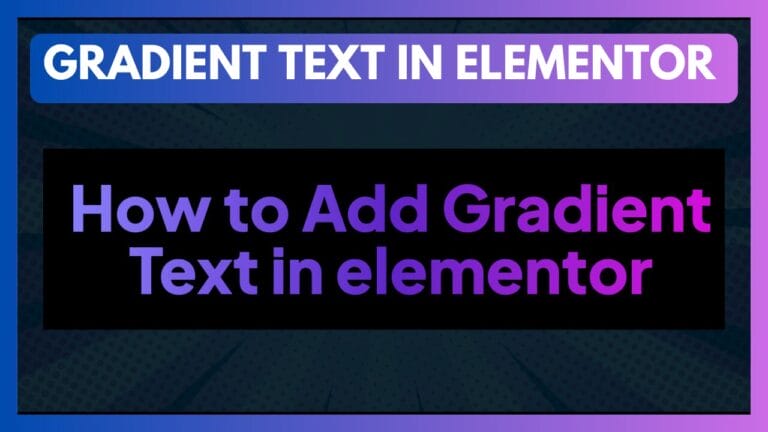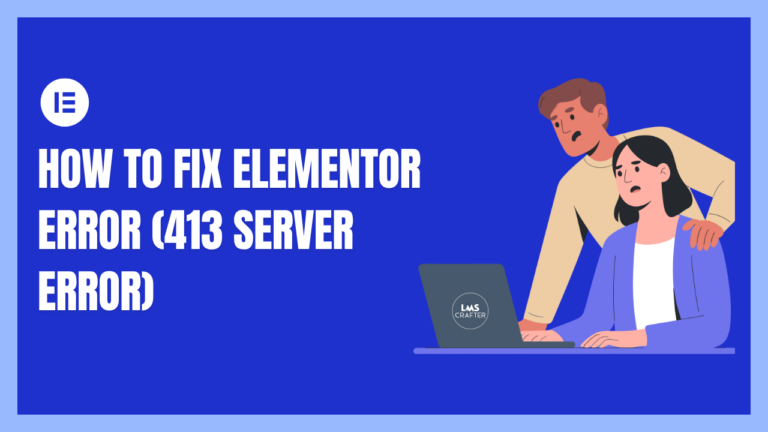Elementor vs Spectra: The Brutally Honest Comparison

If you’re stuck between Elementor vs Spectra Gutenberg Blocks, here’s the truth:
Both claim they’ll make your course site faster, cleaner, and easier to manage. But after two hours of tweaking margins, watching YouTube tutorials, and still not knowing why your mobile layout looks broken. You realize this isn’t just about “which page builder is better.”
It’s about how much time you’re losing trying to get a decent landing page up. And whether your platform is built to last when your student base scales.
I’ve seen both sides. If you’re running a coaching program, an online academy, or even just selling a few courses through WordPress, this is the breakdown you need.
Let’s talk real differences.
The kind that show up when it’s 2 AM and your checkout page won’t save.
- Why People Switch From Spectra To Elementor (And Vice Versa)
- Real Coaches, Real Stories (LMS Crafter Clients)
- What I Recommend as LMS Crafter
- Future Insights: What’s Coming Next?
- FAQs
- Q: Can I switch from Spectra to Elementor later?
- Q: Which is better for e‑commerce or LMS integrations?
- Q: Will Elementor slow down my site?
- Q: Is Spectra truly faster than Elementor?
- Q: Can beginners handle Elementor or Spectra?
- Q: What about AI‑assisted layouts?
- Q: Where can I hire an Elementor or Gutenberg expert for my course site?
- Final Take: Choose Based on Build Style, Not Hype
Why People Switch From Spectra To Elementor (And Vice Versa)
Let’s call it out.
Spectra (by Brainstorm Force) is marketed as the faster, lighter, native WordPress builder.
Let’s call it out.
Spectra (by Brainstorm Force) is marketed as the faster, lighter, native WordPress builder. And yes, it’s tight,especially if you’re already using Astra. But once you need real layout freedom, advanced animations, conditional visibility, or popups without coding… Spectra starts to feel a little boxed in.
Elementor, on the other hand, is flexible as hell. You can design anything: hero sections, complex CTAs, mobile-friendly course pages, and multi-column forms. But it’s heavy. If you stack too many widgets without optimization, your load speed starts to hurt.
So here’s the actual scorecard, based on how you’re using it.
Elementor vs Spectra Gutenberg Blocks, Honest Comparison Table
| Feature | Elementor | Spectra (Gutenberg Blocks) |
| Design Flexibility | Full freedom | Moderate (limited layout controls) |
| Speed & Performance | Slower (needs optimization) | Super lightweight |
| Ease of Use | Drag & drop wizardry | Takes longer to build advanced layouts |
| Popup Builder | Built-in | Not available |
| Responsive Controls | Precise per-device settings | Basic responsiveness |
| Dynamic Content | Advanced with Pro | Very limited |
| Theme Builder | Full site editing | Partial via Astra only |
| Integrations (LMS, Forms, etc.) | Extensive | Depends on WP ecosystem |
| Best For | Course creators who want visual control | Site owners who want speed & simplicity |
Protip:
If your course site runs on LearnDash or Tutor LMS and you want branded pages with full control , Elementor will save you so much time.
Where Spectra Shines
Speed. Simplicity. Security.
If you’re building a small LMS site and want everything to stay close to native WordPress, Spectra nails it. It uses Gutenberg blocks, so you get fewer plugins, fewer conflicts, and cleaner code.
Great for developers. A bit rigid for marketers and designers.
So ask yourself:
Do I care more about perfect design or minimal load time?
Am I comfortable using multiple block libraries to extend Spectra?
Or do I just want to get the damn page built?
Real Coaches, Real Stories (LMS Crafter Clients)
“I started with Spectra because it was free and fast. But when I needed to build an upsell page after my masterclass, it just didn’t give me the flexibility. Elementor helped me launch the full funnel in 2 days.”
Jasmin D., Career Coach
“Elementor looked bloated at first. But once we stripped unused widgets, the site was fast, clean, and way easier for my VA to manage.”
Rizwan A., Language Coach
What I Recommend as LMS Crafter
Use Spectra if:
- You’re on a tight budget
- Your site has <5 pages
- You or your developer loves Gutenberg
Go with Elementor if:
- You’re building funnels, not just static pages
- You want to customize headers, footers, 404s, dashboards
- You’re scaling your course business
Expert Advice from LMS Crafter
- Don’t judge performance by raw install; always optimize assets and test on real devices.
- Pair Elementor with WP Rocket or FlyingPress for speed boosts.
- If using Spectra, consider extending it with Ultimate Addons for Gutenberg for more blocks.
Future Insights: What’s Coming Next?
✅ Elementor is moving toward full AI-assisted page generation
✅ Spectra is working on deeper WooCommerce & LMS integrations
✅ Both are investing in global styles and native FSE (Full Site Editing)
But here’s the real deal:
Don’t just follow feature updates.
Ask: Which tool helps you build faster and convert better, right now?
And never let speed obsession kill your user experience.
A fast site that doesn’t convert is still a broken funnel.
FAQs
Q: Can I switch from Spectra to Elementor later?
Yes, but it’s not automatic. You’ll need to rebuild your layouts manually,no one-click migration exists. That’s why at LMS Crafter, we plan ahead. We help clients pick the right builder from the start, saving rework down the line.
Q: Which is better for e‑commerce or LMS integrations?
Elementor (with Pro) offers more advanced WooCommerce and LMS widgets, letting you design custom product or course pages. Spectra has basic WooCommerce blocks but lacks deeper LMS styling. If you’re running LearnDash or Tutor LMS, we at LMS Crafter recommend Elementor for complete branding control and smoother funnels.
Q: Will Elementor slow down my site?
Q: Is Spectra truly faster than Elementor?
Yes, Spectra is lean and fast, since it builds on Gutenberg. Many users switch from Elementor due to update issues, and Spectra handles headers/footers well, too. But for full design control under LMS branding, we guide you on building smart Spectra layouts or choosing Elementor when needed.
Q: Can beginners handle Elementor or Spectra?
Beginners find Elementor’s visual editor intuitive, but it has a learning curve around advanced settings. Spectra works right inside Gutenberg, so it feels familiar, but designing unique layouts takes more time. LMS Crafter supports both: we train your team, simplify templates, and match tools to your skill level.
Q: What about AI‑assisted layouts?
Elementor is launching AI-driven page generation soon. Spectra is focusing on deeper LMS and WooCommerce tools. At LMS Crafter, we factor this into your strategy,so you’ll be ready for AI features or stick with what works best now.
Q: Where can I hire an Elementor or Gutenberg expert for my course site?
You can find freelancers on platforms like Upwork or Fiverr, but they often focus on short-term tasks, not long-term course growth. You can talk to our expert as well.
If you’re serious about building a fast, functional, and scalable LMS site using Elementor or Gutenberg (Spectra), your best bet is to work with a team that specializes in course platforms.
At LMS Crafter, we don’t just “design pages.”
We understand funnels, LMS workflows, mobile UX, and student engagement. Whether you’re starting from scratch or optimizing an existing WordPress setup, we match the right builder to your goals and handle the heavy lifting for you.
Final Take: Choose Based on Build Style, Not Hype
You don’t need the flashiest builder.
You need one that matches how you think and work.
At LMS Crafter, we’ve helped coaches, creators, and course brands launch over 100+ WordPress sites. And the right builder always depends on your flow.
👉 Need help figuring this out?
Let’s audit your current site, goals, and builder setup, and map out your tech stack the smart way.