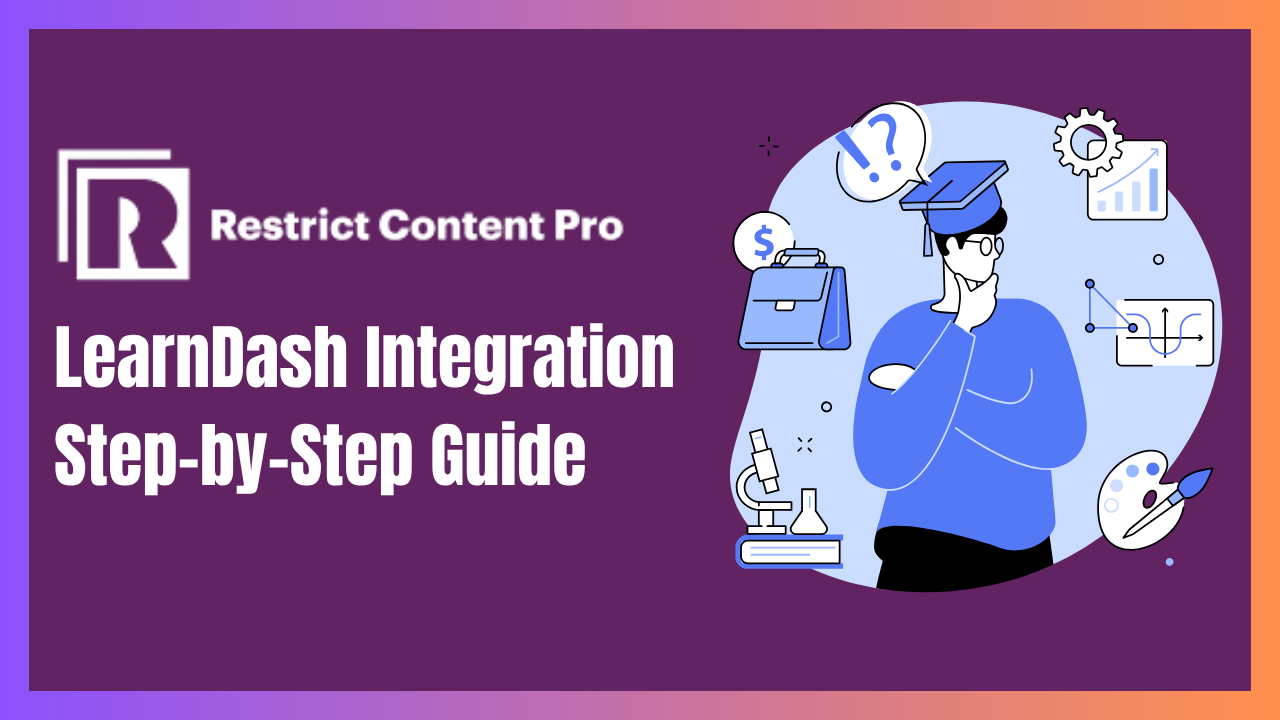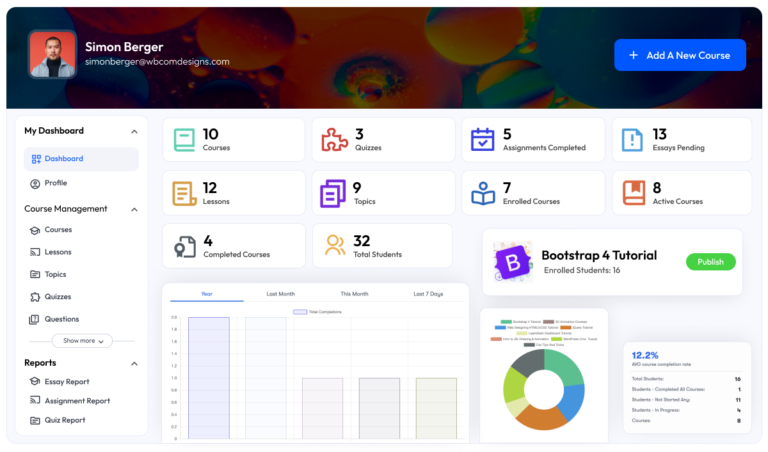LearnDash Restrict Content Pro Integration: Step-by-Step Guide
The LearnDash Restrict Content Pro (RCP) allows you to grant access to courses when a user signs up for a membership plan (i.e., level) using the Restrict Content Pro plugin.
By connecting LearnDash courses to specific membership levels, you can easily manage access to your course content. This integration is ideal if you’re looking for a lightweight yet powerful membership setup for your eLearning site.
Note: You must have both the LearnDash plugin and the Restrict Content Pro plugin installed and activated. Additionally, install the “Restrict Content Pro for LearnDash” add-on.
Why Use Restrict Content Pro?
Here are a few compelling reasons to use RCP to manage and sell your LearnDash courses:
- Automatically grant access to a LearnDash course when a user purchases a membership
- Offer a streamlined checkout experience using various supported payment gateways
- Create and sell bundled course access (i.e., one membership grants access to multiple courses)
- Sell subscriptions for ongoing course access
- Provide coupons and discount codes to incentivize purchases
Want to explore more features?
👉 Learn more about Restrict Content Pro features
Installation
You can install the integration plugin in one of two ways:
Option 1: Add-Ons Menu (Requires Active LearnDash License)
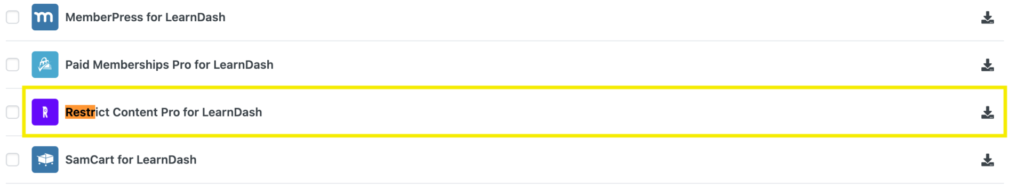
- In your WordPress admin dashboard, go to LearnDash LMS > Add-Ons
- Locate Restrict Content Pro for LearnDash and click Install Now
- After installation, click Activate
Option 2: Manual Upload
- Download the plugin file (make sure you’re logged in to your LearnDash account)
- In WordPress, navigate to Plugins > Add New > Upload Plugin
- Upload the
.zipfile, click Install Now, then Activate
How It Works
Once installed, here’s how you link LearnDash courses to Restrict Content Pro memberships:
Step 1: Create a Membership Level in RCP
In WordPress, go to:
Restrict > Membership Levels > Add New
- Enter membership details (title, description, price, etc.)
- Save the membership level
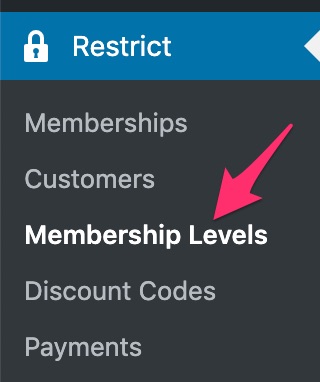
RCP provides detailed documentation if you need help setting this up.
Step 2: Link LearnDash Courses to the Membership Level
- While editing the membership level, scroll to the Courses section
- Select one or more LearnDash Courses to associate with this membership (Hold CTRL on Windows or CMD on Mac to select multiple courses)
- Click Add Membership Level to save
Once users subscribe to this level, they will be automatically granted access to all associated courses.
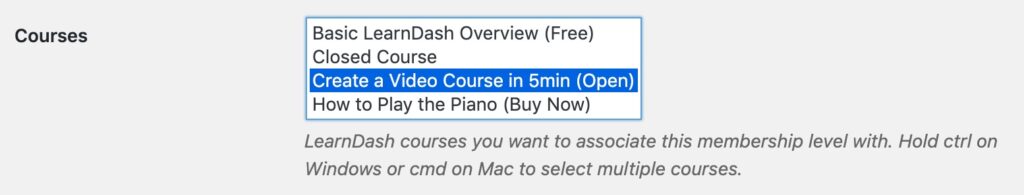
FAQ & Troubleshooting
Q: Why isn’t a user enrolled into the associated Course after signing up?
A: Make sure your course includes open, free, or monetized content like lessons, topics, and quizzes. Also, double-check that the course is correctly linked to the membership level.
Q: Which payment gateways are supported with Restrict Content Pro?
A: RCP supports Stripe, PayPal, Authorize.net, Braintree, and more. View full list
Q: Does Restrict Content Pro integrate with WooCommerce?
A: No. RCP is a standalone membership plugin. For WooCommerce compatibility, consider using the LearnDash WooCommerce integration instead.