Our top 5 picks: Epic WordPress Automation Tools

WordPress automation tools help to integrate multiple WordPress plugins and other third-party tools while linking different tasks together. When you are using too many plugins and apps that can not talk to each other, it becomes quite difficult to do all of the repetitive tasks manually.
With WordPress automation tools, if one task is completed, in response to that another action is taken. It assists in time management and multiple task handling. The first task is called a trigger and the responsive task is called an action while the whole process is known as a recipe.
5 Best WordPress Automation Tools:
There are multiple WordPress automation tools available, but we have picked our favorite 5 here. So, let’s jump into it.
Uncanny Automator
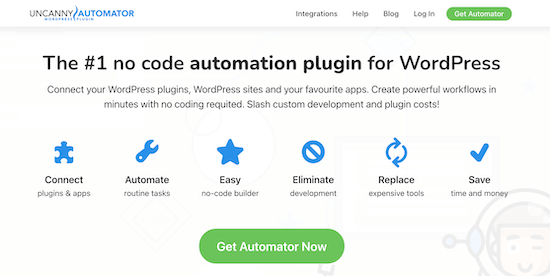
Uncanny Automator is one of the most widely used WordPress automation tools. It allows you to connect more than 80 plugins and third-party tools without the need for any code.
With this automation tool, you can easily integrate multiple tools and create easy workflows and custom automation for your website. You can control what happens when a person fills a form, purchases a product, registers in a course etc.
Each automation task is called a recipe which includes a trigger and an action responding to that trigger. Let’s take an example. Assume you sell an online masterclass and you use Learndash for that. You can add a trigger which is “a user purchases the masterclass”, the action will be “sending a welcome email to the user.” This will be your first recipe.
The second recipe can be, that when a user registers to the masterclass (trigger), he/she is enrolled in that masterclass on Learndash (action). In this way, you have automated the whole process so that whenever users purchase your masterclass, they will automatically receive a welcome email and they will be enrolled in your Learndash masterclass as well. The whole process will take no more than 5 minutes.
There are many other integrations available, which you can check on their website. You can integrate google sheets, forms, bbpress (if you run a membership website) and many more.
Price:
Its price ranges from $149/year to $399/year.
Active Campaign
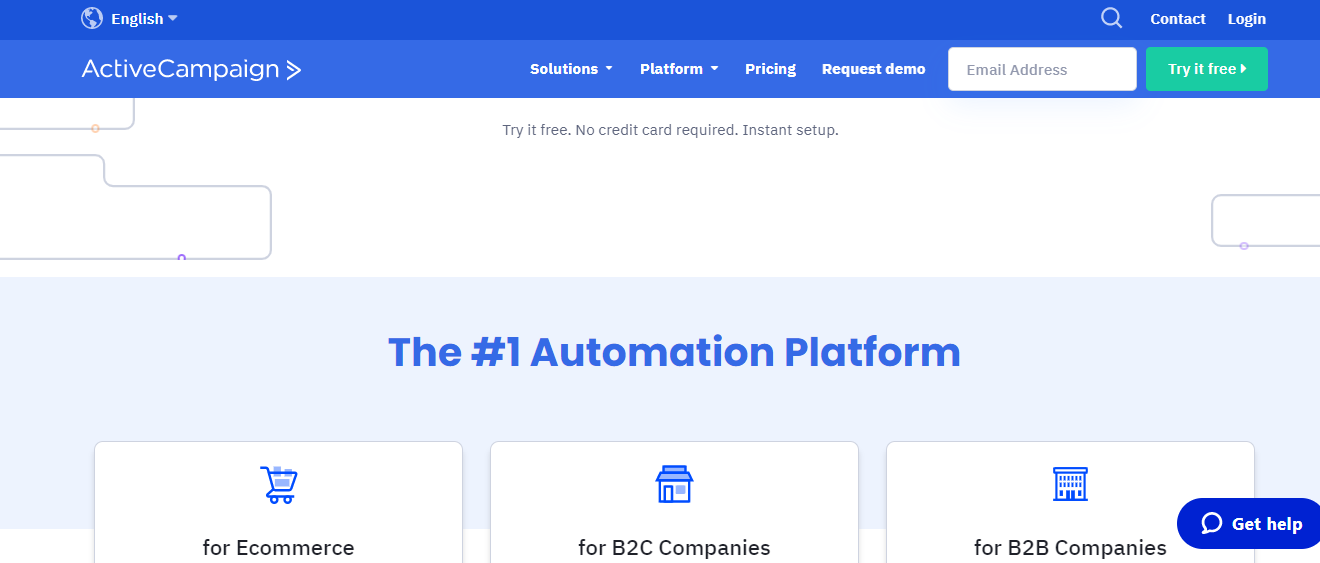
When talking about WordPress automation tools, we can not neglect marketing automation. To understand what marketing automation is and why you need it for your website, see our article here. Active Campaign is one of the industry leaders in the marketing automation game.
If you are tired of a screen filled with post-it notes, hundreds of opened tabs, and multiple spreadsheets to complete, you require a good CRM that puts all the information in one place. It helps to design your emails, prioritize your contacts, lead generation, lead scoring, lead nurturing, and ultimately customer retention.
When your business grows, it becomes very difficult to handle all the leads and collect and store all the data while sending emails to each user based on their specific status. Marketing automation tools make the job a lot easier.
Active campaign assists to automate your marketing efforts based on user or potential customer activity. For example, once you have a lead it will track the lead’s activity and assign a score at each stage which we also call lead scoring.
When the leader moves forward to the goal their score increases, and specific personalized emails are sent based on their score. If you are about to lose a lead, a specific message will be sent to that particular lead.
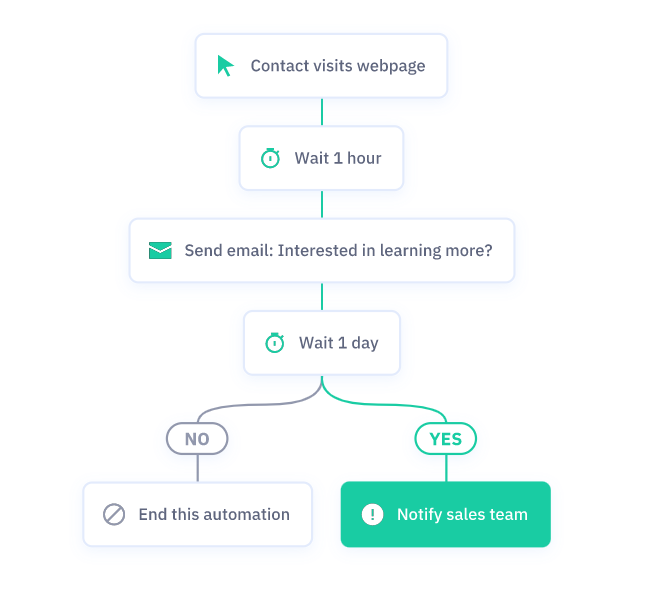
For example, if a user signs up for a mailing list, a new lead has been generated. Now you can automate sending emails and offers to that lead according to its actions. First, you send an email, and if the lead opens the email a 10+ score is assigned. New tasks can be assigned to the sales team based on the lead scoring like you can offer discounts or coupons if the person buys your course within 7 days.
Again if the lead replies to the email or asks for further information or shows interest another 10+ score is assigned. If the lead moves back and the score reduces, another email can be sent saying “We miss you” or “You are just one step behind your final purchase.” Once the purchase has been made, now you can automate the whole process to keep your students engaged.
You can add tags to the people if they are not completing their lessons on time. You can automate that if a student gets 80% marks in a quiz, an email with a badge and achievement must be sent, etc.
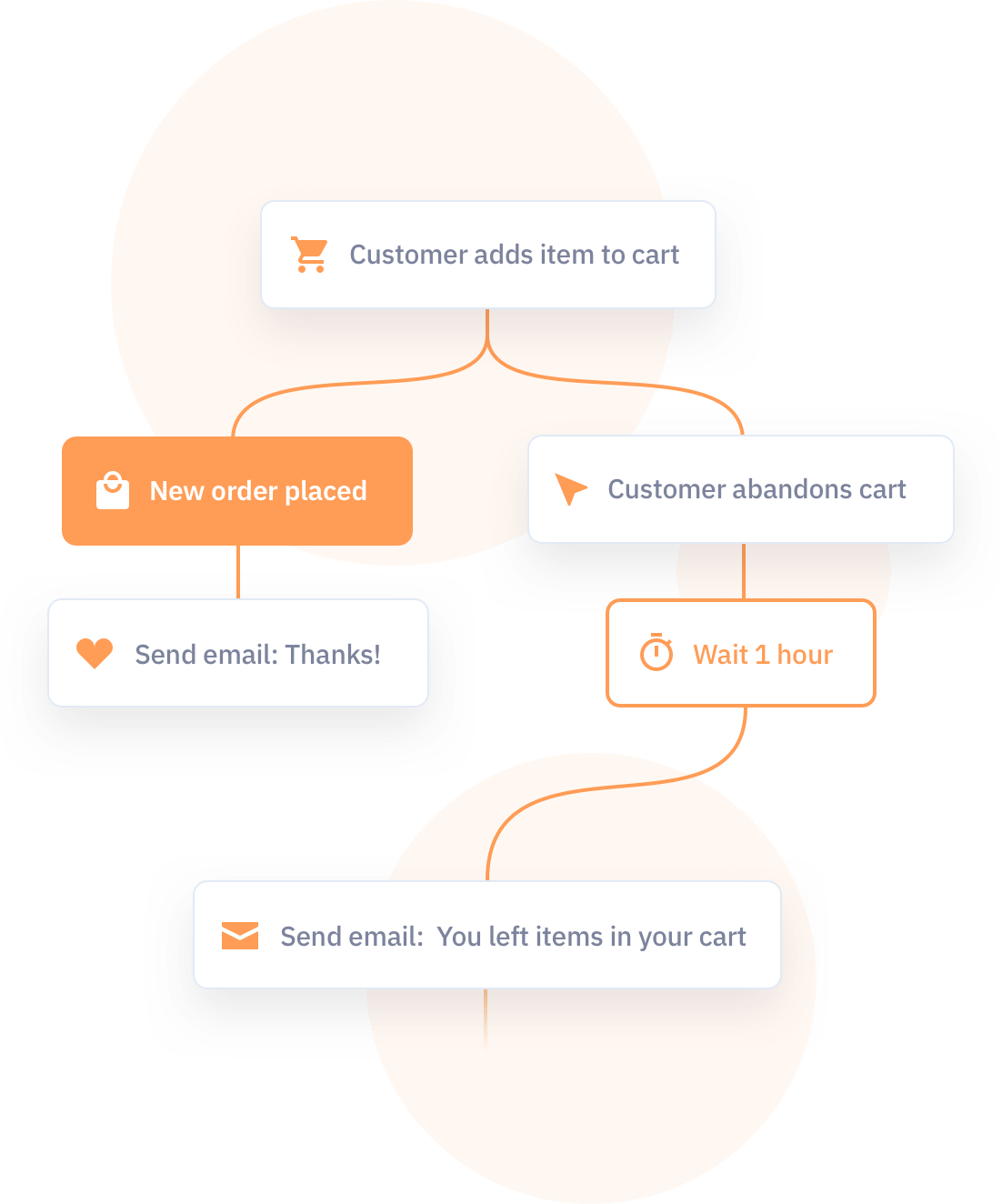
There is a lot more marketing that automation offers while liberating you from daily monotonous tasks and focusing on more strategic things.
Pricing:
Its price varies from $9/month to $259/month if paid yearly and $15/month to $323/month if paid monthly.
WP Fusion

WP Fusion is our third favourite among WordPress automation plugins. It connects your WordPress with CRM like ActiveCampaign and the leading marketing automation tools that you are using. With its help, you can track purchases and subscriptions, send form submissions to your CRM, and recover abandoned carts and disengaged users.
When you connect WP Fusion to your CRM you can automate multiple tasks which causes a lot of stress and time waste. New contacts will be automatically created in your CRM when new users register.
You can apply tags to multiple users based on their activities and also protect your content based on tags. Another usage is that it tracks last logins and stale accounts. You can also automate awarding badges and achievements to your students based on time and logic.
For example, if a student has enrolled on a course tag will be applied to that user. If your timeline is to finish each lesson a day. You can automate further activity by using Fusion WP. It will track the progress of the student. If the lessons are not completed, it will talk to the CRM and an email will be sent to that particular user that “You have not finished the lessons.
If you are experiencing any difficulty we are here to help.” That’s how it helps to connect your user’s activities and histories with your CRM and improves customer service while diminishing your hectic workload.
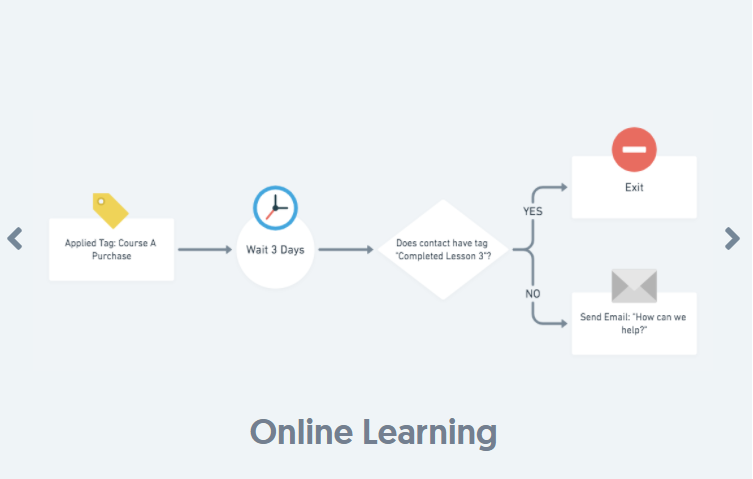
This is just an example of automation. Similarly, WP Fusion tracks the login history of the users. You can automate the process so that if a person does not login into the account for a week, Fusion WP will provide the information to your CRM and an email will be sent automatically, reminding him to log in or whatever message you want to provide.
Another very useful benefit of using this plugin is that it adds tags on the users depending upon their statuses. If you want to hide certain content from specific people you can add tags. For example, if your course has premium features that are only available to premium users, you can lock that content for non-premium members just by adding a tag. In this way, the whole process gets a lot easier and you also get rid of doing many repetitive tasks.
Price:
Its price ranges from $247/year to $540/year.
Chatbot
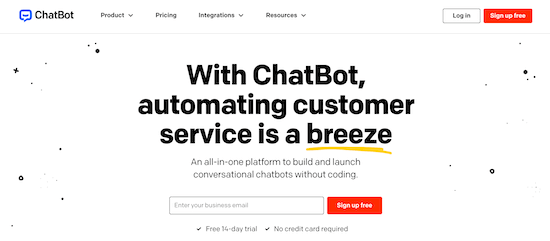
If you have ever asked Amazon’s Alexa, Iphone’s Siri or Microsoft’s Cortana about something like “What is the weather like today?” you have interacted with a chatbot. Chatbots are actually computer programs that simulate human conversations.
It is a conversation between a machine and a human through instant messaging or voice. It interacts without the help of a human operator based on the data that it can access or predefined scripts. If a question is asked and the chatbot does not know the answer, it may deflect the conversation or can deliver the query to the human operator who can later get in touch with the client.
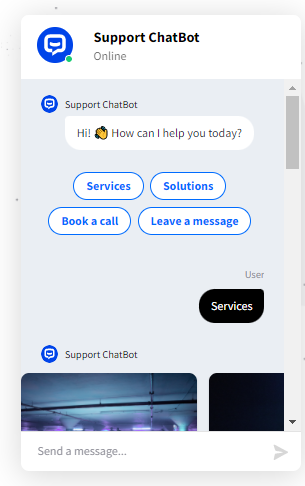
Chatbot.com is the most widely used Chatbot software which allows you to automate live chat on your website. It comes with a template library that helps to easily build your chatbot without requiring any coding. You can integrate it with LiveChat and you have a customer service representative whenever a user needs it.
Price:
Its price varies from $42/month to $424/month.
MonsterInsights
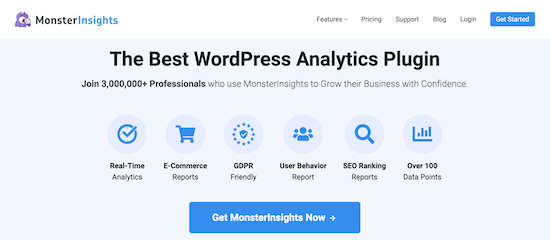
We can not make quality decisions without having proper data. Google Analytics is a powerful data analytics tool which provides information about your site visitors, their location, demographics, devices and browsers they are using and much more.
This data helps to identify the target audience and design future marketing campaigns. But, integrating google analytics into your WordPress site is not an easy thing. It requires coding knowledge and you might need to hire a developer for that. This is where MonsterInsights comes into the picture of the best WordPress automation tools. It helps to easily integrate google analytics and WordPress which once took several days.
MonsterInsights automates this process by automatically getting you reports from Google analytics teaching forms, conversions and many other things. You can view all the stats on your WordPress dashboard and analyze your traffic resources.
Price:
Its price varies from $99.50/year to $399.50/year.
We hope this article provides you with information about the best WordPress automation tools. Want to know the best video hosting and LMS plugins for your LMS website? Check our articles here and here. If you need an expert to fully automate your LMS website, our LMS crafters can help you. Check out our services page to book a free 30 minute call or try our premium consultation services.


Thanks so much for the mention! We really appreciate you including Uncanny Automator in this list.