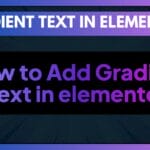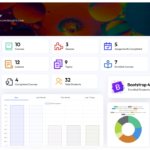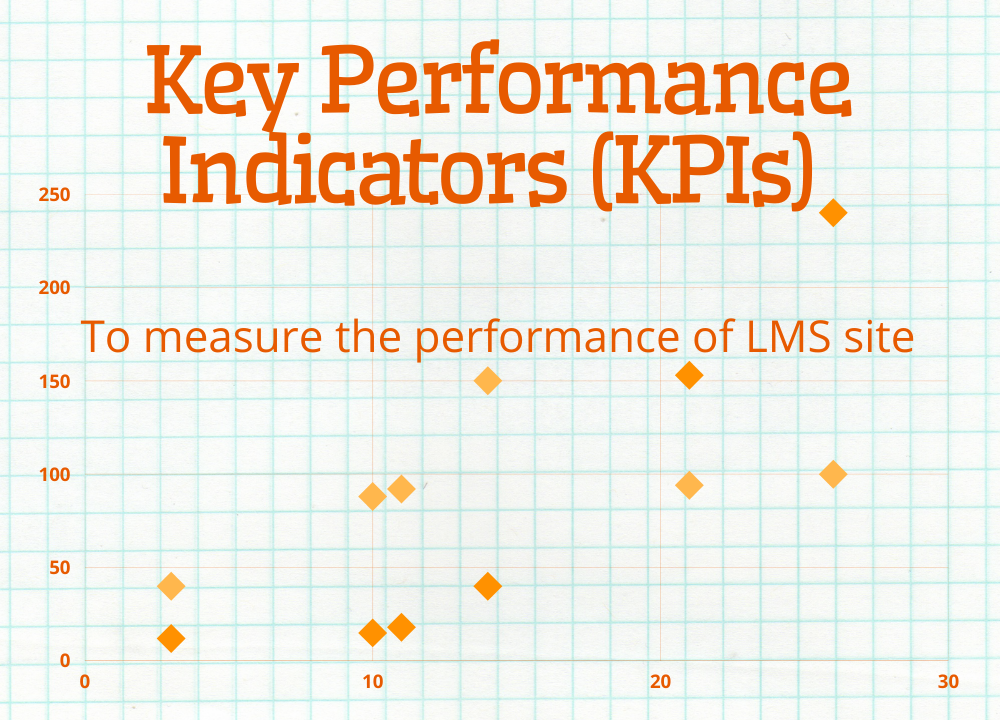
It is very important to understand some important LMS website stats to measure your website growth and profit. We can not force enough the importance of member retention in the case of membership because, as we have already discussed, membership is not a one-time purchase. Rather, a member provides recurring revenue for a membership, which is very important for long-term growth.
Similarly, if you are offering courses, you need to measure user engagement in the course. What content is most appealing and what is not? You also need to track their progress to boost engagement. If a person stays away for a long time, he might not be interested anymore. So you can try to gain the attention of these users by offering surveys, coupons, discounts or other rewards.
Therefore, we have compiled a list of the most important metrics you need to measure to track website growth and member satisfaction.
Table of Contents
Toggle1. Turnover and Profit
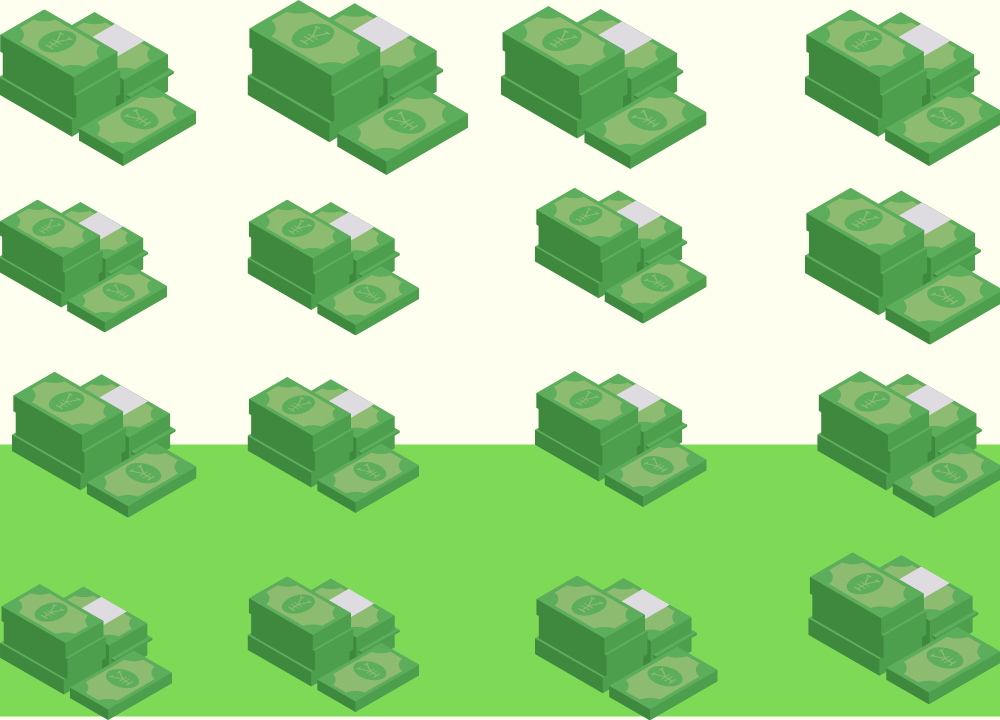
Turnover and Profit one of the most basic LMS website stats. You obviously need to know if your membership is working or not. Are you making any profit? How much money are you making? Do you have any profit margin? You must understand your financials to actually grow your website. Having a good accounting system is quite necessary to understand your overall profit. You can either take help from an accountant or buy accounting software to do all the calculations.
2. Member Churn Rate
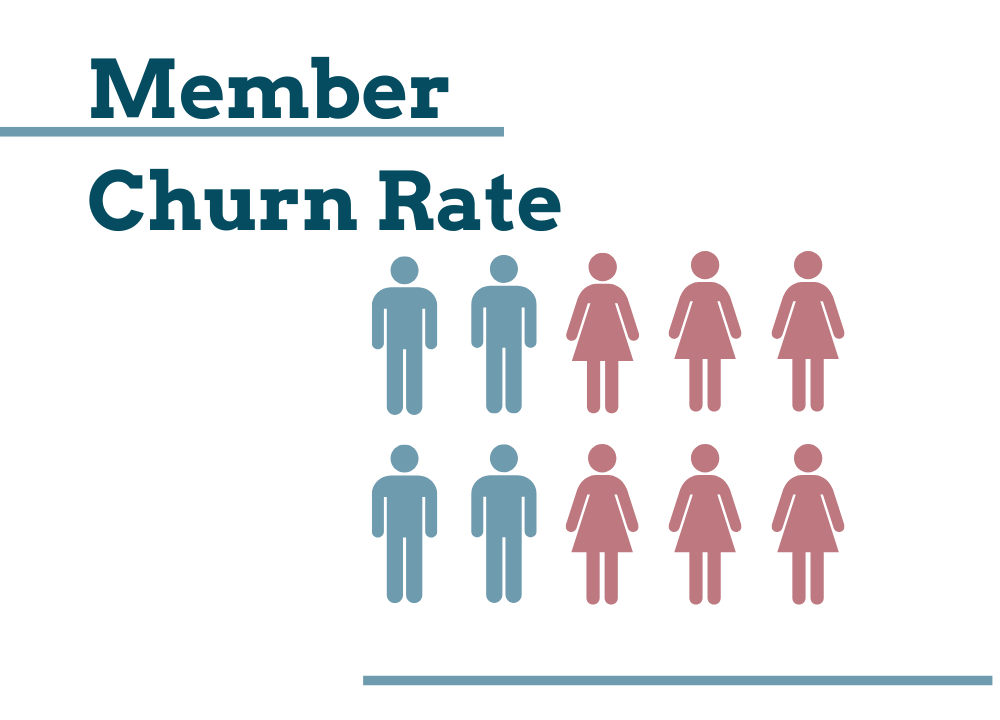
We have already talked about the importance of member retention here, specifically, if you are running a membership website or implementing a subscription-based model. Churn rate means the number of people leaving your membership. The lower the churn rate, the higher the member retention. Member Churn Rate is an unavoidable statistic among the LMS website stats.
Industry benchmarks for subscription-based businesses show the average churn rate of a healthy business to be around 6.7% annually, the window being between 5-7%. Your churn rate needs to be lower than the new member acquisition to grow your business. It is a lot easier to retain a member than to attract a new one.
Now, if you are offering courses, which have an end date and a final point, then obviously your churn rate will be higher. To calculate the churn rate, count the number of members at the start of the month and then, at the end of the month, ignore any new members who have subscribed during the month. For example, if you had 100 members at the start of a month, and 98 at the end of the month, your churn rate will be 2%.
If your churn rate is quite high, you can then apply different strategies to lower it. For example, Hubspot suggests offering incentives, building a community and asking for feedback can help to lower your churn rate.
3. Customer Lifetime Value
Customer lifetime value means the average financial value of each member on the website. It is also one the key LMS website stats. For example, if a person stays on your website for 3 years, and each year he pays $100, his lifetime value will be $300. Customer lifetime value also includes any upsells, paid services or add-on products that a member has bought.
It is necessary to measure the average lifetime of a customer and his financial value over the lifetime. It shows that you should spend lower than average LTV to attract a new customer/member. Some software like Memberful and MemberPress also calculate this for you.
4. Monthly recurring revenue
The fourth most important in our LMS website stats list is monthly recurring revenue. You might be calculating your quarterly or yearly profit and sales. But calculating monthly recurring revenue is also crucial for making marketing, pricing and advertising decisions.
To find MRR, multiply the number of members by the average billed amount. Businesses which run on subscriptions calculate this because when you get a subscriber, you can rely on recurring revenue and worry less about other one-off sales.
You can also calculate the average monthly recurring revenue per person to estimate the value of a single member monthly. It can be calculated by dividing the average monthly recurring revenue by the number of paying members.
It will help to make any member-related plans to gain an already planned profit at the end of the year. For example, if you want to reach a $150,000 milestone at the end of the year, you will need 2500 subscribers who pay $5 monthly.
In this way, you can also forecast next month’s sales and check if your marketing processes are in place to meet the estimation or if there are any things that need to be improved.
5. Customer Acquisition Cost

The fifth most important in our LMS website stats list is customer acquisition cost. Calculating customer lifetime value is directly associated with the customer’s acquisition cost. Your customer acquisition cost should be lower than the customer lifetime value for a good profit margin. It is basically the sum of all costs which are required to attract a customer including marketing costs.
You basically calculate the cost that you pay on a specific marketing channel and the number of customers attracted through that channel, which is your customer acquisition cost. If you are running Facebook ads, figure out how many customers have subscribed to you because of this marketing. Similarly, there are other channels, like email marketing or other social media marketing.
You might be offering some freebies to attract new customers, calculate its estimated cost as well. Any tool, resource, or any person (if you have hired a marketing specialist) or software that plays a part in attracting customers, should be included).
6. Member Engagement

The sixth most important in our LMS website stats list is member engagement. Keeping your members engaged is the key to member retention, prolonging their life cycles and a lifetime worth as well as lowering the cost of attracting new members.
There are multiple ways you can use to judge member engagement. For example, if you are using an LMS, and offering courses, most of the platforms offer information about a person’s course completion and track their progress.
If you are running a membership-based model, you can see if the member is posting on the discussion forum, login history or several downloads and course completion etc.
Tools like User Insights or Intercom, also provide data on user engagement. You can see if a person has not logged in for several days, then he might be leaving your membership or he is no longer interested. You can poke him by sending emails, offering any freebies, discounts or coupons to gain his attention.
7. Website Traffic and Site activity
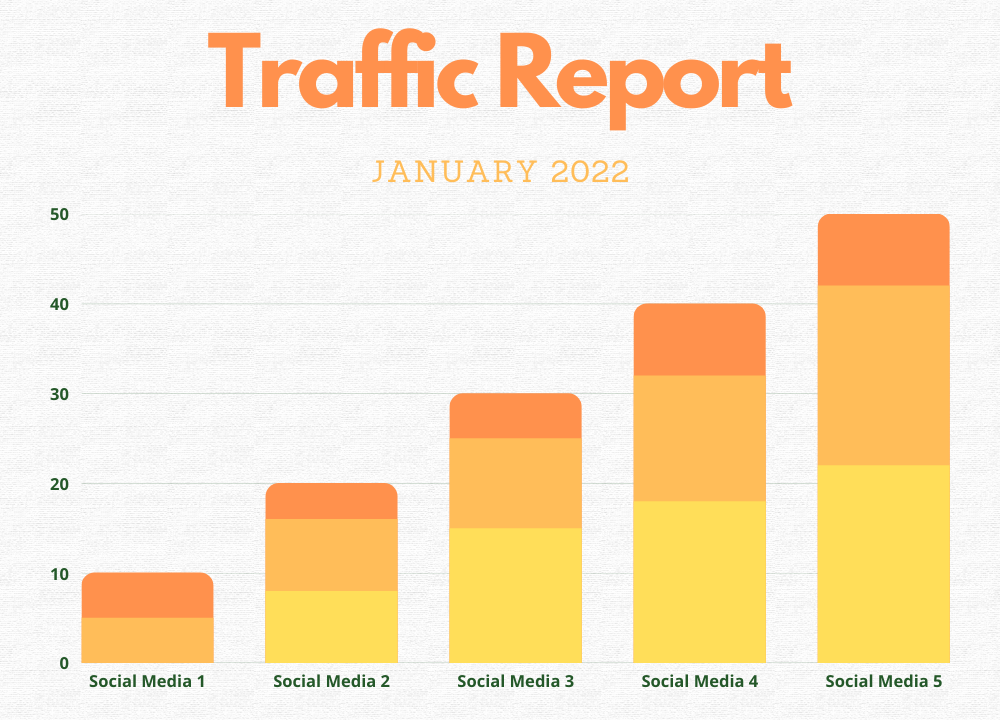
The seventh major statistic in our LMS website stats list is website traffic and site activity. Google Analytics is most widely used to analyze the website traffic and site activity. Every website, whether it is an eCommerce store, a social media website or an LMS, uses some kind of analytics to monitor how many people are visiting their website and what they are doing there.
You can determine what are the most clicked posts or content, what blogs are attracting more users than others, on which days site traffic is higher or lower etc. This data helps to understand visitors’ behavior and refine your marketing strategy to attract new customers.
8. Conversion Rates
The eighth prime KPI in our LMS website stats list is conversion rates. Conversion rate is basically how many site visitors take the specific action you want them to take. This action can be subscribing to a mailing list, acquiring a service, enrolling on a course or subscribing to your membership. Conversion rate is the number of conversions divided by the total number of visitors.
Let’s say on your landing page, you have a call to action button to subscribe to your mailing list. Now 200 visitors have visited your website and out of 200, 50 people subscribed to the mailing list, which means your conversion rate is 25%.
By optimizing your conversion rate, you can increase your revenue per visitor and analyze anything ineffective in converting visitors to actual customers. It can also help to identify the type of content which has a higher conversion rate. You might have to change the design of your website to make it more user-friendly.
You can analyze your pricing strategy which might be hindering the visitors from actually subscribing to your courses or membership. Google Analytics, again provides enough information on conversion rates.
9. Trial Retention
If you are offering a free trial of your content, this KPI has a crucial position in your list of most important LMS website stats . You need to know if the free trial is actually converting people to paying subscribers or if they are just leaving out after the end of a free trial. You can calculate it monthly or yearly by counting the number of people who used the free trial and the people who became permanent subscribers after that.
We hope these metrics help you to improve your website’s traffic, subscriptions, and overall growth. Do tell us if you have used any other KPI to measure your website’s success.
Do you want to build an audience for your LMS website? Read our spoiler tactics to grow your audience here.