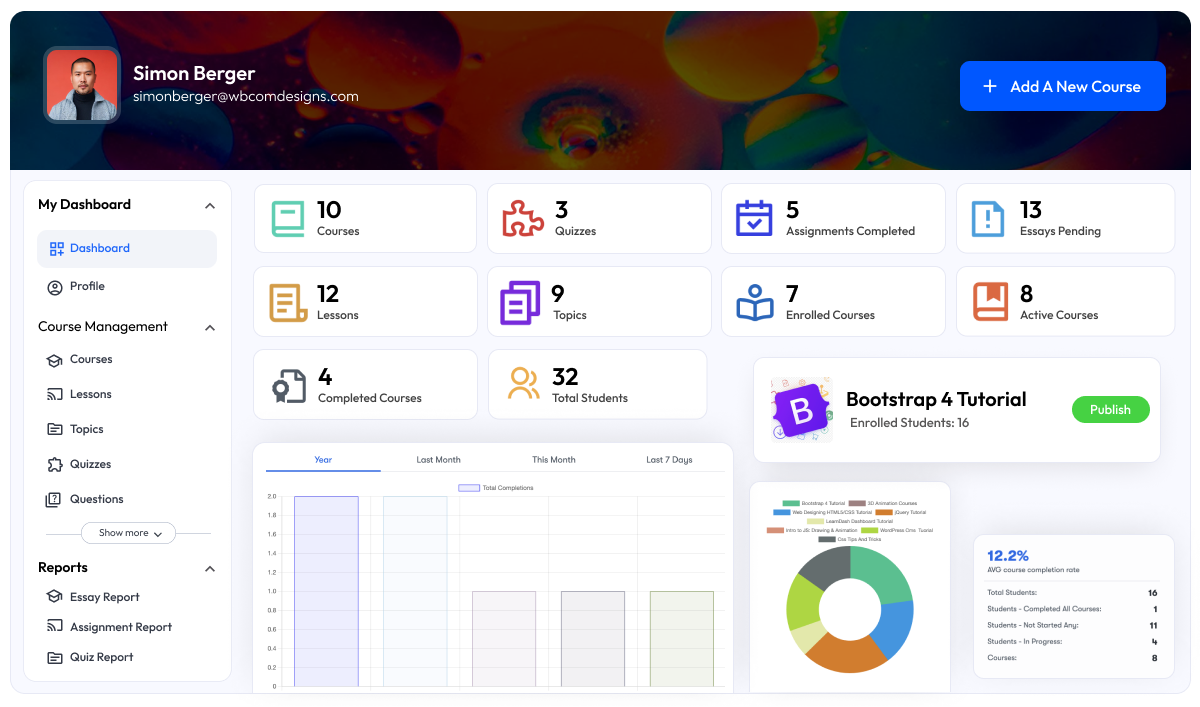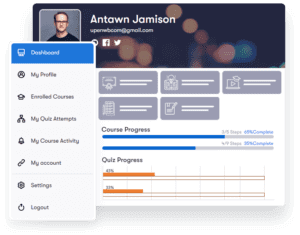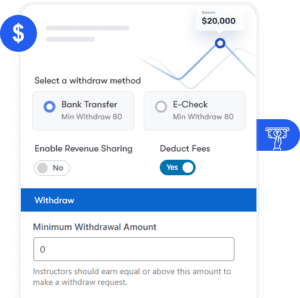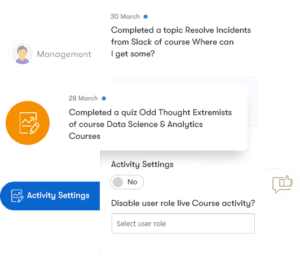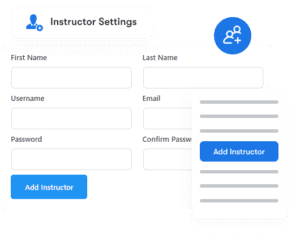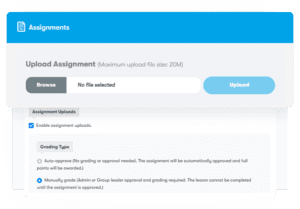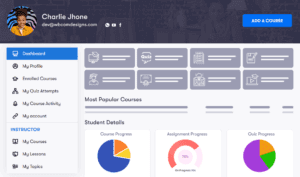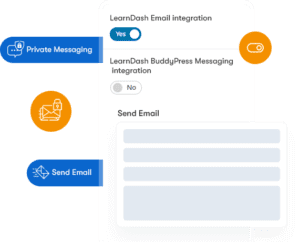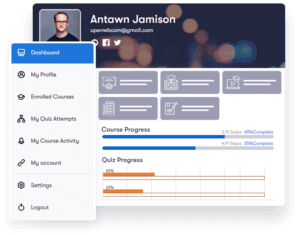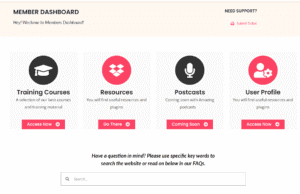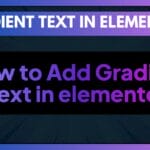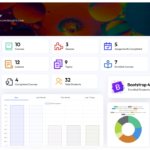I spend quite a lot of time finding useful and amazing resources for our client’s learning portals and membership websites, but recently I came across an amazing plugin that allows you to set up the dashboard page for LearnDash. Previously, we have built many dashboard pages for websites using page builders like Gutenberg, Elementor, and Divi. However, this one was quite different and easy to set up, even for a non-techie person.
If you are interested in seeing the dashboard page design built with Elementor, you can click here for the post. Let’s talk about the latest plugin we have found. This plugin will give you the experience of the best LearnDash Dashboard Page, and it will definitely enhance the capabilities of the students.
This plugin provides controls for:
- Students
- Instructors
- Group Leaders
Prominent Features for 2024
1. Learn Frontend Course Builder for Instructors
Create and manage courses directly from the frontend. This feature simplifies the course creation process, making it accessible even for those who are not tech-savvy.
2. Manage Lessons, Quizzes, and Assignments
Easily manage all aspects of your courses, including lessons, quizzes, and assignments. This feature streamlines the process, ensuring that all course components are organized and easily accessible.
3. Personalized Frontend Dashboard for Everyone
Each user gets a personalized dashboard, providing a tailored experience that improves engagement and usability.
4. Create Multiple Instructors
Support for multiple instructors allows for a collaborative teaching environment. This is especially useful for larger courses or institutions.
5. Quiz Tracking and Assignment Management
Track student progress on quizzes and manage assignment submissions effortlessly. This feature ensures that instructors can monitor and support student performance effectively.
6. Students and Course Progress
Students can easily track their progress through courses, keeping them motivated and informed about their learning journey.
7. Display Enrolled Courses
Clearly display all courses a student is enrolled in, making it easy for them to access and manage their learning materials.
8. Advanced Analytics and Monetization
Access detailed analytics to understand student engagement and course performance. This feature also supports monetization strategies, helping you optimize your revenue.
9. Course Activity
Monitor all course-related activities, ensuring that you stay informed about student participation and course dynamics.
10. Private Messaging and Email
Facilitate communication between students and instructors with built-in private messaging and email features.
11. Student Dashboard to Track Their Activities
Students have a comprehensive dashboard to track all their activities, providing a clear overview of their learning journey.
12. Zoom Integration
Seamlessly integrate with Zoom for live classes and virtual meetings. This feature enhances the interactive learning experience.
13. Multi-Instructor List
Easily manage and display a list of all instructors involved in the course, providing transparency and enhancing the learning environment.
14. Media Gallery
Showcase various media, such as images and videos, to highlight course features and benefits.
This plugin continues to set a high standard for LearnDash dashboard customization, making it an invaluable tool for anyone looking to enhance their eLearning platform in 2024.
Media gallery about features:
Now the most important part is how to setup the this plugin, Its really simple and straight forward.
Just simply download the plugin and activate that.
Now download and install the Advance Custom field Plugin. Click here
Now on which page you want to Setup the dashboard page use this Shortcode:
[ld_dashboard].
And that’s it you are done. Rest of the changes you can do via the front end.
At the top is complete video of the dashboard