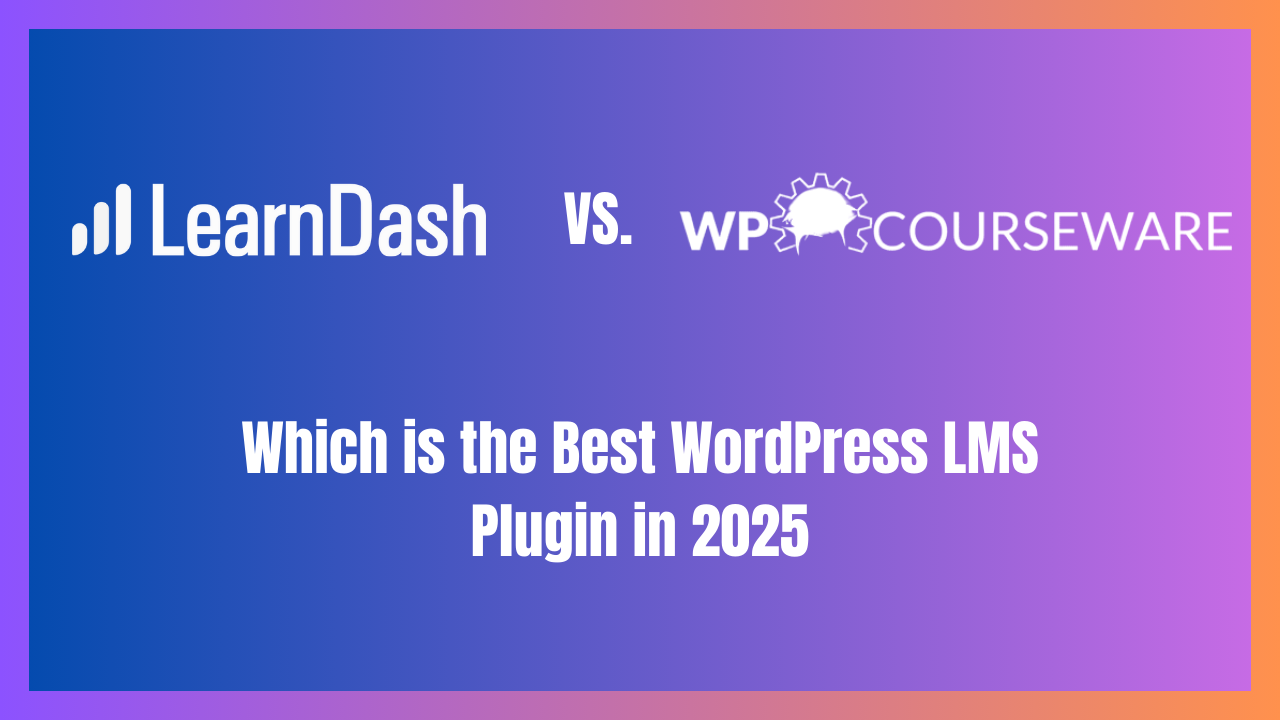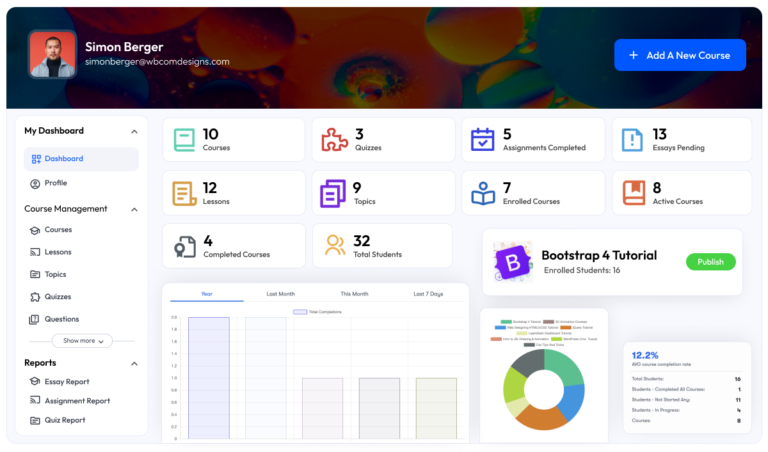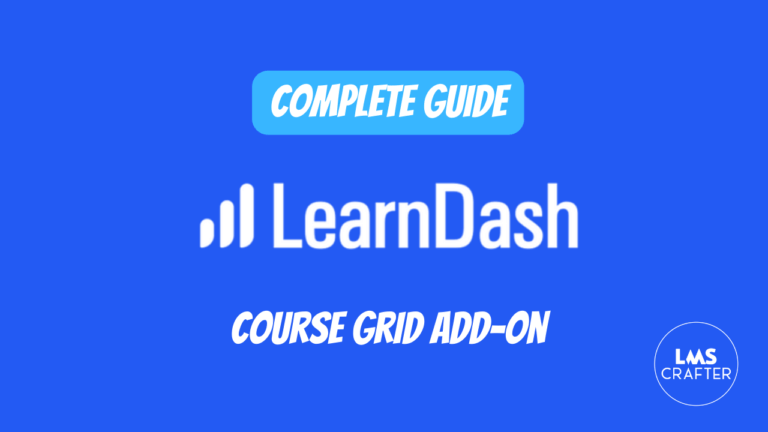LearnDash vs WP Courseware: Which is the Best WordPress LMS Plugin in 2025
In this LearnDash vs WP Courseware review, we will be comparing the most widely used LMS plugins. Both the plugins have been ranked high on Capterra as Learndash is rated 4.6 while WP Courseware is rated 4.3. With so many options available in the market, it becomes quite difficult to choose the one best for your particular needs.
To overcome this issue, we have been doing comparison reviews of Learndash with other top LMS plugins. You can check other related articles here. So, without further ado, let’s get to the overview of both the plugins.
LearnDash:
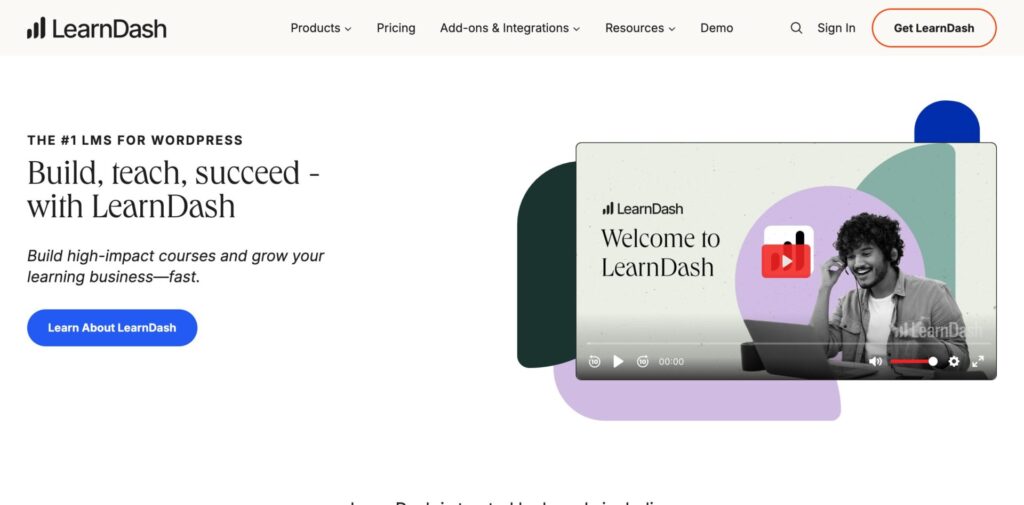
LearnDash can be marked as the industry leader of LMS plugins. Due to its easy user interface, bulk of features, easy integrations and customer support , it has been used by many top-notch names like Yoast Academy, The University of Florida and The University of Michigan.
LearnDash has a huge online community which makes it more appealing due to high availability of support as well. This is why it has been used by many “Fortune 500 companies” as well.
WP Courseware:
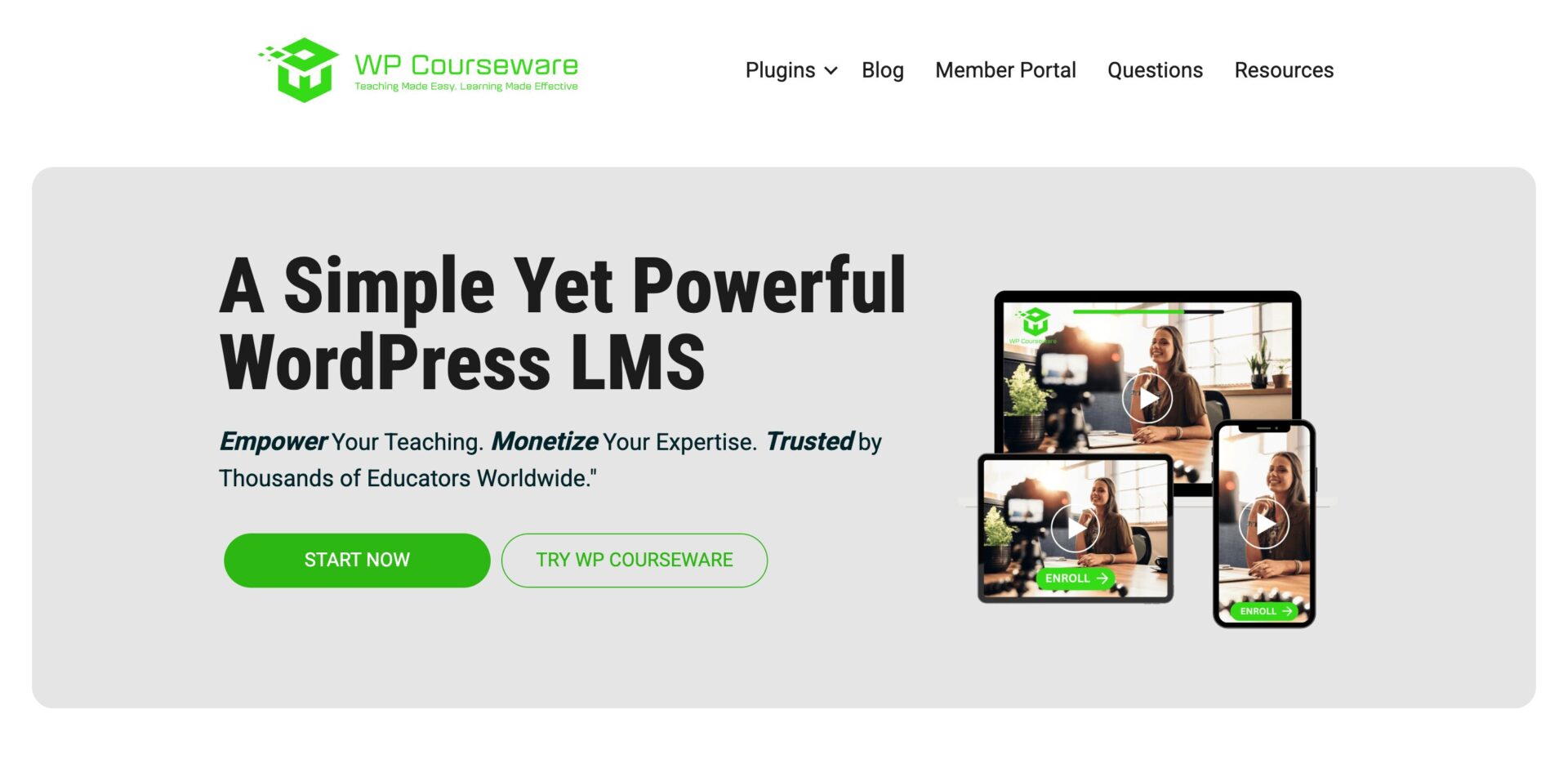
WP Courseware is an amazingly affordable option as it comes with much less complicated pricing than some other LMS plugins. It integrates with so many WordPress plugins out there like OptimizePress, BuddyPress, Visual Composer and a wide range of membership plugins.
Both the plugins are quite awesome while the major difference is in their features, integrations and pricing models. So, let’s compare both the plugins with our comparison checklist including,
- Features
- Ease of use (including course builder)
- Integrations and add-ons
- Support and documentation
- Price
Features:
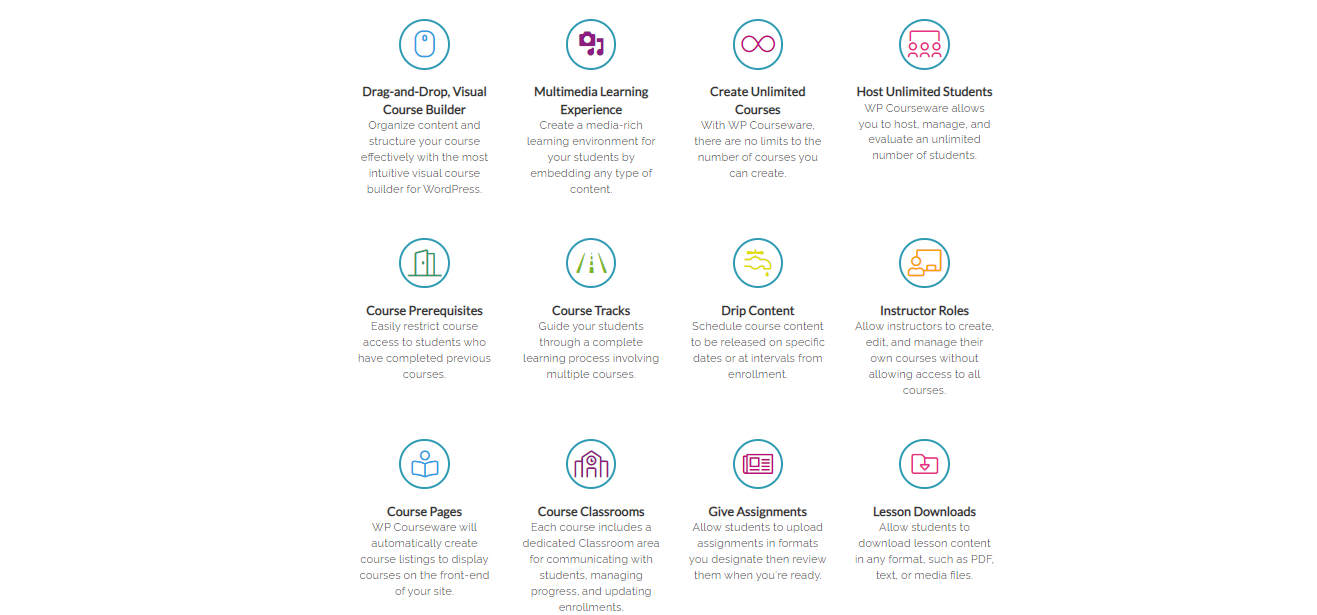
| LearnDash | WP Courseware |
| Modern Learner experience with focus mode | Drag and Drop course builder |
| Automated notifications | Built-in shopping cart with multiple payment integrations |
| Forum Capabilities | Sell for one-time payments, subscriptions or installments |
| Dynamic content delivery | Include any type of content to deliver course |
| Multi-instructor available | Easily restrict course access to students |
| Sell one-time courses, subscriptions or bundles | Drip content available |
| Advanced quizzes and excellent gamification features like badges, certifications, leaderboards etc. | Each course has dedicated classroom area to communicate with students, manage enrollments etc. |
| Drip feed course lessons | Add assignments and quizzes |
| Flexible prerequisites to access lessons or courses | Allow instructors to edit and manage their courses without allowing access to all the courses |
LearnDash and WP courseware, both have an extensive list of features which makes it much easier to buid and run online courses. LearnDash seems perfect to build more advanced courses while WP Courseware offers more basic LMS features.
WP Courseware has a built-in integration with Stripe while you need Stripe add-on to integrate it with LearnDash. Similarly, WP Courseware allows multiple instructors role, where you can assign each instructor a course to edit and manage without accessing all the courses.
LearnDash offers more gamification features than WP Courseware and it also has a built in forum which lacks in WP Courseware. While WP Courseware lets you customize messages sent to the students when they complete courses.
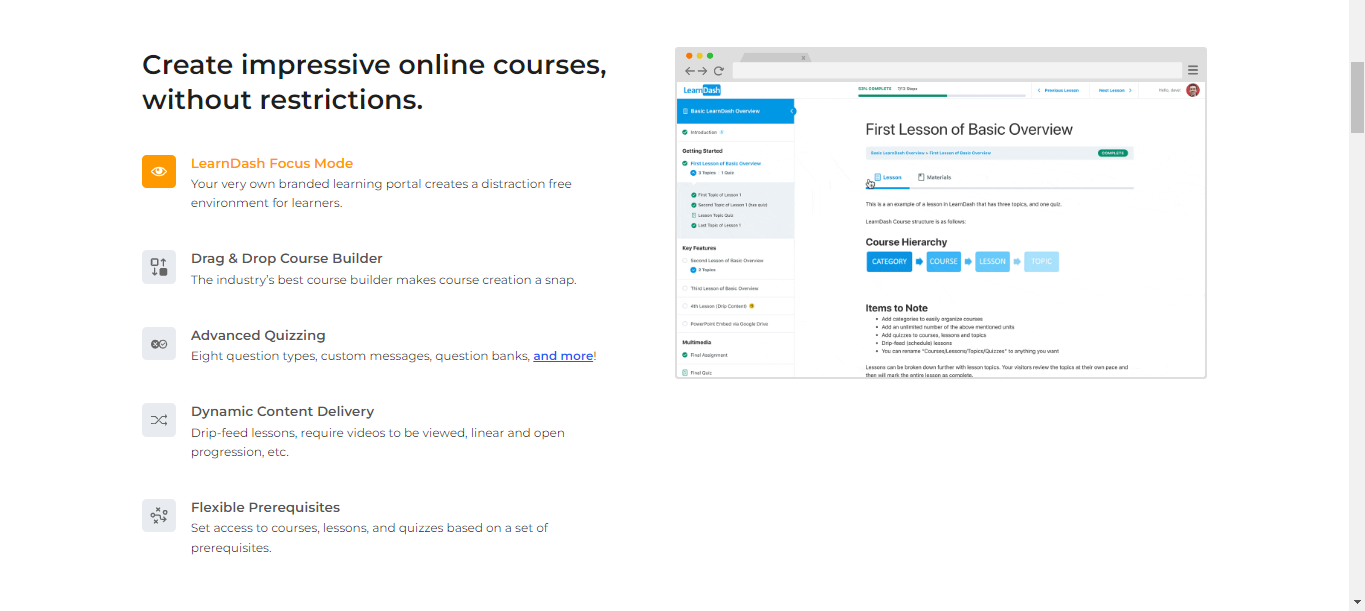
So, in our opinion, if you are building advanced courses and want higher engagement of students, LearnDash is the better option. If you are selling simple courses, WP Courseware is good to go.
Ease of Use
| LearnDash | WP Courseware |
| It is easy to use with a drag and drop builder and allows you to build courses without any coding knowledge. | It comes with a drag and drop visual course builder to build courses with superb ease. |
| It comes with a user-friendly dashboard with every option displayed clearly | Easily customize the layout of your course with its Gutenberg visual builder blocks. |
| It gives you the option to add 3 hierarchies to your course content including sections, lessons and topics. | You can allow self-enrollment, automatic enrollment or manual enrollment whichever you prefer. |
| It works as a WordPress block editor. | Its course builder works in a top down approach which is different than the LearnDash. |
Both the plugins let you build awesome courses without the need of writing a single code. Both offer building blocks and dag and drop editors to easily build a course.
However, we find the WP Courseware dashboard a little out-dated compared to the LearnDash. Also, it build courses on the top down approach which can be less intuitive for some people. LearnDash allows to simply divide your course with section titles rather than separate pages for module descriptions.
LearnDash is clearly a winner here due to its advanced dashboard and easy course building settings.
Integrations and Add-ons
| LearnDash | WP Courseware |
| LearnDash integrates seamlessly with almost all the WordPress plugins. | WP Courseware also offers many integrations just like LearnDash. |
Some popular integrations are
| Some popular integrations are
|
When talking about Membership plugins, WP Courseware is clearly ahead of LearnDash as it offers integrations with a lot more membership plugins.
However, the downside is it does not offer a direct integration with any customer relationship management software. You will need a third party tool to integrate your CRM with WP Courseware.
WP Courseware integrates well with all of the WordPress themes as well and it has a built in Stripe integration. While in LearnDash, you have to get an add-on for it. But LearnDash offers more payment gateways than WP Courseware.
So, we will award a tie here between LearnDash and Courseware. Both offer multiple integrations to enhance their functionality.
Support and Documentation:
| LearnDash | WP Courseware |
| Learndash has comprehensive documentation that helps to hassle-free the complete set-up. | WP Courseware’s documentation is not only based on plugin but, it also provide many other useful resources. |
| You can get help from email support from their fully staffed ticket desk. Timings for email support are 7 am to 4 pm EST. | It also offers a ticketing system through their member portal. |
| It has a huge social media community to get help as well. | It has an extensive knowledge base to get information |
In case of customer support, neither plugin puts any marketing effort to briefly explain it. However, both have good customer support reviews. So, we both are on the same line here.
Price:
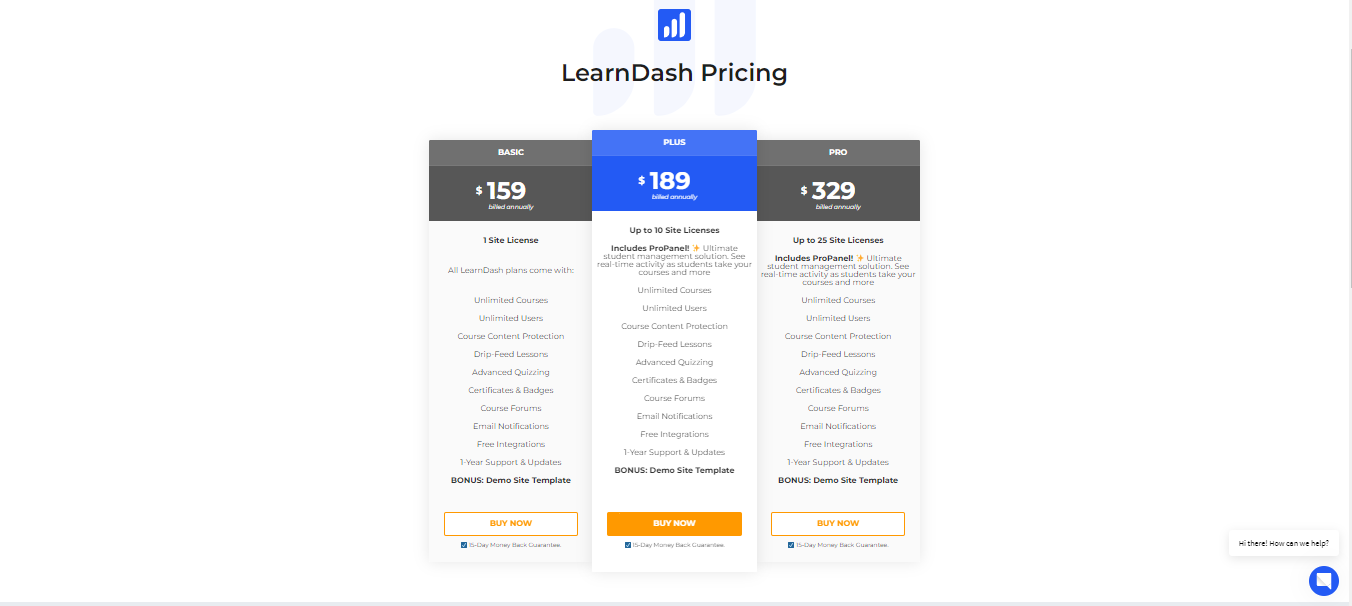
| LearnDash | WP Courseware |
| LearnDash does not offer a free plan | It does not offer a free plan. |
| Learndash offers 3 plans. Its basic plan costs $159 billed annually with a one site licence. The second plan costs $189/annually with 10 site licences and the third plan costs $329 with 25 site licenses. | Its teacher plan includes 2 site licences for $149/year which is quite awesome for those who have 2 sites. The professor plan is for $169/year for 10 site licences and the the Guru plan is for $249/year for 25 site licenses. |
| All of its plans include basic features like drip-feeding, payment options and third-party integrations except ProPanel. | It also provides all plugin functionalities in its all of the three plans. |
As you can see there is not a great difference in price in Learndash and WP Courseware’s most popular plans while the third one plan has a major price difference but it is mostly used by large enterprises.
Both the plugins have a 30-day money-back guarantee in case, you do not like them. So, there is again a tie between both of them.
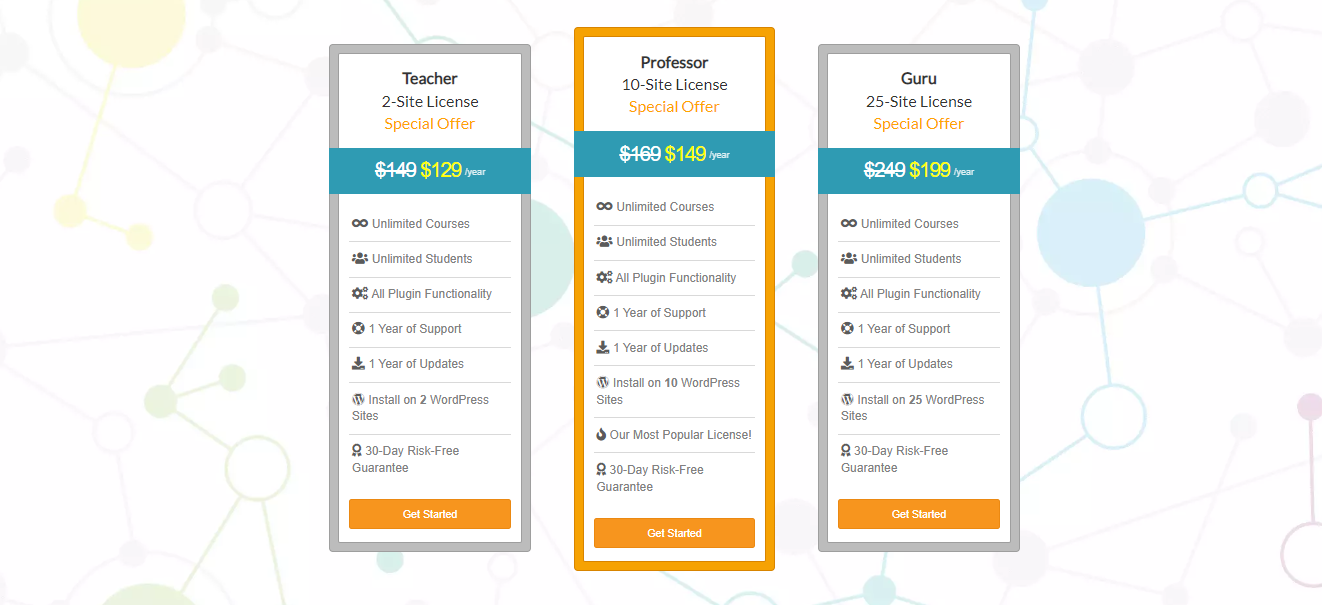
Final Verdict: LearnDash vs WP Courseware
Until now, you have read the only difference between LearnDash and WP Courseware is among the features and ease of use. Otherwise, both the plugins have overall similar functionality and prices.
However, keeping in mind the ease of use and advanced features LearnDash is a winner here for building and selling online courses. WP Courseware is also a very good option specially if you have 2 LMS websites as its lowest tier offers license for 2 sites. Also, if you are building simple courses and want a built-in membership as well, WP Courseware is again a better option.
Ready to Build Your Perfect LMS?
🚀Still unsure whether LearnDash or WP Courseware is the right fit? Let’s talk it through. At LMS Crafter, we help coaches, trainers, and organizations build powerful eLearning platforms that actually work.
👉 Book a free call today and let’s plan your LMS together! 🎓✨