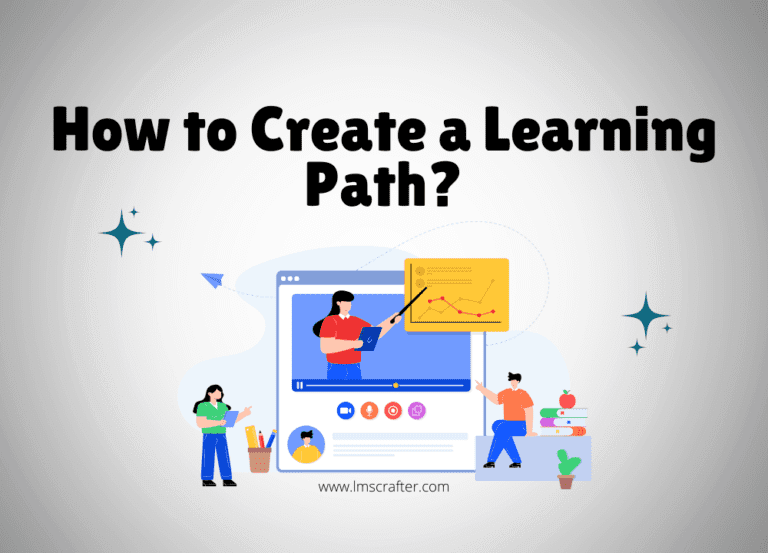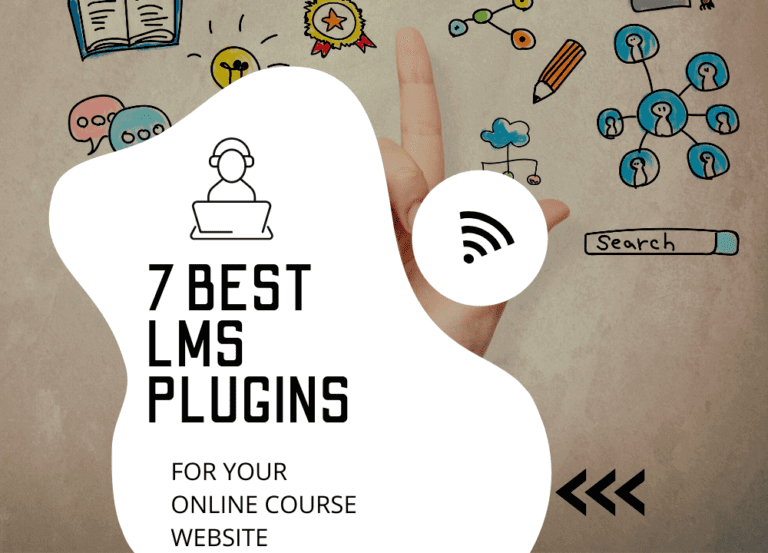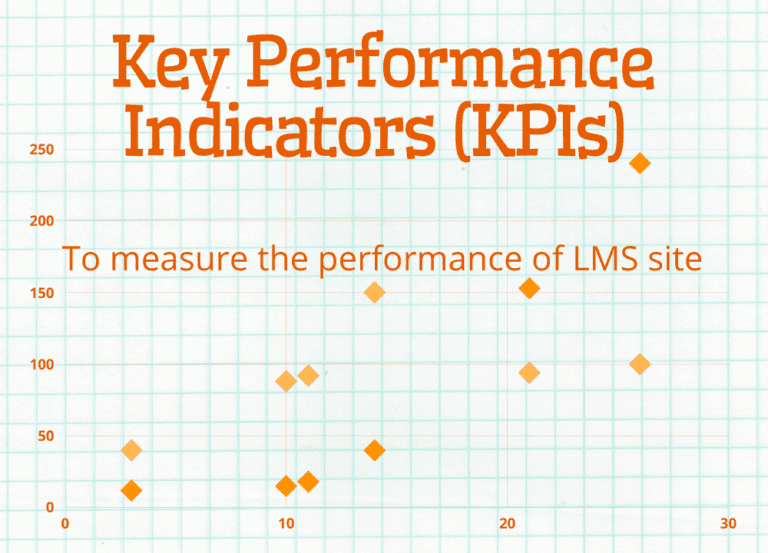5 Best Video Hosting Platforms for your Online Courses

With the increasing popularity of video content, good video hosting platforms have become an essential part of online courses. Some may not include them in their courses, but most of the time course creators see a great positive impact of videos on course sales and student engagement.
However, the main issue comes when deciding to upload and distribute videos to the users. Videos are quite large files, which can not be uploaded on your course website directly, as they slow down the speed, take up huge space and cause user errors. That is why you have to upload videos to another platform dedicated to video hosting and then embed the link to your course site which does not cause these issues.
So, here is a brief checklist to take into account when choosing a video hosting platform as well as an overview of our picks at the end.
Content Delivery Network:
A content delivery network or CDN is a very important feature of a good hosting platform. CDN relates to a geologically appropriate set of servers that work together to give quick delivery of video content. If your audience is present all around the world then, your chosen platform should have servers all over the globe to make the content delivery fast.
Also, check that the platform should not be banned in the country where your users are located. Otherwise, they won’t be able to access your content.
Customizable Video Player:
A customizable video player helps to redo the video player on your site. You can embed the video in a way that it gets to blend in with the overall layout. You may want to add the logo to the video player. It is all possible if the video player is customizable.
Video API:
Video API means application programming software, which helps to create, store, and distribute videos. If you are a developer and want to get a full custom experience, you must look for a platform that has developer-friendly APIs.
Security:
You must decide whether your course videos are premium content, which you want to show to certain people or they can be watched by anyone. Common safety measures include encoded spilling, DRM encryption, password security, domain control watermarking, and video planning. You will have to choose a platform that can provide these safety measures.
Video Analytics:
Look for a platform that can provide you analytics of your video content like watch time, traffic sources, heat maps, number of perspectives etc. Some platforms also work really well with google analytics. You may also look for KPIs like video views, average view time and bounce rates. These metrics help to make your videos more engaging as well as target your audience more efficiently.
Length/ Number of videos:
Different platforms offer a different number of videos to be uploaded in a certain package. Keep in mind your videos and their length and accordingly prices of the packages which accommodate well with your requirements and then choose the best one.
Support:
Does the team behind your picked platform offer support? How long do they take to solve a query or problem? This is very important to consider as you have done a lot of hard work in making and editing those videos. You must be able to get support if you or your users face any difficulties.
Our Picks for Best Video Hosting Platforms for your Online Courses
These are the major features that should be kept in mind while making a final decision. However, here is a brief overview of our five picks from several video hosting platforms available.
1. Youtube

We are all well familiar with Youtube and its huge market worldwide. Youtube is not just a video hosting platform, it is also the second-largest search engine after Google. Moreover, it is completely free and on top of that, one can earn money by increasing the viewership of the videos. You can also optimize videos by adding keywords, descriptions, and hashtags and become more discoverable by the audience.
However, free services do not come without any concessions. When you embed videos on your website, they will not be white-labeled which means everyone will know that your videos are being hosted on Youtube.
Moreover, they will see all the recommendations and related videos at the bottom as well which is not a very desirable thing as it makes the videos look cheaper.
Youtube videos are also not very secure. Anyone can download your videos and redistribute them. If your videos are part of a premium/paid course, it is not practical to upload them on Youtube. You may upload videos on Youtube which are not a part of your course, to increase your audience and bring people to the website due to its vast audience. However, uploading course videos on Youtube is not a good option.
2. Vimeo Pro
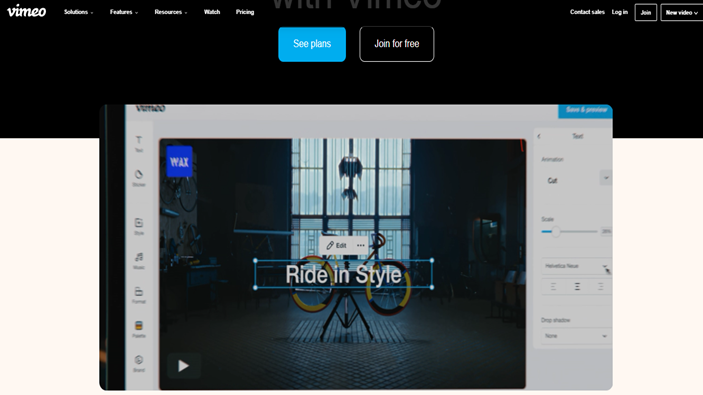
Vimeo Pro is another good option if you are ready to invest some money in a good hosting platform. It offers a customizable video player, which comes with many templates. You can give professional look to your videos with its customization tools and videos can be embedded into the course site while blending into it.
It also offers control over who can see your videos and make it harder for viewers to download them. Its business plan costs $50/month, and comes with lead generation tools as well as for analytics. However, unlimited live streaming is available only in the premium package priced at $75/month.
You may use Vimeo for free but you will soon need to purchase one of its packages for more storage and extra features. Its basic plan is quite cheap at $7/month which does not come with many advanced features but is good for a quick start.
3. Wistia
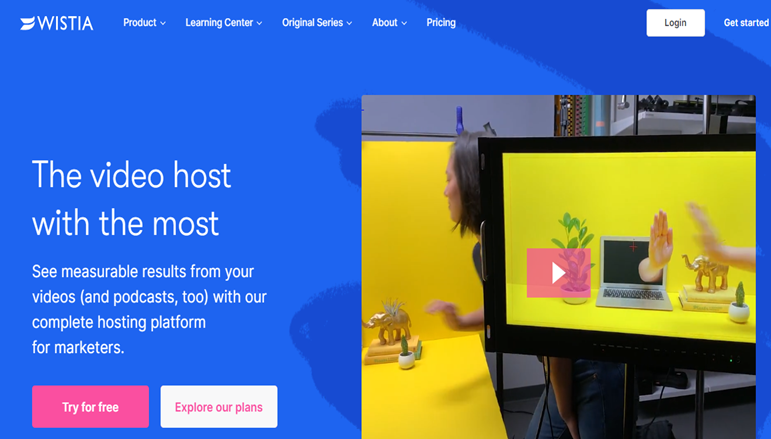
Wistia is a premium service, which is kind of a blend of Youtube’s marketing features and Vimeo’s customization and privacy features. You can invite those you want to see videos or set restrictions and passwords on them. It also comes with a customizable player and you can embed your videos in an email, on your site, or on your social media.
Wistia offers many analytics features just like Vimeo, but it also comes with many advanced marketing tools. You can do integrations with Mailchimp, Keep, and many other tools which you use.
Also, it has interactive tools which allow creators to add CTA’s or email collection forms in the video. You can include interactive links and chapter navigation on your video as well.
As Wistia is a premium service provider, it is quite expensive. You can get the first 3 videos free, just to get a taste of it and then the next plan is priced at $99/month while Vimeo’s most expensive package is priced at $75/month.
4. Bunny.Net
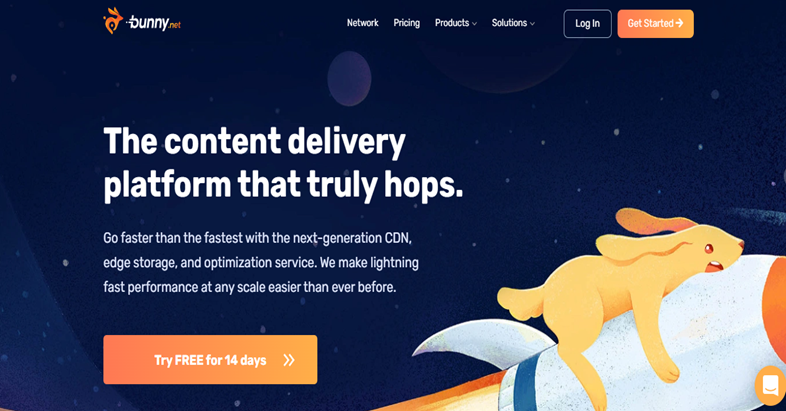
If you are looking for a cheaper option, bunny.net provides a wide network of servers to provide speedy delivery with a minimum $1.74/month. It has 94 data centers in 6 continents. You can control whom to send data to with their easy control panel. With SSL certificate and powerful security features allow for maximum content protection. They also provide support and an email reply comes usually within 24 hours.
Bunny.net also provides real-time statistics with raw logs, bandwidth cache statistics, traffic usage statistics, error statistics and many more.
However, it is just a hosting software that does not provide customization features and live streaming options like Vimeo and Wistia. You will need to use a separate video player like Presto Player for optimized use.
5. Brightcove
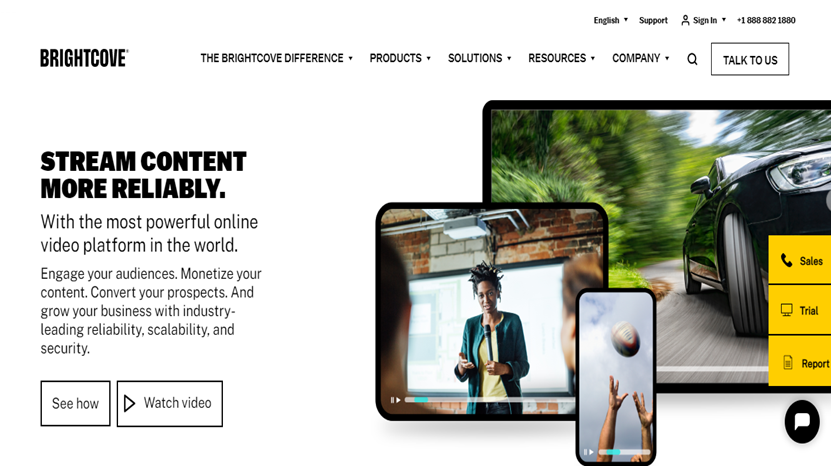
Brightcove is an enterprise-level, high-end hosting solution for video content. Its price starts at $199/month. At this price, they provide 24/7 live support, premium security features, and developer-friendly APIs for customization. It is also focused on marketing your brand. You can integrate with other marketing tools as well as manage and sell your own ad inventory and live stream to your website/app.
No doubt, the features it provides at this price are quite impressive but this software is built for large enterprises. So, it is expensive and complex for small businesses and solopreneurs.
Conclusion:
There are many other video hosting software in the market with plenty of options. Here, you have got a checklist to choose from of them along with some of our favorite picks. Always go for the option which suits your needs well regarding video length, privacy controls, stats, and obviously, the price.
If you have budget and programming skills or an IT team, you can go for the high-end options. Otherwise, basic ones do pretty well for small businesses. We hope this article helped you find your answer. If you have any other queries, do let us know.
If you want an expert advice to help you choose the best video hosting platform for your course or membership, our specialists are here to help you. Check out our services page to book a free 30 minute call or try our premium consultation services.