LearnDash vs Masterstudy LMS: Which One is the Absolute Champ in 2025?
LearnDash vs Masterstudy remains a must-have comparison especially if you’re an entrepreneur running a small business. A great idea without proper execution is as useless as a leaky pitcher.
If you’ve got an amazing course concept and have mapped out its contents and lessons, you now need a robust LMS plugin to transform your vision into reality and help thousands learn from your expertise. In this article, we compare LearnDash with another of our all-time favorites, Masterstudy LMS, updated for 2025.
Let’s dive into their overviews and then break down their similarities and differences using our detailed comparison checklist including:
- Features
- Ease of Use (including course builder)
- Integrations and Add-ons
- Support and Documentation
- Price
LearnDash Overview 
LearnDash continues to be a powerhouse LMS plugin in 2025. It empowers you to build dynamic courses with an intuitive drag-and-drop course builder, advanced AI tools for course outlines and quiz creation, and robust assignment management. Trusted by industries, universities, and small entrepreneurs alike, LearnDash delivers a modern learner experience with its comprehensive features and seamless integrations.
Core LearnDash LMS Features
- Course Builder: A powerful drag-and-drop builder that lets you create and structure engaging courses complete with multimedia, quizzes, assignments, and more.
- Quizzes & Assessments: Advanced features such as question banks, timed quizzes, and grading systems to assess and reinforce learning.
- Drip-Feed Content: Release course content gradually to guide learners through a structured path.
- Gamification: Engage and motivate learners with badges, certificates, and leaderboards.
- Advanced Reporting: Detailed analytics to track learner progress, quiz outcomes, and overall course performance.
- Customizable Certificates: Create and issue branded certificates upon course completion or achievement.
- Integrations: Seamlessly connect with payment gateways, CRMs, email marketing platforms, Zoom, Mailchimp, WooCommerce, Zapier, and more.
- Mobile-Friendly Design: Fully responsive courses ensure a smooth experience on any device.
- Multi-Language Support: Easily translate your courses to reach a global audience (best used with a third-party plugin).
Masterstudy Overview
Developed by StylemixThemes, Masterstudy LMS is a favorite among young entrepreneurs and small businesses. In 2025, it continues to offer a free starter license alongside its premium plans. With features such as live streaming, online testing, and a robust point system, Masterstudy LMS delivers the essential tools to build and manage engaging online courses—even offering unique integrations like Google Classroom and Zoom (in the Pro version).
Core Masterstudy LMS Features
- Statistics and Payouts: Perform detailed analytics and manage instructor payments.
- Udemy Importer: Easily import courses from Udemy and showcase them on your website.
- Prerequisites: Gradually unlock courses as learners complete them.
- Online Testing: Embed quizzes anywhere on your site using a simple shortcode.
- Trial Courses: Offer trial or demo versions for newcomers.
- Drip Content: Control lesson access based on start dates or learner progress.
- Co-instructors: Allow multiple instructors to collaborate on a course.
- Point System: Award points for various activities to boost learner motivation.
- Assignments & Gradebook: Manage assignments and track student performance with ease.
- Live Streaming: Schedule and stream live lessons via YouTube.
- Group Courses: Sell courses to teams, groups, or communities.
- Email Manager: Customize your email templates to keep learners informed.
- Course Bundles: Package courses together for discounted pricing.
- Google Classrooms & Zoom Conference: Import classes and host live lessons (Pro version).
- Additional Tools: Google Meet, SCORM support, a certificate builder, LMS Forms Editor, File Upload Manager, Upcoming Course Status, Question Media, Social Login, Audio Lessons, and Grades provide a full suite of tools for a flexible learning environment.
LearnDash vs Masterstudy Comparison
Features
| LearnDash | Masterstudy |
|---|---|
| Advanced Course Building: Intuitive drag-and-drop course builder with AI-powered outlines and quiz builders. | Enhanced Course Tools: Offers Udemy Importer, trial courses, and online testing via shortcodes. |
| Quizzes & Assessments: Advanced quiz features with grading systems and question banks. | Assignments & Gradebook: Track student performance with detailed gradebooks and assignment management. |
| Drip-Feed Content: Scheduled content release to ensure structured learning. | Drip Content: Limit lesson access until a set start date or progress is made. |
| Gamification: Badges, certificates, and leaderboards keep learners motivated. | Point System & Co-instructors: Award points and add multiple instructors for collaborative courses. |
| Advanced Reporting: Detailed analytics for data-driven decision making. | Live Streaming & Group Courses: Stream live lessons and sell courses to teams or communities. |
| Customizable Certificates: Issue branded certificates upon course completion. | Certificate Builder: Design and issue certificates with an easy-to-use builder. |
| Integrations: Extensive integrations with payment gateways, CRMs, email tools, and ecommerce plugins. | Unique Integrations: Exclusive options such as Google Classrooms, Zoom Conference, and Google Meet (Pro version). |
| Mobile-Friendly & Multi-Language: Responsive design with global accessibility. | Comprehensive Add-Ons: A wide range of additional tools including SCORM support, social login, and audio lessons. |
LearnDash offers a more advanced feature set with robust automation, gamification, and extensive integrations, whereas Masterstudy positions itself as a strong contender with unique live teaching tools and an array of add-ons.
As you can see from the comparison chart of LearnDash vs Masterstudy, LearnDash offers more advanced features than Masterstudy. It offers forums for discussion, learner focus mode, gamification features, more automation while in Masterstudy, more basic level features are available like point system, assignments and quizzes, certificate building etc.
Masterstudy offers a unique feature which is a live streaming option where tutor can get in touch with the students in real time to enhance engagement. LearnDash is far ahead than Masterstudy as it offers more powerful features.
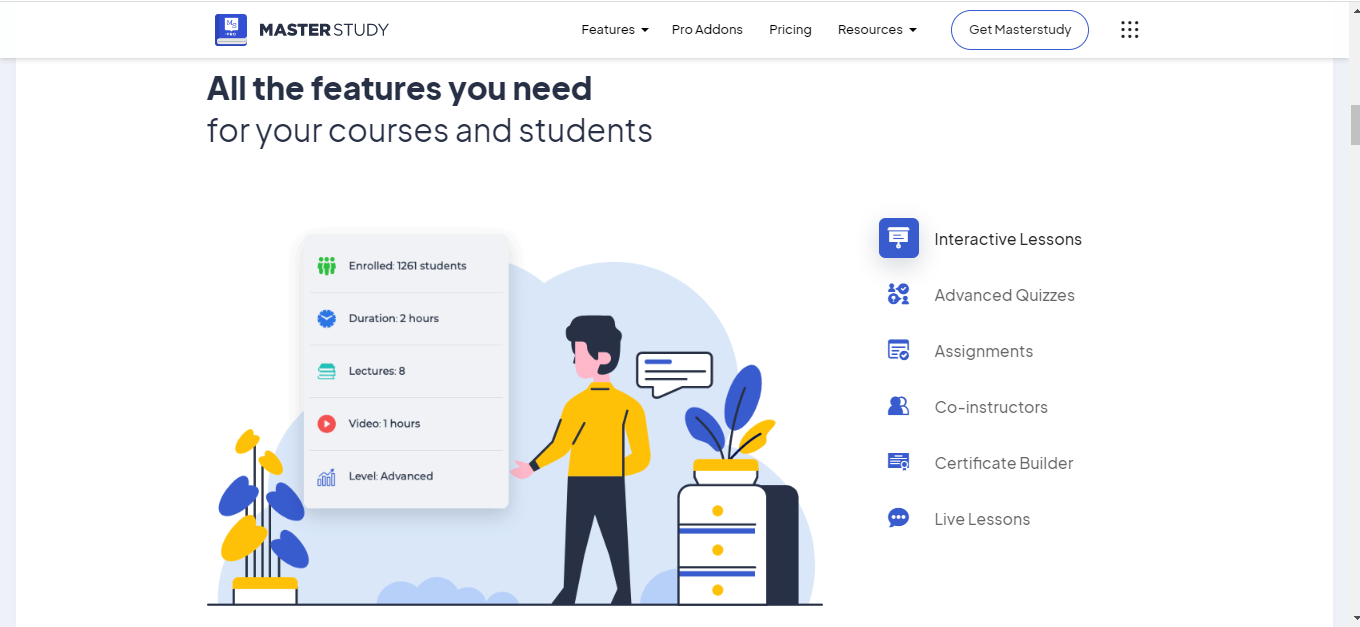
Ease of Use
| LearnDash | Masterstudy |
|---|---|
| Offers a user-friendly drag-and-drop course builder that requires no coding knowledge. | Provides a drag-and-drop builder to organize courses into sections, lessons, and quizzes. |
| Features a modern WordPress block editor and a simplified dashboard for streamlined course creation. | Integrates with Elementor for design flexibility—though this may require a stronger VPS with a high student volume. |
| Includes an onboarding wizard and an intuitive course dashboard. | Offers a simplified backend with front-end course addition options. |
Both platforms are easy to use in 2025, but LearnDash’s integrated block editor and comprehensive onboarding process give it a slight advantage.
Integrations and Add-ons
| LearnDash | Masterstudy |
|---|---|
| Extensive integrations with payment gateways (PayPal, Stripe), CRMs, email marketing platforms (Mailchimp, ConvertKit), and ecommerce plugins like WooCommerce and Easy Digital Downloads. | Solid integrations with unique options like Google Classrooms and Zoom Conference (Pro version) for live interactions. |
| Seamlessly integrates with a wide range of WordPress plugins to expand functionality. | Offers additional add-ons for analytics, social login, file upload management, and more. |
LearnDash takes the lead with its broader range of integrations, while Masterstudy impresses with some exclusive add-ons tailored for live teaching and collaborative learning.
Support and Documentation
| LearnDash | Masterstudy |
|---|---|
| Provides comprehensive documentation and an intuitive onboarding wizard for hassle-free setup. | Offers extensive documentation and video tutorials to guide you through the setup process. |
| Delivers dedicated email support via a staffed ticket system (7 am to 4 pm EST) along with a large, active community for troubleshooting. | Provides priority ticket support (not available in the free version) along with rapid bug fixes and an efficient support team. |
Both platforms offer solid support and documentation, with LearnDash leveraging its large community and Masterstudy earning praise for its prompt support responses.
Price
| LearnDash | Masterstudy |
|---|---|
| LearnDash LMS (Self-Hosted): – 1 Site: from $199/year – Options for 10 Sites & Unlimited sites available with higher-tier licensesLearnDash Cloud (Hosted): – Starter Plan from $25/month (billed annually at ~$299/year); additional plans (Growth, Pro) available. |
Masterstudy: – Single site: ~$84.99/year – 5 sites: ~$139.99/year – 25 sites: ~$239.99/yearA free starter license is also available (though with limited integrations). |
In 2025, LearnDash provides flexible pricing options for both self-hosted and hosted course websites, while Masterstudy remains the budget-friendly choice for those just starting out.
Final Verdict: LearnDash vs Masterstudy LMS
After a thorough analysis of LearnDash vs Masterstudy, it’s clear that LearnDash is the winner for anyone looking to build an advanced, scalable LMS platform. With its powerful drag-and-drop course builder, AI-driven tools, robust integrations, and superior reporting and gamification capabilities, LearnDash stands head and shoulders above Masterstudy.
Ready to take your online course platform to the next level? Download LearnDash now and experience the difference for yourself.
For more insights on LearnDash vs Masterstudy, be sure to explore our comprehensive guides and resources. Enjoy building your dream LMS!
If you’re still unsure which LMS plugin fits your needs, get a free consultation from one of our experts by visiting our services page.

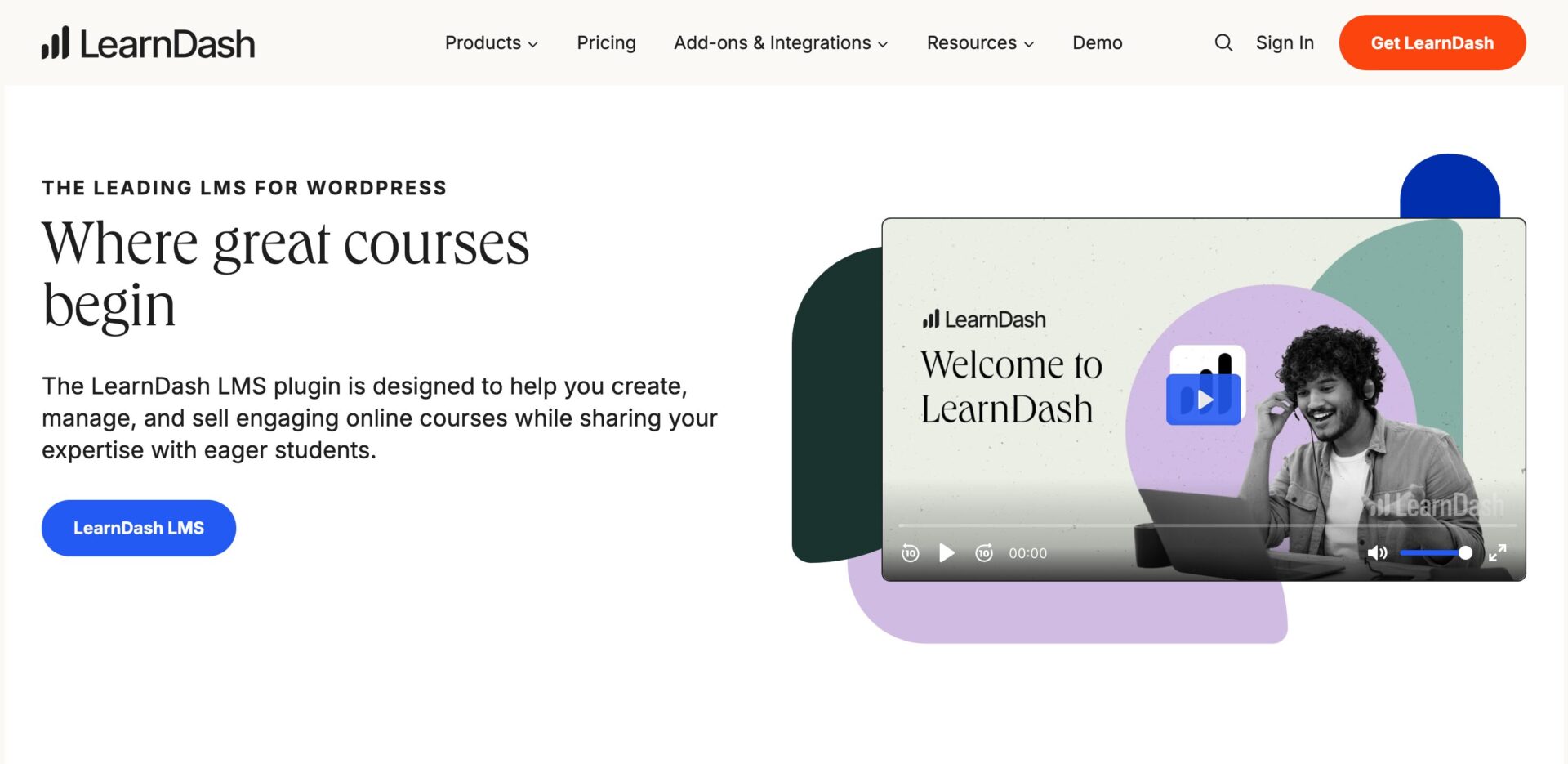

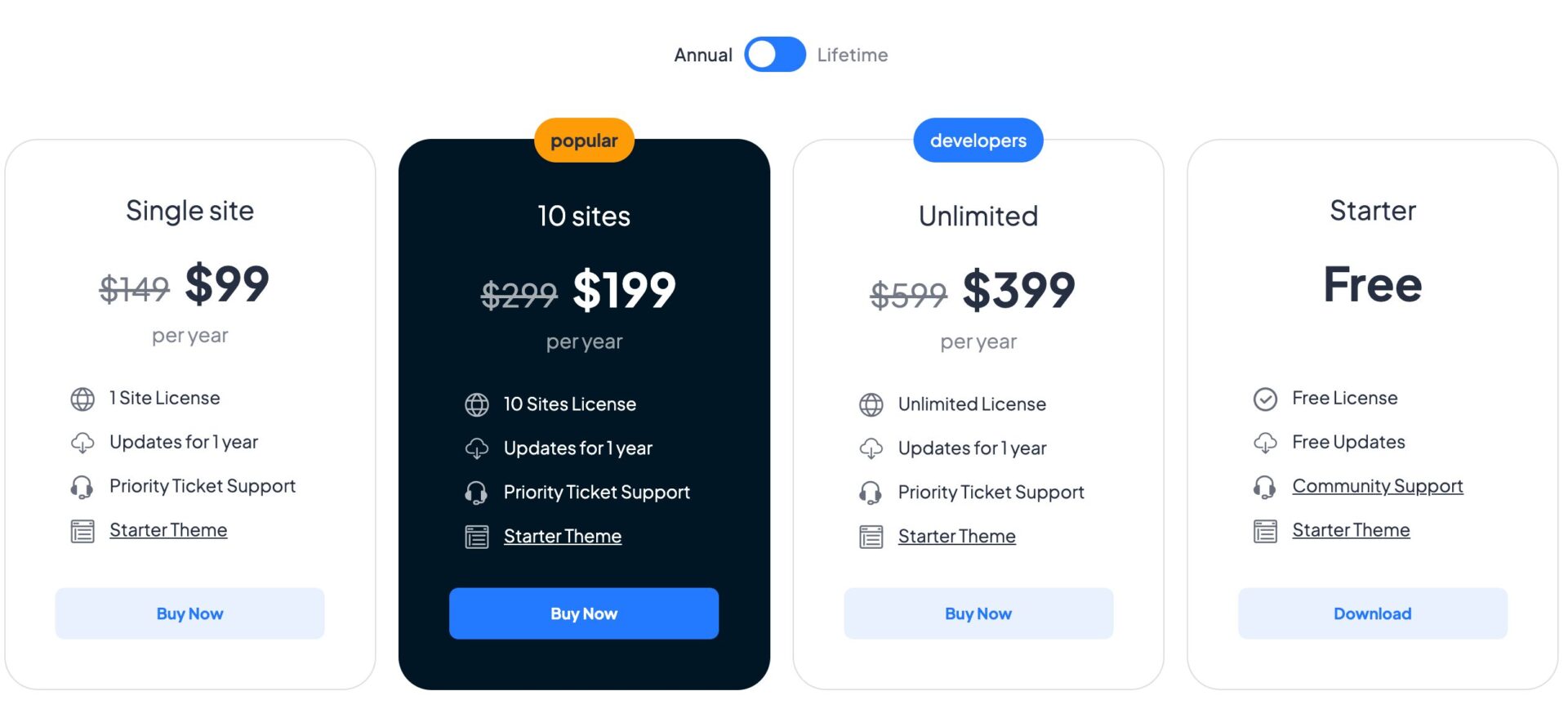
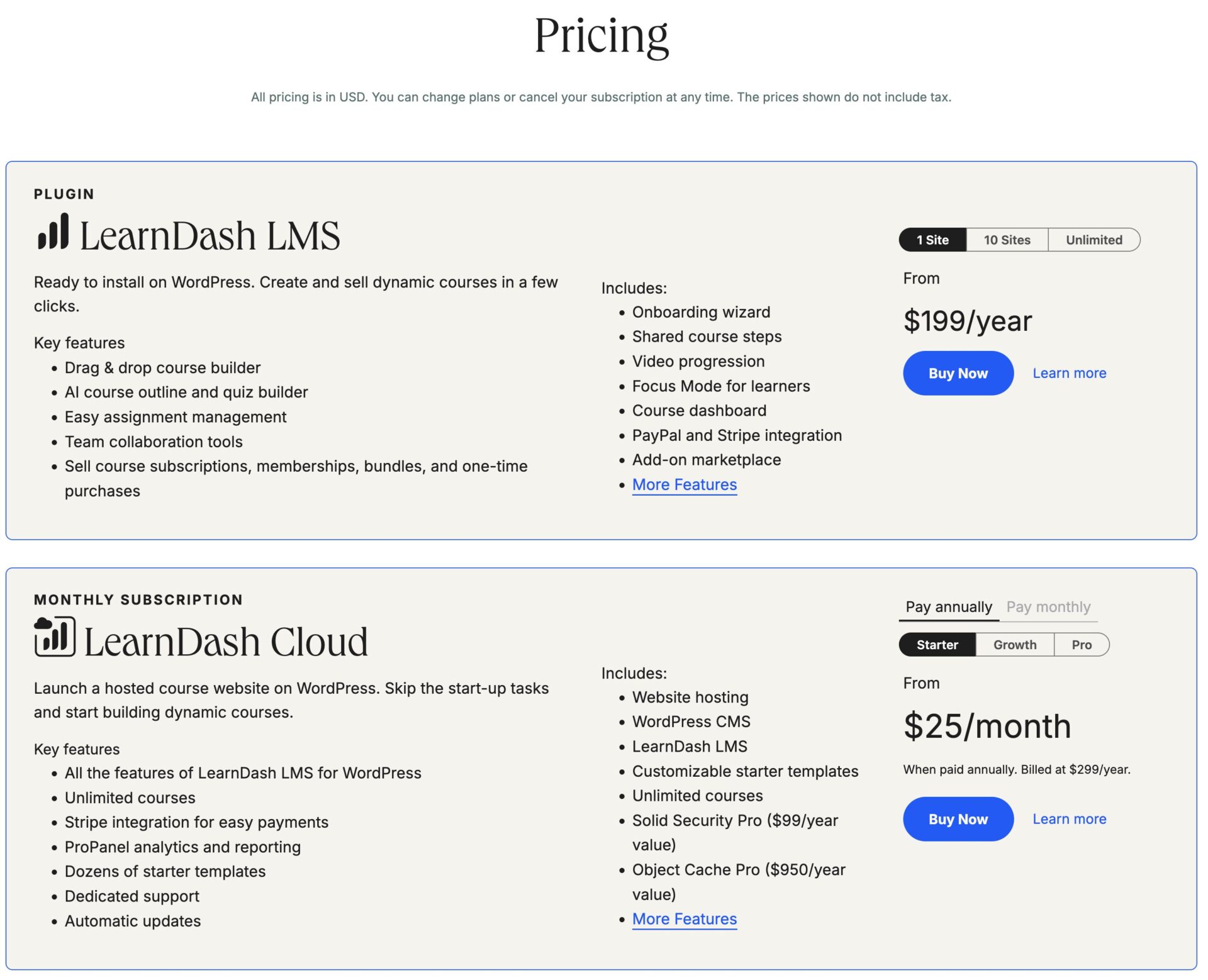
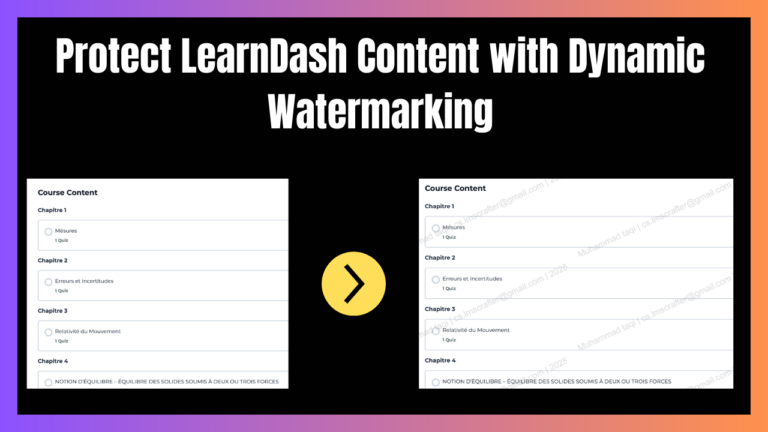
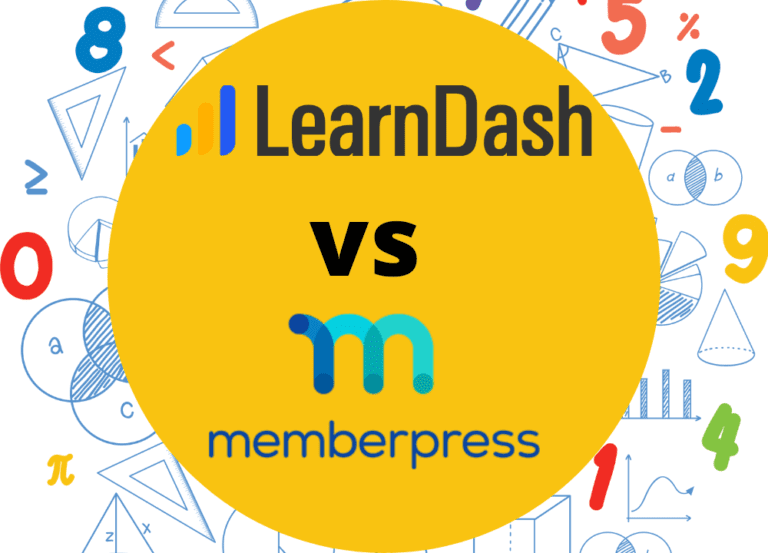
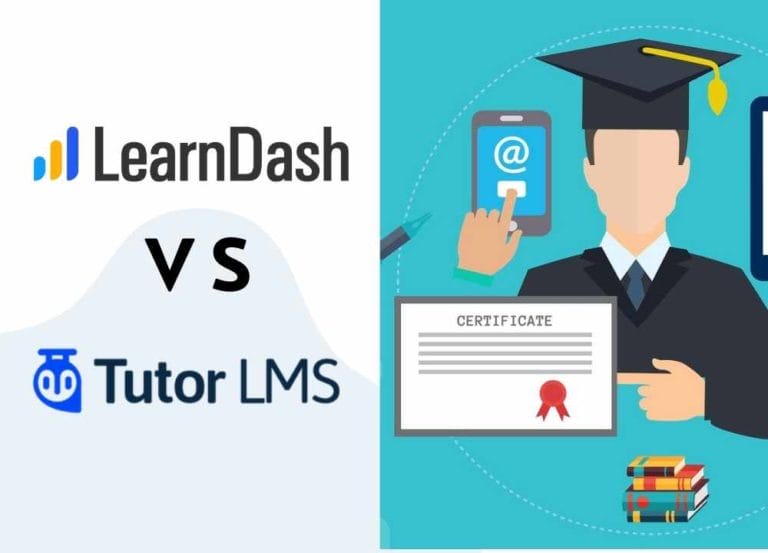
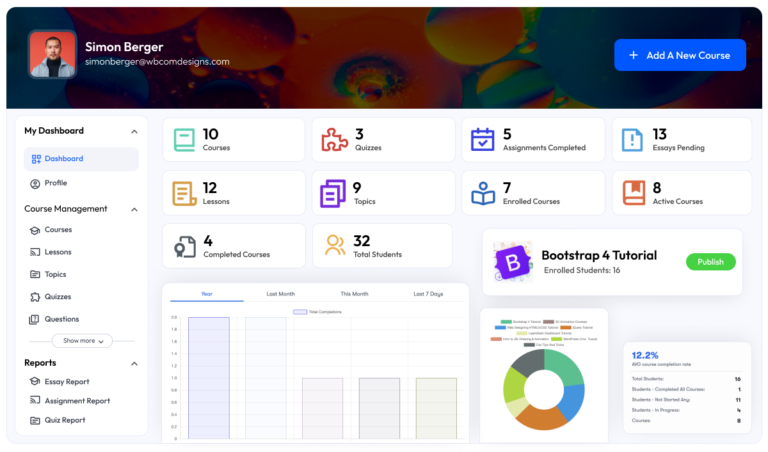

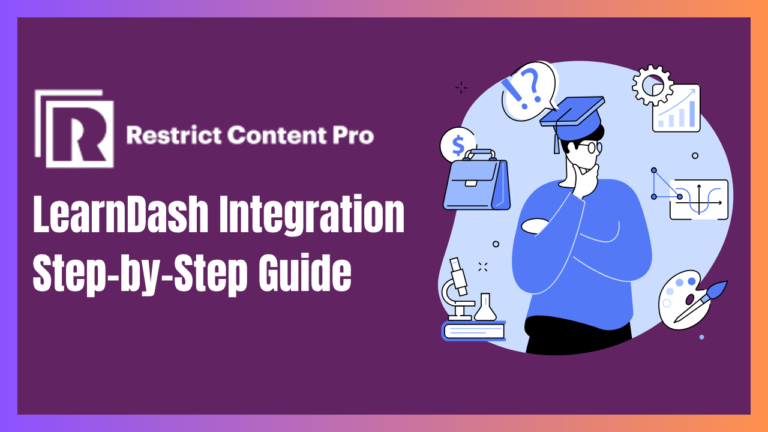

Hi, aside of price issue, which far the best LMS platform?
Do you know any strong LMS platform Life Time License outside of WP?
I personally recommend using the Learndash, and outside the WP no plugin offer lifetime license. If you are looking for license plugins package feel free to visit contact us page.Our team will each out soon.