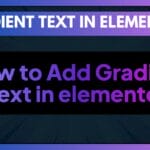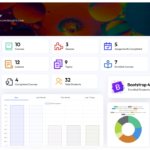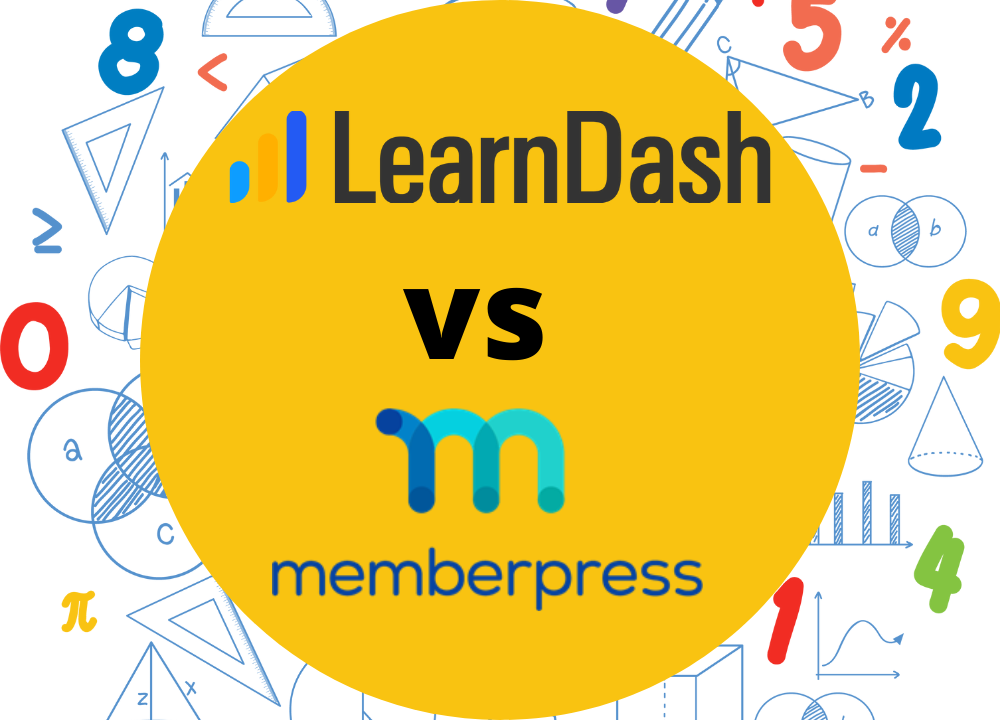
LearnDash vs MemberPress is one of the most asked questions by course creators especially if they are selling subscriptions as well. LearnDash and MemberPress are both industry leaders in LMS and Membership plugins. Although LearnDash is basically an LMS plugin and MemberPress is mainly used by membership websites, they are also being used for online course selling.
Table of Contents
ToggleLearnDash:
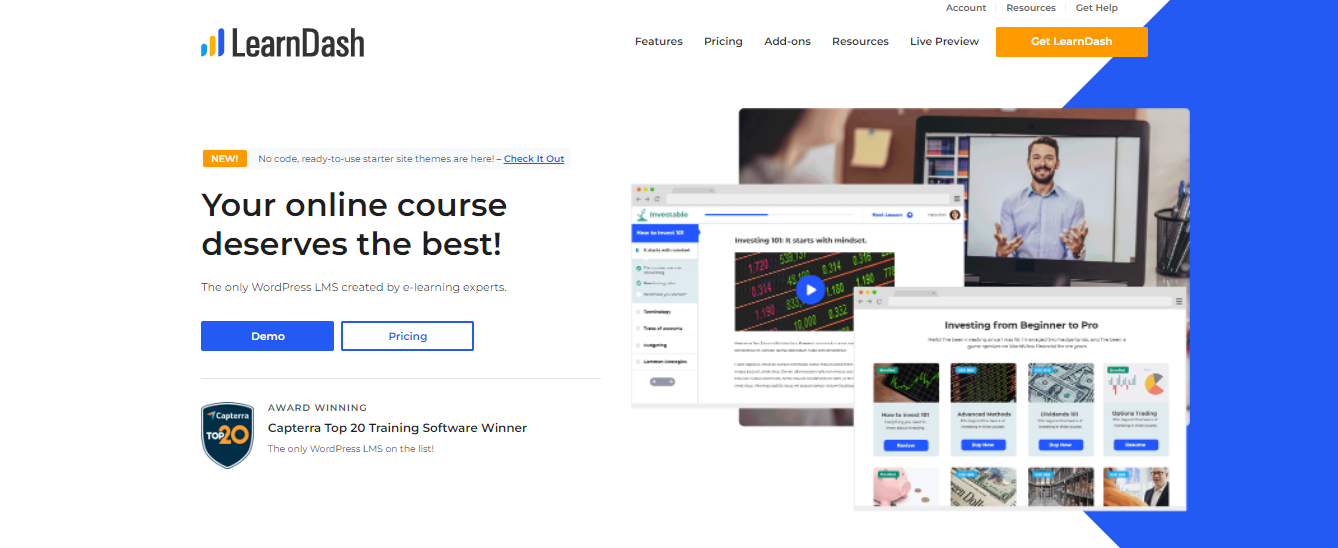
LearnDash is the most popular LMS plugin which is being used by many institutions, businesses and Fortune 500 companies to create and sell online courses.
LearnDash is the only WordPress LMS on the list of ‘Capterra Top 20 Training Software Winner’, and it is being used by many prominent names like Yoast academy, Keap, the University of Florida and the University of Michigan.
MemberPress:
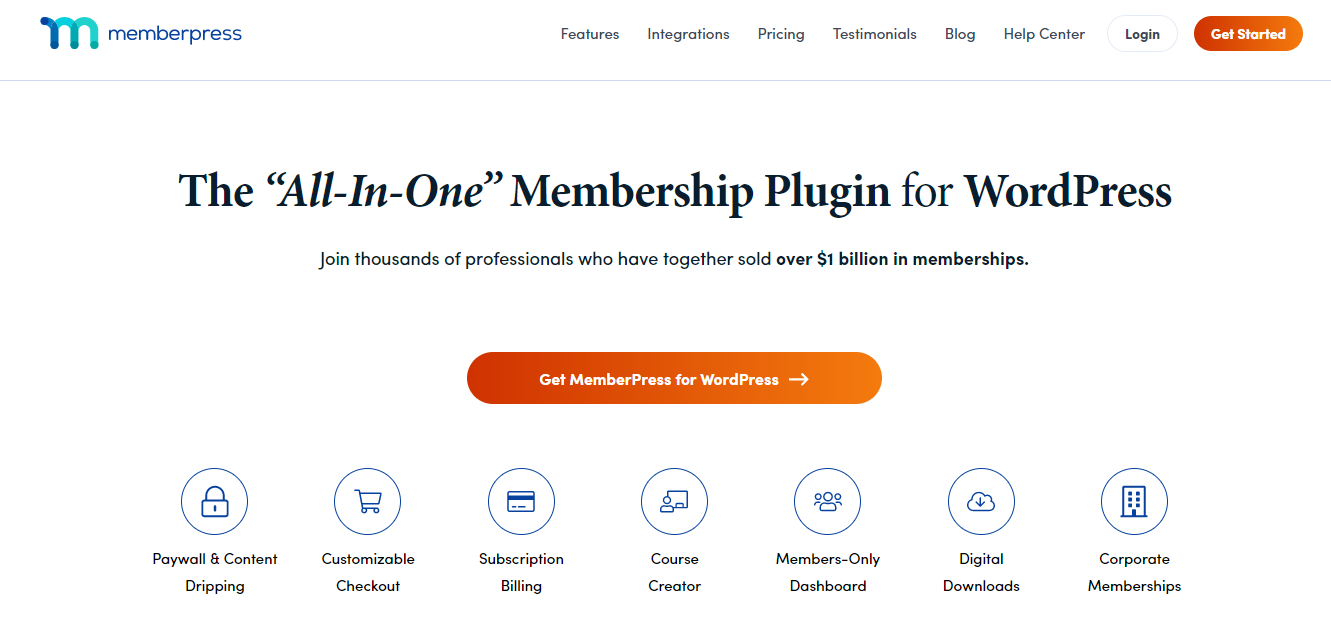
MemberPress is the most prominent membership plugin which is used to build and sell online memberships. You can create and protect the content by allowing access to only members. However, MemberPress also has an add-on namely “courses” which allows the creation and selling of online courses.
Both of these plugins have many unique features to excel in course creation and membership selling. Let’s have a brief comparison of these plugins by reviewing their features, ease of use, integrations, support and price.
Features:
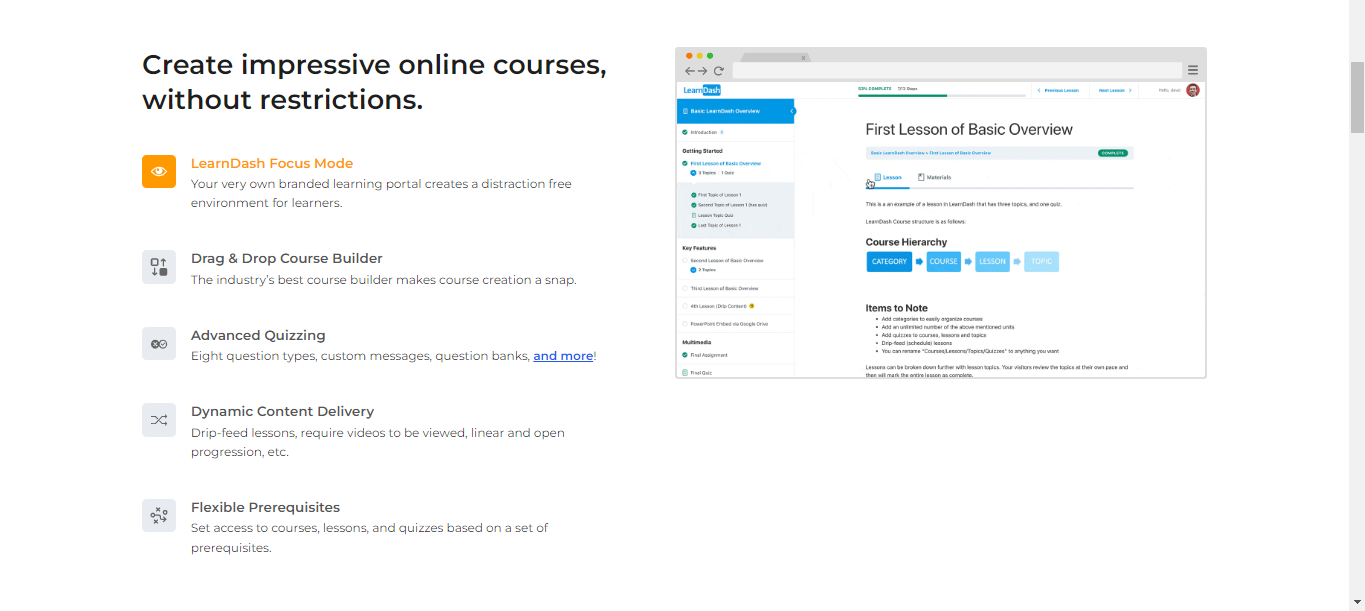
| LearnDash | MemberPress |
| Drip feed course lessons | A drag and drop builder to create online courses |
| Advanced quizzes and excellent gamification features like badges, certifications, leaderboards etc. | Add quizzes and progress tracking |
| Flexible prerequisites to access lessons or courses | As it is a membership plugin focused on selling memberships, you can sell course bundles, tiered courses and many other options |
| Course prerequisites | Content drip feeding is available |
| Integration with CRM and marketing plugins | MemberPress’s single menu item gives you access to all your course content. From there you can add, edit, and rearrange content. So you don’t have to shuffle between pages to access different things |
| Lessons can be reused in other courses | The Curriculum Builder allows you to construct and edit courses right in the WordPress Block Editor. |
| Dynamic content delivery | You can add audios, videos, written material, pdfs and many other types of content |
| Automated notifications | Premium community forums as well as discussion forums |
| Forum Capabilities | Create as many coupons as you want with their expiration dates |
| Modern Learner experience with focus mode | Access to several pricing page themes out of the box, to give a polished look to your pricing page with no CSS or HTML coding required. |
As you can conveniently see, MemberPress provides many options if you are going to sell memberships and want to protect your content. Although LearnDash also lets you protect your content, but, MemberPress lets you build multiple membership levels like platinum, gold and silver.
If you have many courses and want to sell different courses to different membership levels, you can do this by using MemberPress.
However, if you just want to build high-end courses, LearnDash provides much more features like gamification tools, badges, certifications, multi-tier courses and advanced accountability features like SCORM.
So, we think there is a tie between Learndash and MemberPress as both offer many unique features and the choice depends upon your requirements.
Ease of Use:
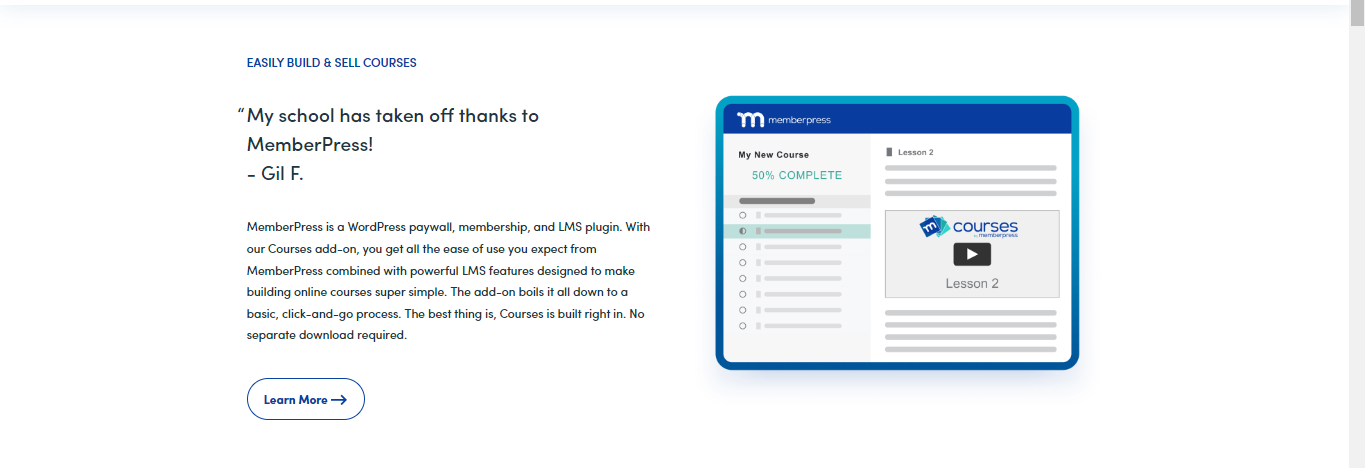
| LearnDash | MemberPress |
| It is easy to use with a drag and drop builder and allows you to build courses without any coding knowledge. | Its class mode also comes with drag and drop builder to build courses |
| It comes with a user-friendly dashboard with every option displayed clearly | The Curriculum Builder lets you build courses and lessons right in the WordPress Block Editor. |
| It gives you the option to add 3 hierarchies to your course content including sections, lessons and topics. | Its single menu item gives access to all your course content. One can add, edit, and rearrange content from that menu. |
| It works as a WordPress block editor. | You can manage multiple courses, with different subscriptions from a single dashboard |
Both LearnDash and MemberPress have user-friendly interfaces with all the options displayed clearly. Both provide a drag and drop course builder and a user-friendly dashboard to manage everything effortlessly. In our opinion, there is a tie between both plugins.
Integrations and Add-ons:
| LearnDash | MemberPress |
| LearnDash integrates seamlessly with almost all the WordPress plugins. | MemberPress also offers many integrations just like LearnDash. |
Some popular integrations are
|
Some popular integrations are
|
LearnDash and MemberPress offer many third party integrations and add-ons. We can not cover all of these in a single article. To view all of them you can check out their add-ons pages. However, in our view Learndash offers much more integrations than MemberPress so, it has a win here.
Support and Documentation:
| LearnDash | MemberPress |
| Learndash has comprehensive documentation that helps to hassle-free the complete set-up. | MemberPress also has a huge knowledge base, but it is short compared to LearnDash |
| You can get help from email support from their fully staffed ticket desk. Timings for email support are 7 am to 4 pm EST. | It also works on the ticket system and usually takes 1-2 business days to get a response. It also offers to hire a specialist to get things done for you. |
LearnDash has the most comprehensive documentation to set up the entire LMS website. Although MemberPress also has a huge knowledge base, but it is short compared to LearnDash. Again, you can get customer support on the ticket system from both plugins.
However, LearnDash also offers self-help where you can get advice from their website without contacting the support staff. On the other hand, MemberPress offers premium support where you can hire a specialist to get immediate support.
So, both the plugins have a quite good customer support and this is the reason both have been able to maintain their credibility in the LMS industry.
Price:
| LearnDash | MemberPress |
| LearnDash does not offer a free plan | MemberPress does not offer any free plan |
| Learndash offers 3 plans. Its basic plan costs $159 billed annually with a one site license. The second plan costs $189/annually with 10 site licenses and the third plan costs $329 with 25 site licenses. | MemberPress also offers 3 types of packages. First is the basic plan which normally costs $300/year for one site. Then they have a plus plan at $480/year for 2 sites and a pro plan at $600/year for up to 5 sites. |
| All of its plans include basic features like drip-feeding, payment options and third-party integrations except ProPanel. | Each plan has basic features but available add-ons depend upon the plan you will purchase. |
As you can see, MemberPress is quite more expensive than LearnDash. Its basic package costs $300/year while Learndash’s most expensive plan is priced at $329/year. Also, they have quite a huge variation in the add-ons which are available in each plan. In our opinion, Learndash’s prices are more reasonable than MemberPress.
Final Verdict: LearnDash vs MemberPress
Until now, you have gone through all the major differences between these plugins. If you are still confused, we will advise if you are just selling courses without offering any memberships on your LMS site, LearnDash is the best option as it provides more course-related features than MemberPress.
If you are planning to start a membership website, then MemberPress is the better option as it provides more membership levels, multiple courses to sell at different levels, coupons, etc.
Learndash and MemberPress also offer full integration with each other. In this way, you can enjoy both of their features and sell advanced courses in your membership model. If you want to read about how to sell courses with membership, check our article here. You can also have a look at the comparison between LearnDash and Tutor LMS here.