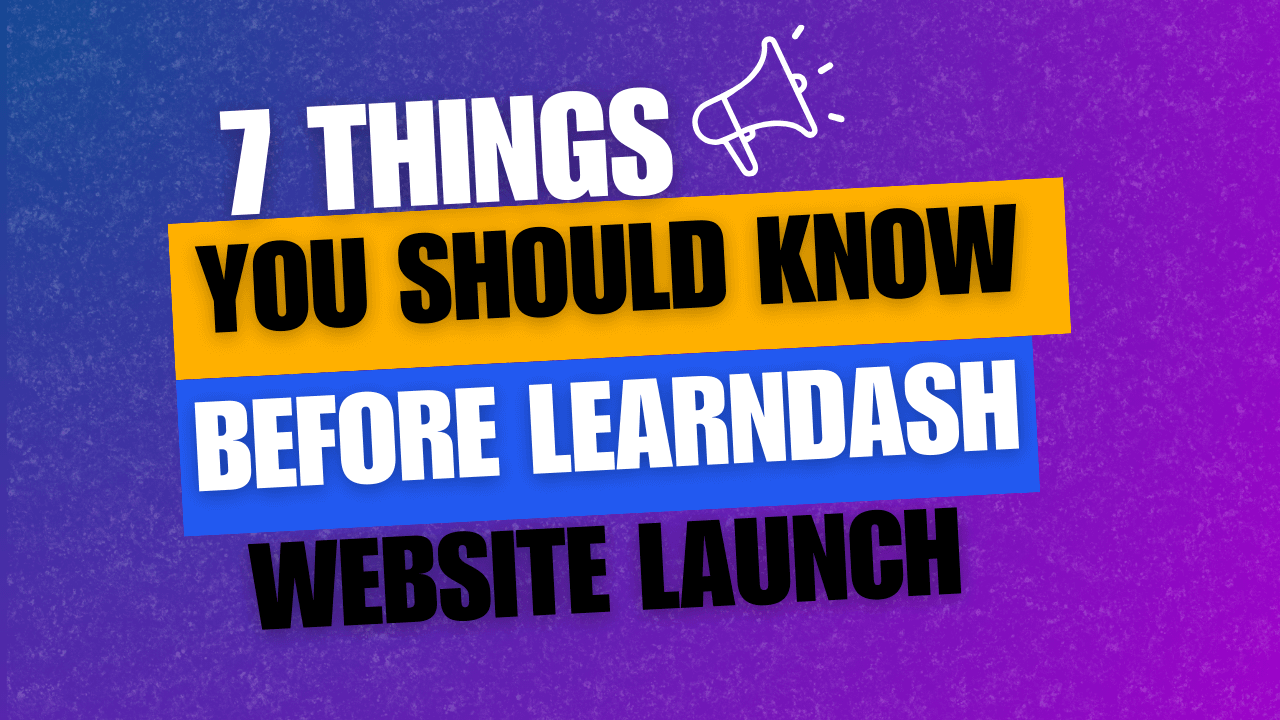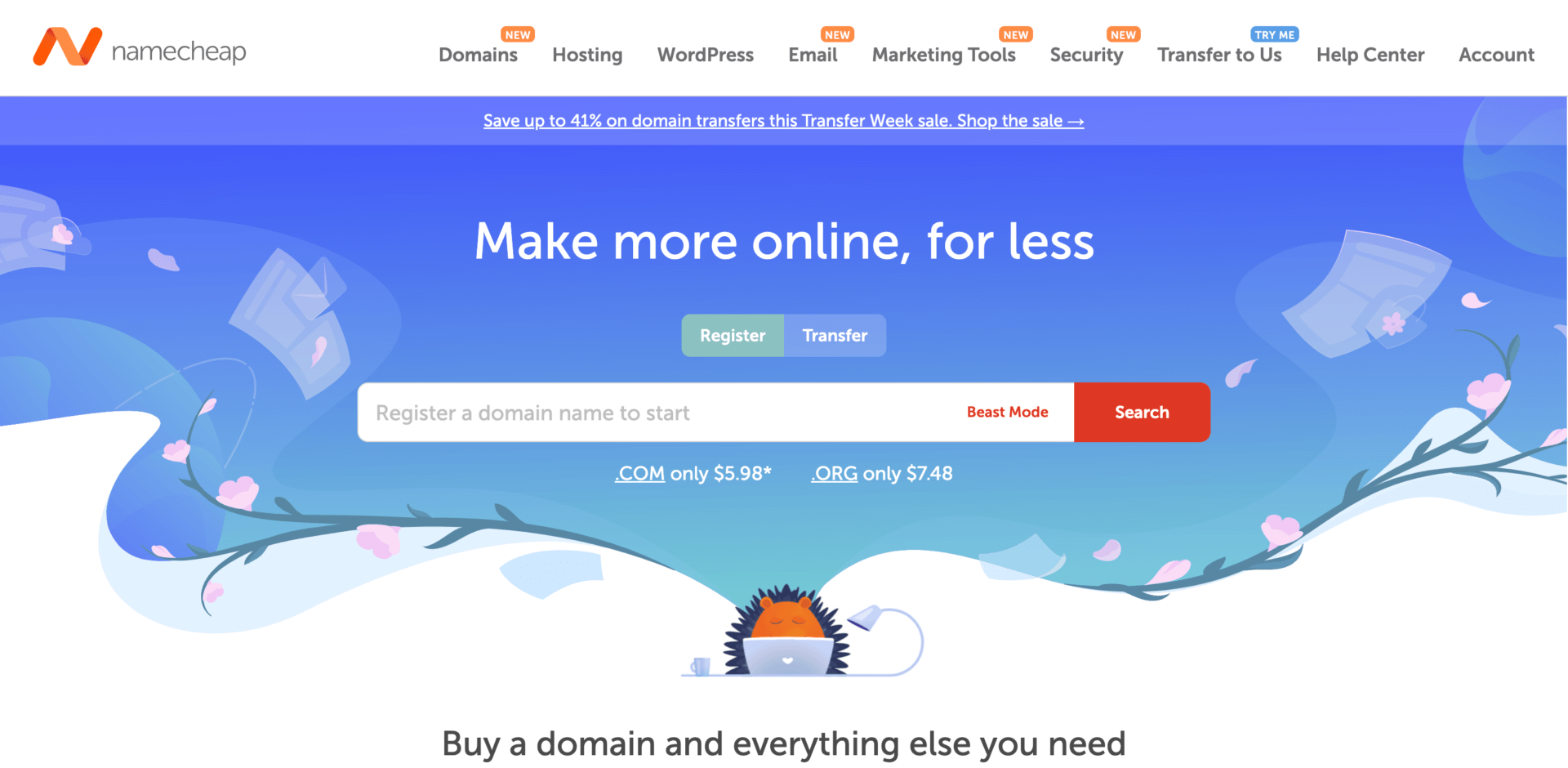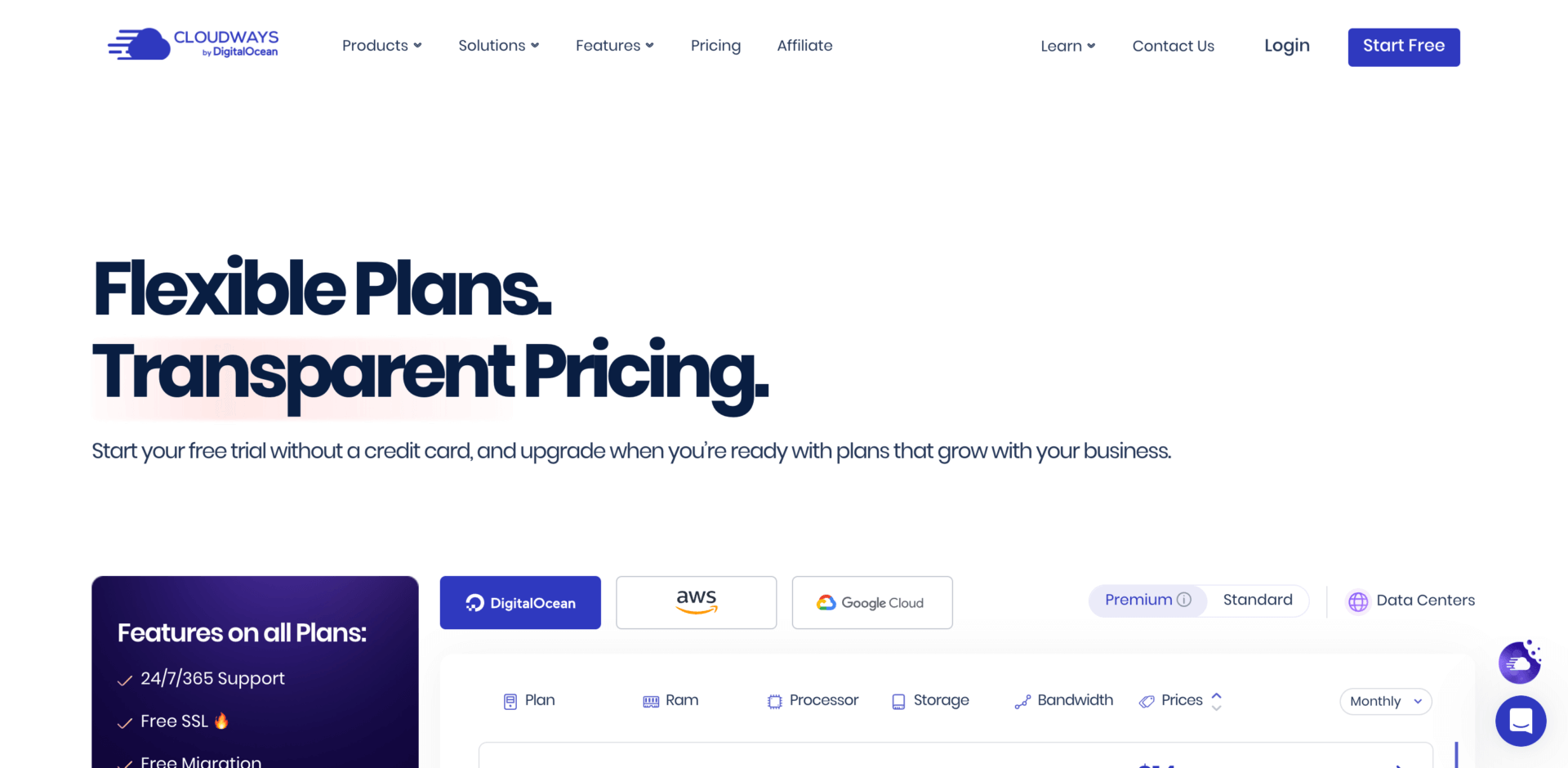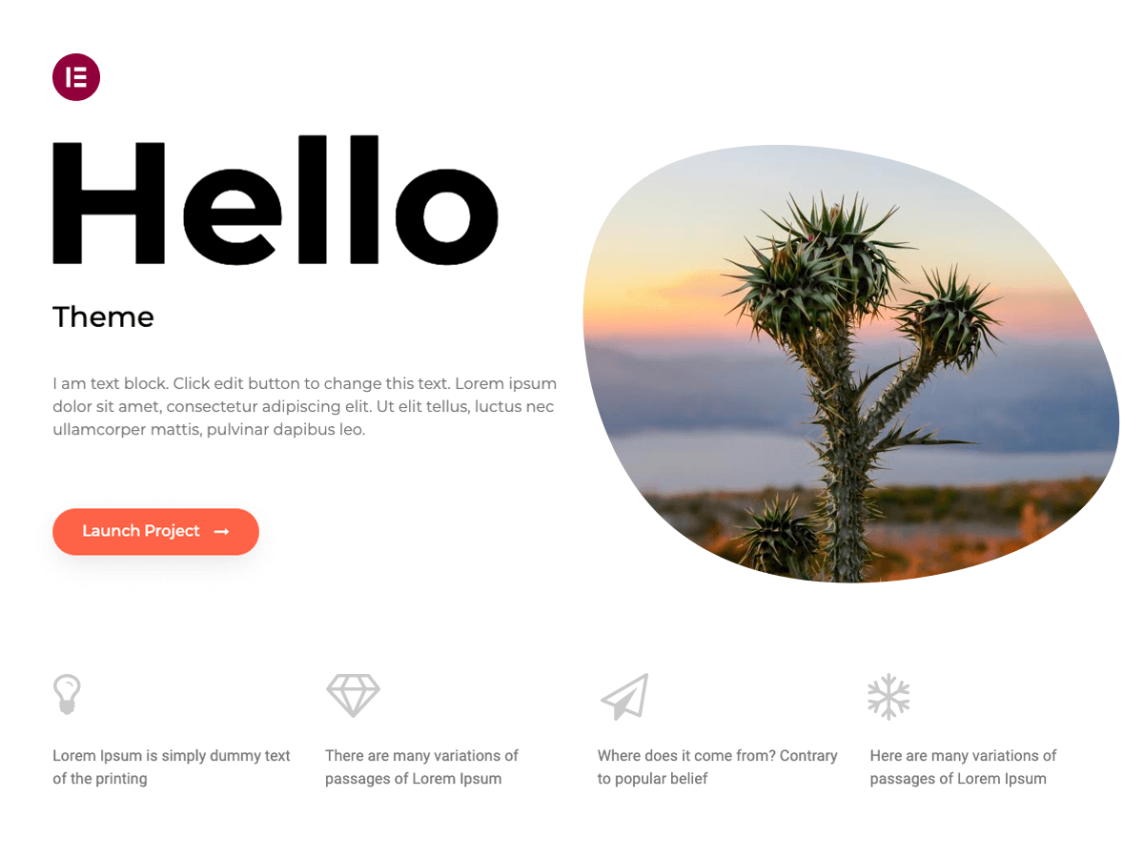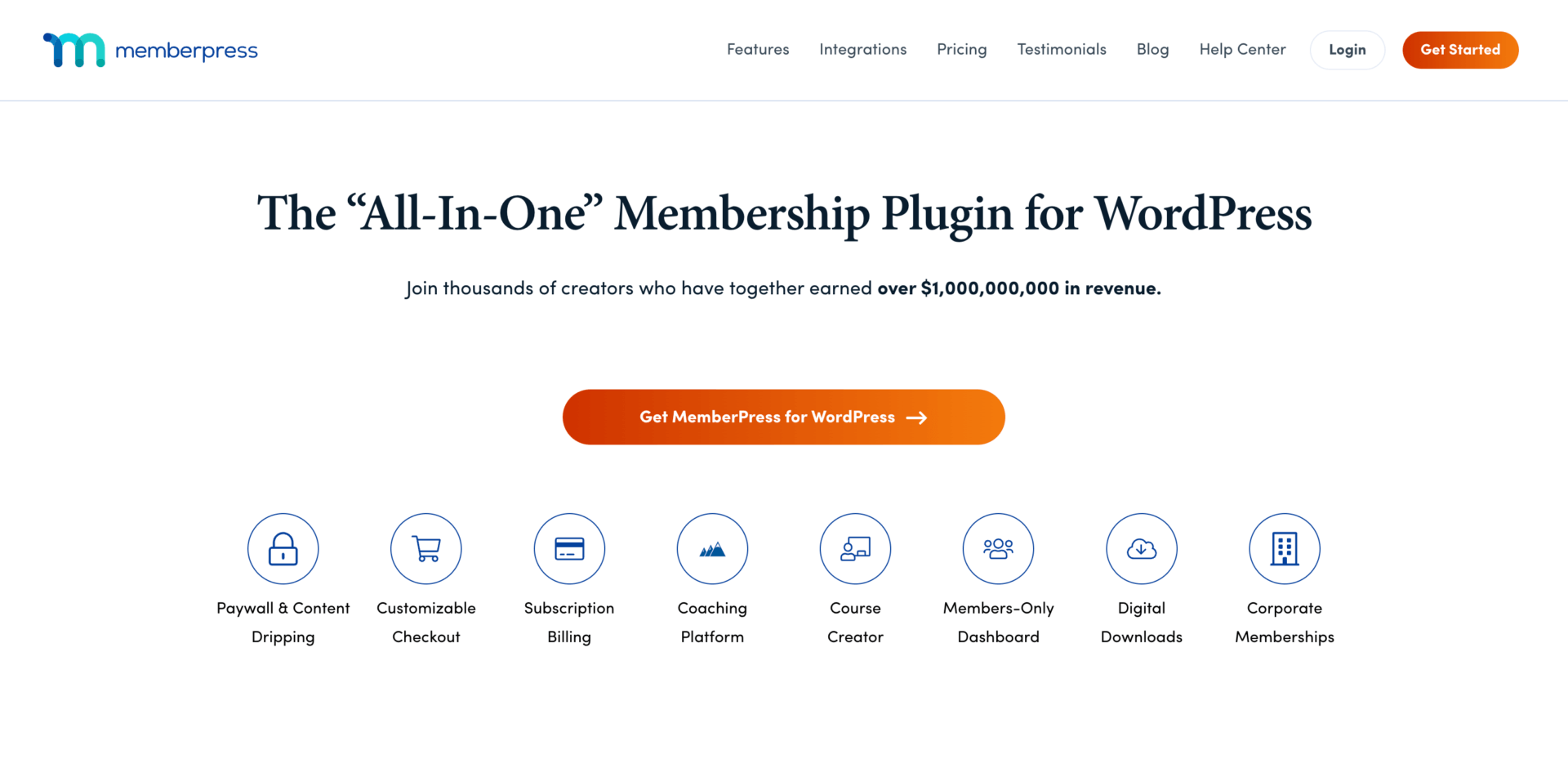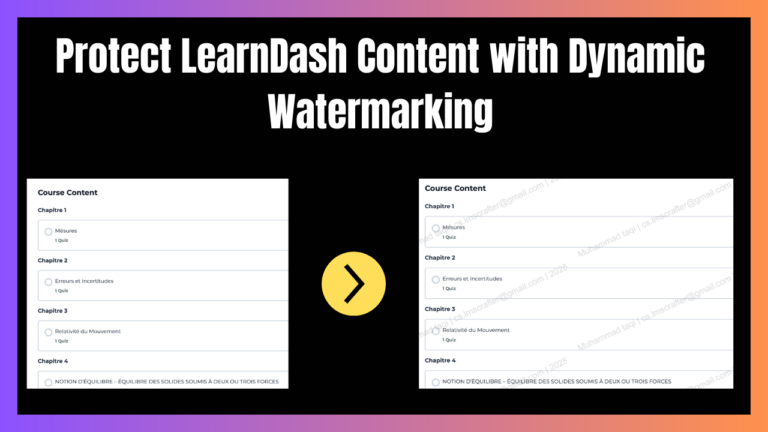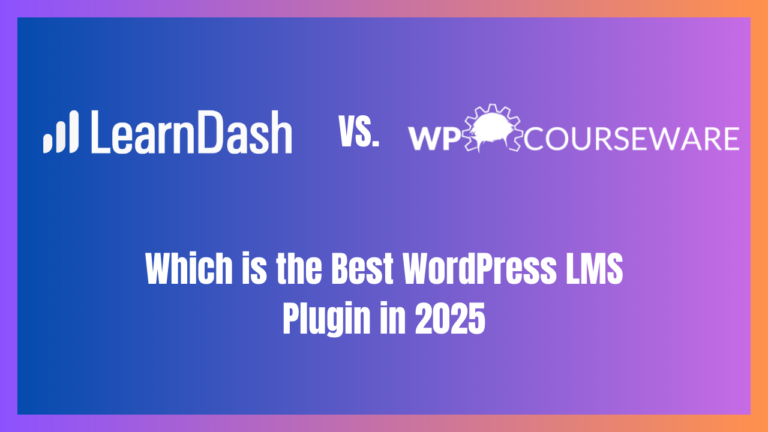Launching a LearnDash Website? Here is Complete Guide
Launching a LearnDash courses website is a promising venture in the growing e-learning industry. However, it’s important to be well-prepared to ensure your platform is effective, engaging, and capable of delivering educational content efficiently. This article provides a comprehensive checklist of essential considerations you should be aware of before your site goes live.
- 1. Choosing the Perfect Domain Name
- 2. Selecting the Best Hosting Service for LearnDash
- 3. Choosing the right theme for LearnDash
- 4. Choosing the right Plugins for Learndash
- 5. Partnering with a Reliable LearnDash Development Agency
- 6. Legal Compliance and Accessibility
- 7. Marketing and Launch Strategy
- Conclusion
1. Choosing the Perfect Domain Name
The domain name serves as your website’s first impression. It should:
- Reflect your brand: It should align closely with your brand or the educational content you offer.
- Be memorable: Easy to recall to encourage repeat visits.
- Avoid complexity: Keep it simple, avoiding unnecessary hyphens or numbers unless they are part of your brand identity.
Platform to chose right Domain
Incorporating relevant keywords in your domain can also enhance your SEO efforts, making it easier for potential learners to find you.
2. Selecting the Best Hosting Service for LearnDash
Your choice of hosting can significantly affect your website’s performance. Ideal hosting for a LearnDash site should provide:
- Excellent uptime: To ensure your site is always accessible.
- Regular backups: To safeguard your site data.
- Scalable resources: To handle growth in traffic and content.
- Strong customer support: For troubleshooting potential issues quickly.
- Optimised: The hosting platform should be optimized for the eLearning website
Prioritize hosts that offer WordPress-optimized services, as these typically provide the best compatibility and performance for LMS environments.
One of the most recommended hosting platforms is Digital Ocean with Cloudways.
You can check our detailed analysis of the Best Hosting platform for Learndash
3. Choosing the right theme for LearnDash
The visual appeal and usability of your LMS site hinge largely on the theme you choose. Your theme should be:
- compatible: Ensure it integrates smoothly with LearnDash.
- Responsive: Must provide a good user experience on both desktops and mobile devices.
- Highly customizable: Should offer easy customization options to tweak designs as per your needs.
Popular Themes Recommended by LmsCrafter are the following:
4. Choosing the right Plugins for Learndash
While LearnDash provides the core functionality, additional plugins can extend your site’s capabilities:
- Membership plugins: Like MemberPress to manage user access and subscriptions.
- E-commerce solutions: Such as WooCommerce for managing course sales.
- Engagement tools: Consider adding gamification or community plugins to enhance learner engagement.
Choose plugins that enhance your educational offerings and ensure they work harmoniously together to avoid plugin conflicts.
We recommend different plugins for different purposes
- If you are planning to sell courses individually: Go with Woocommerce
- If you are planning to sell courses under membership: Go with Memberpress or Woo Memberships
- If you are planning to build a course community: choose Buddyboss
- For Tagging or automation: choose Wpfusion
- For Gamification : choose Gamipress or BadgeOS
5. Partnering with a Reliable LearnDash Development Agency
For those unfamiliar with WordPress or LearnDash, partnering with an experienced development agency can be invaluable. Consider agencies with:
- Specialized LearnDash knowledge: Such as LMSCrafter.com or WisdmLabs.
- Strong portfolios and testimonials: Reflective of their expertise and reliability.
- Ongoing support options: Crucial for maintaining and updating your site.
Our Recommended Agency to seek help with Learndash is LmsCrafter. We are specialized in building LMs and Membership websites with over 5 years of experience, feel free to contact us if you need help with any Learndash Website.
6. Legal Compliance and Accessibility
Ensure your website adheres to:
- Data protection laws: Particularly important if dealing with international learners (e.g., GDPR compliance).
- Web accessibility standards: Essential for inclusivity and potentially required by law.
7. Marketing and Launch Strategy
Before launching, prepare a robust marketing strategy:
- SEO practices: Optimize your site and content to rank well in search engines.
- Content marketing: Use blogs, videos, and webinars to draw in potential learners.
- Social media engagement: Leverage platforms like Facebook, Twitter, and LinkedIn to reach a wider audience.
Conclusion
Starting a LearnDash courses website is an exciting endeavor, but success depends on thorough preparation. By carefully selecting your domain, hosting, theme, and plugins, and by partnering with a competent development team, you can create a powerful learning platform. Keep these critical points in mind to ensure your LearnDash site is well-equipped to offer valuable, engaging, and accessible educational experiences.