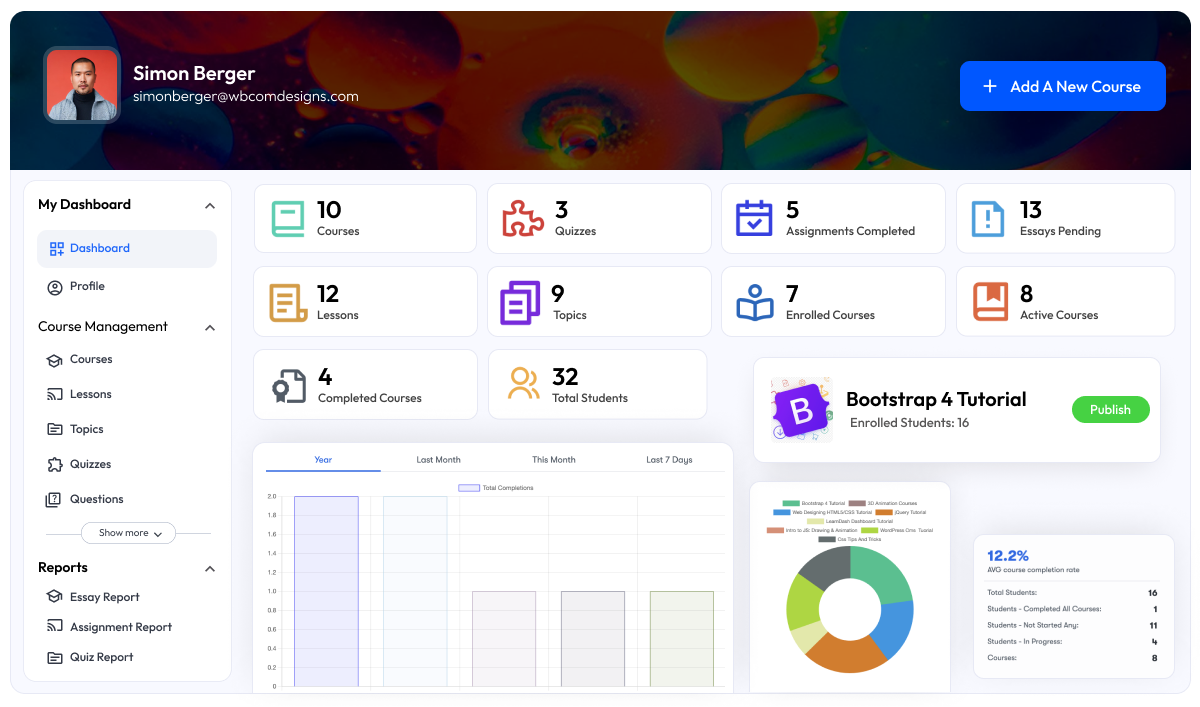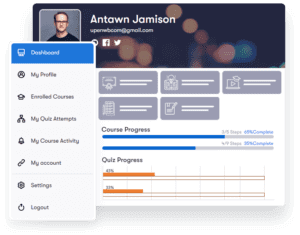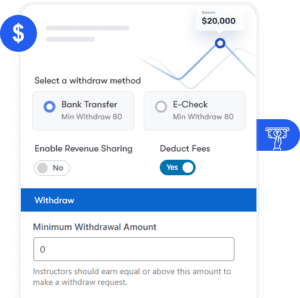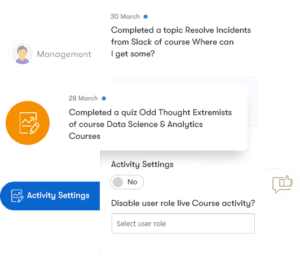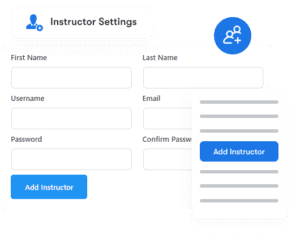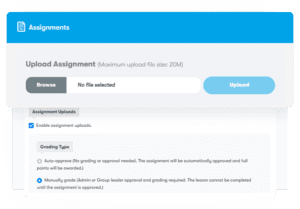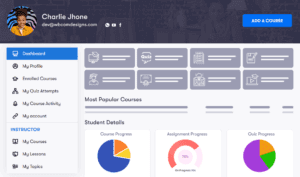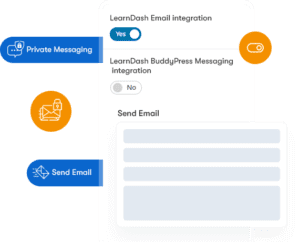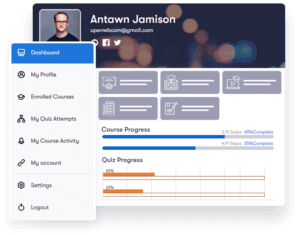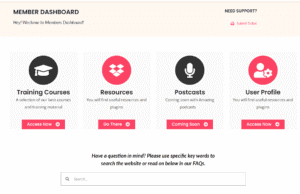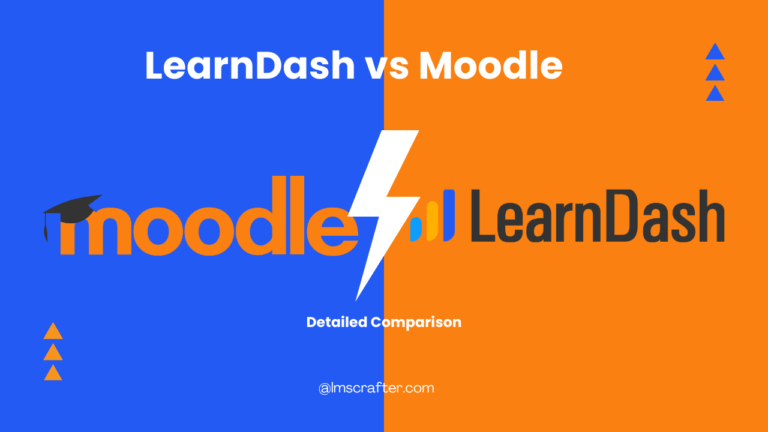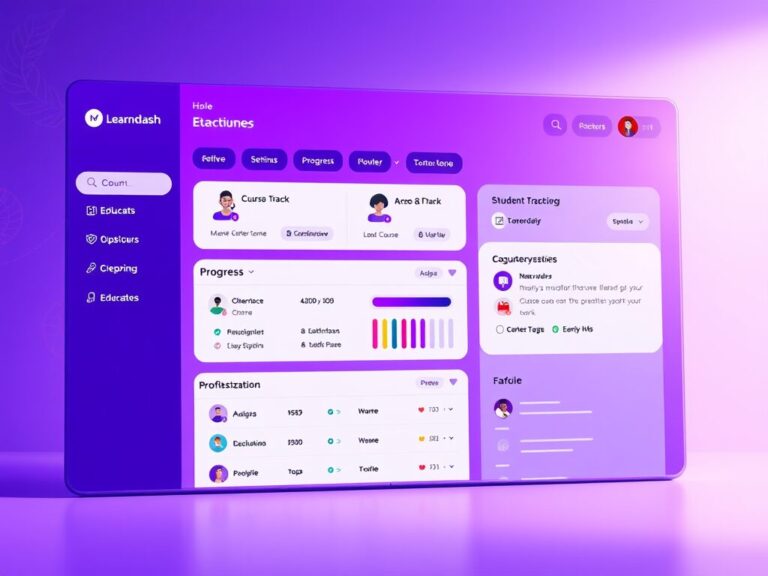Ultimate LearnDash Dashboard Plugin 2025 – A Game-Changer for Your eLearning Platform
Creating an engaging and efficient eLearning platform can be a challenge, but the right tools make all the difference. Enter the LearnDash Dashboard plugin by Wbcom Designs—a powerful solution that simplifies course management, enhances student engagement, and provides advanced analytics, all in one place.
If you’re tired of struggling with complex backends or spending hours customizing dashboards with page builders like Elementor or Gutenberg, this plugin is your new best friend. Whether you’re an instructor, group leader, or student, the LearnDash Dashboard plugin provides a seamless experience tailored to your needs. Let’s dive into what makes this plugin a must-have in 2025.
Table of Contents
Toggle- Standout Features of the LearnDash Dashboard Plugin in 2025
- 1. Frontend Course Builder for Instructors
- 2. Comprehensive Course Management
- 3. Personalized Dashboards for Everyone
- 4. Multi-Instructor Support
- 5. Advanced Reporting and Exportable Analytics
- 6. Engaging Student Dashboards
- 7. Monetization Tools for Instructors
- 8. Zoom Integration for Live Learning
- 9. Student Progress Tracking and Announcements
- 10. Interactive Graphs and Data Insights
- 11. Private Messaging and Bulk Emails
- 12. Student-to-Instructor Transition
- Media gallery about features:
- Use my Affilite link and buy me a coffee
- Checkout Dashboard pages build with Elementor
Why the LearnDash Dashboard Plugin is Essential
With online education growing rapidly, a well-structured dashboard isn’t just a convenience—it’s a necessity. The LearnDash Dashboard plugin empowers educators and students alike by providing a user-friendly interface, detailed analytics, and customization options to match your eLearning goals.
The plugin offers robust tools for:
- Students: Track progress, view enrolled courses, and stay motivated.
- Instructors: Manage courses, assignments, and earnings with ease.
- Group Leaders: Monitor group performance and member progress.
Whether you’re running a single-course platform or a multi-instructor marketplace, this plugin delivers on all fronts.
Standout Features of the LearnDash Dashboard Plugin in 2025
1. Frontend Course Builder for Instructors
Say goodbye to the hassle of navigating the WordPress backend. Instructors can create and manage courses directly from the frontend, making course creation intuitive and fast. Add lessons, quizzes, and certificates—all without leaving the dashboard.
2. Comprehensive Course Management
Managing lessons, quizzes, assignments, and certificates has never been easier. Instructors can access all course components in one place, ensuring a streamlined workflow.
3. Personalized Dashboards for Everyone
Every user—whether an admin, instructor, group leader, or student—gets their own tailored dashboard. This ensures a focused experience that highlights what’s most important to them, from progress tracking to earnings and analytics.
4. Multi-Instructor Support
Running a collaborative platform? This plugin allows you to create unlimited instructor profiles, assign them to courses, and ensure smooth management. Each instructor also gets their own public profile with sharable links to showcase their expertise.
5. Advanced Reporting and Exportable Analytics
From course completion rates to detailed essay and quiz reports, the LearnDash Dashboard plugin provides actionable insights. Need to share data? Simply export it in CSV format and analyze it offline.
6. Engaging Student Dashboards
Students can monitor their course progress through interactive graphs and charts. They can also filter enrolled courses by status—active or completed—helping them stay organized and motivated.
7. Monetization Tools for Instructors
Instructors can request withdrawals for their earnings directly through the dashboard, with options like PayPal, e-checks, and bank transfers. Admins can manage these requests easily, ensuring a smooth payout process.
8. Zoom Integration for Live Learning
The plugin’s Zoom integration allows instructors to schedule live classes or one-on-one meetings without leaving the dashboard. This feature makes interactive learning more accessible than ever.
9. Student Progress Tracking and Announcements
Keep students informed and engaged with real-time progress tracking and custom announcements. Instructors can share important updates or motivational messages directly through the dashboard.
10. Interactive Graphs and Data Insights
Visualize student activity, course popularity, and more with interactive graphs. These insights help admins and instructors make data-driven decisions to improve the learning experience.
11. Private Messaging and Bulk Emails
Facilitate communication between students, instructors, and group leaders. The private messaging and bulk email features enable quick resolution of queries and foster a collaborative learning environment.
12. Student-to-Instructor Transition
Empower your learners to grow by allowing students to apply as instructors with a single click. This unique feature encourages platform growth and increases course offerings.
Media gallery about features:
How to Set Up the LearnDash Dashboard Plugin
Setting up the LearnDash Dashboard plugin is as easy as it gets:
Download and Install the Plugin
Purchase the plugin from Wbcom Designs, install it, and activate it on your WordPress site.Install the Advanced Custom Fields Plugin
Enhance customization with the Advanced Custom Fields plugin, which works seamlessly with the LearnDash Dashboard.Add the Dashboard Shortcode
Create a new page and add the shortcode[ld_dashboard]to set up your dashboard effortlessly.Customize Your Dashboard
Use the plugin’s intuitive frontend tools to personalize dashboards for your users, ensuring an optimized experience for everyone.
At the top is the complete video of the dashboard
Why Choose the LearnDash Dashboard Plugin in 2025?
- Ease of Use: Designed for all skill levels, from beginners to advanced users.
- Scalability: Perfect for single instructors or large eLearning platforms with multiple courses and instructors.
- Data-Driven Insights: Leverage analytics to improve course performance and student outcomes.
- Customizability: Create unique dashboards tailored to your branding and user needs.
- Affordability: Flexible pricing plans that fit any budget, whether you’re just starting out or managing an established platform.
Final Thoughts
The LearnDash Dashboard plugin is a game-changer for anyone using LearnDash. Its powerful features and ease of use make it the ultimate tool for creating a modern, engaging, and efficient eLearning platform. Whether you’re an educator, a business owner, or an admin looking to simplify your workflow, this plugin has everything you need to succeed.
Get Started Today
Don’t let outdated tools hold you back. Transform your LearnDash-powered site into a streamlined eLearning hub with the LearnDash Dashboard plugin.
Make 2025 the year you elevate your eLearning platform!