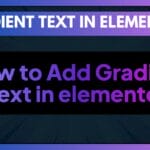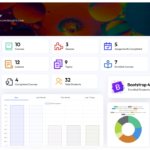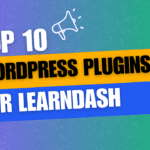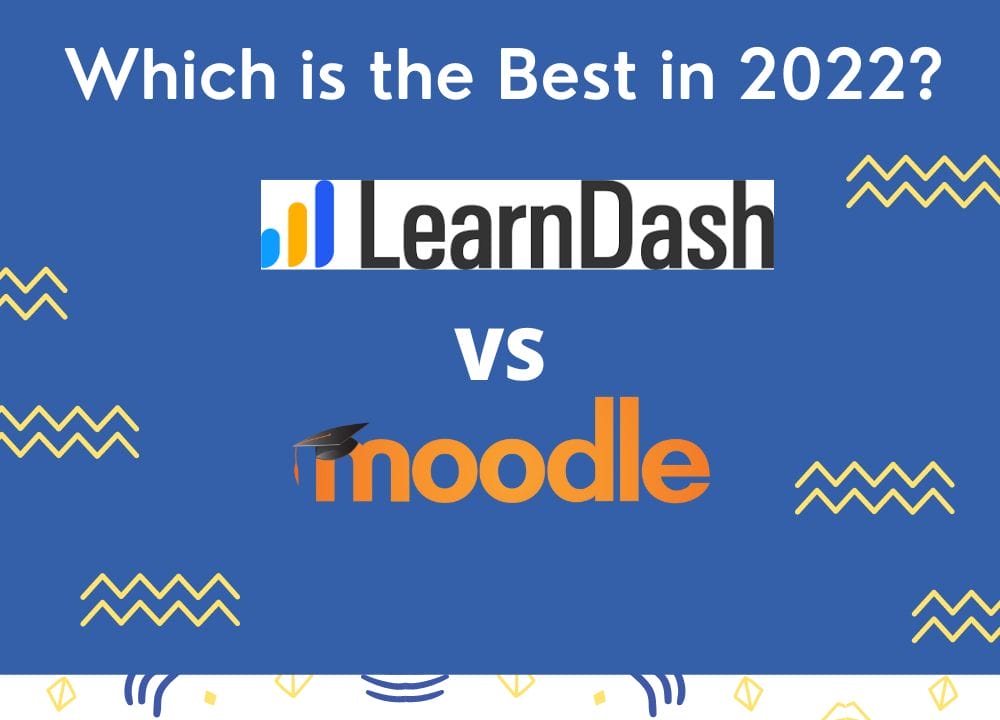
”LearnDash vs. Moodle”, is one of the most common decisions to make when you are gearing up to build your online course and a full-fledged LMS site. The decision is difficult because both have solid reputations and high-end functionalities with some fundamental differences.
Let’s have a review of both platforms without further delay.
Table of Contents
ToggleLearnDash:
LearnDash is basically an LMS (Learning Management System) platform that works with WordPress being the CMS (Content Management System). You may also call it an LMS plugin for a WordPress site.
WordPress is an open-source, self-hosted CMS that is used by thousands of websites for different purposes ranging from e-learning to eCommerce and much more.
LearnDash is specifically an LMS plugin used to cater to an LMS site functionality and features. It is used by many big names in the e-learning market like Yoast Academy, Keep, the University of Florida and the University of Michigan.
Moodle:
Moodle is basically an LCMS (Learning Content Management System). For LearnDash, you need WordPress to function, but Moodle is all in one package itself. It has both CMS (Content Management System) and an LMS (Learning Management System).
It is one of the most widely used e-learning platforms which is employed by institutions and organizations like Nordic electricity retailer Fjordkraft, UK Policing, UK Labor Party etc. to provide training courses and learning material to their learners.
So, the main difference among these platforms is in their core functionality and how they work. We will further compare them based on their features, pricing and ease of use.
Features:
| LearnDash | Moodle |
| Drip feed course lessons | Asynchronous learning, Synchronous learning |
| Advanced quizzes and excellent gamification features like badges, certifications, leaderboards etc. | Advanced quizzes and question bank |
| Flexible prerequisites to access lessons or courses | Blended learning |
| Course prerequisites | Gamification tools like badges, leaderboards, certifications etc. |
| Integration with CRM and marketing plugins | Learner portal |
| Lessons can be reused in other courses | Mobile learning |
| Dynamic content delivery | Activity grading |
| Automated notifications | Mobile App |
| Forum Capabilities | Live conferencing and chat with BigBlueButton |
| Modern Learner experience with focus mode | Block editor |
LearnDash offers far more features than Moodle thanks to the amazing content management skills of WordPress. You can build and present your course with superb ease in whatever way you want without having to write even a single line of code.
Even if there is something you can not find on LearnDash, there is a good chance that you will find an extension for that. With its easy and intuitive course builder, building and running an LMS site is so much easy than Moodle.
Also, Learndash comes with a huge templates library and you can make a beautiful website with a few clicks. But, Moodle has a small number of templates which reduces its functionality and flexibility.
Ease of Use:
| LearnDash | Moodle |
| It is easy to use with a drag and drop builder and allows you to build courses without any coding knowledge. | It has an intuitive and user-friendly interface. |
| It comes with a user-friendly dashboard with every option displayed clearly | You can add files directly from the desktop as blocks |
| It gives you the option to add 3 hierarchies to your course content including sections, lessons and topics. | It does not have as many themes as offered by WordPress and LearnDash. |
| It works as a WordPress block editor. |
WordPress is the second name for ease of use. You can literally do everything without having any coding knowledge. It is not the case with Moodle. To cover its every aspect, you need to have a basic coding knowledge. So, the learning curve for Moodle is steeper than LearnDash.
Integrations and Add-ons
| LearnDash | Moodle |
| LearnDash integrates seamlessly with almost all the WordPress plugins. | Moodle is a hardcore LMS platform and it does not integrate with as many third-party add ons as LearnDash. You will need Zapier and WordPress to connect it with other plugins and apps. |
Some popular integrations are
|
Microsoft 365 degree
|
Moodle has its own huge library of integrations but it does not provide any eCommerce integrations. You will need Zapier and WordPress to connect it with eCommerce and Email Marketing platforms.
On the other hand, LearnDash is well known for its huge number of add-ons and integrations and you can easily sell your courses while using it.
Support and Documentation:
| LearnDash | Moodle |
| Learndash has comprehensive documentation that helps to hassle-free the complete set-up. | Moodle has massive documentation which enables you to efficiently set up your LMS site. |
| You can get help from email support from their fully-staffed ticket desk. Timings for email support are 7 am to 4 pm EST. | Moodle has partnered with many service providers who offer paid advice and support. |
Both platforms provide good support to their users. They have complete comprehensive documentation to build up a course website and learn their functions. Moodle has also partnered with other service providers who can help you set up your LMS site with premium support.
Price:
| LearnDash | Moodle |
| LearnDash does not offer a free plan | It has a general license, which is completely free. You may need to buy other add-ons to enhance its functionality. |
| Learndash offers 3 plans. Its basic plan costs $159 billed annually with a one-site license. The second plan costs $189/annually with 10 site licenses and the third plan costs $329 with 25 site licenses. | |
| All of its plans include basic features like drip-feeding, payment options, and third-party integrations except ProPanel. |
LearnDash is obviously an expensive option than Moodle which is completely free. You may need to purchase some integrations but still, its core platform is absolutely free while Learndash’s cheaper plan costs about $159/year for a single site.
Final Verdict: LearnDash vs. Moodle
If you are looking for superb ease of user and flexibility, LearnDash is a must to go. Although it is more expensive, compared to its functionality and features, the price is completely justifiable.
You won’t need to write a single line of code to build an entire LMS site. With WordPress’s huge templates library, you can build a professional-looking website and sell your courses or memberships effortlessly.
If you are an institution or company, which needs to build courses for members and employees and does not need to sell them, Moodle can work for you.
Similarly, if you are low on budget, Moodle is a great option. But, if you are going to sell your courses, we will suggest using LearnDash because Moodle does not provide any eCommerce options and it is a bit difficult to sell courses using Moodle.