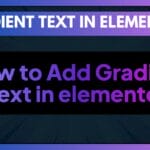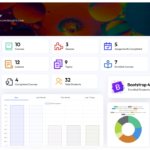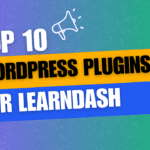If you have chosen WordPress for creating your membership website, you will be bombarded by plenty of different membership plugins to choose from. Their cost varies from absolutely $0 to $200 per year. Each plugin has its pros and cons. You can search for the best plugins of the year and get a list of the top 5 or 10 plugins, but in the end, you still have to pick one that best suits your needs.
Table of Contents
ToggleChecklist to Choose the Best Membership Plugin:
When choosing a plugin, there are a few things to keep in mind. We have compiled a list of these things that will assist you to pick the best plugin.
1. Content Release:
How are you planning to release your content? Do you want to make it available all at once or do you want to drip feed your content? Will you add it manually or do you want a plugin which can automatically release your content at a specified time?
There are usually two types of content release options. One option is the content to be dripped from the date when a person registers to your website. But if you have multiple memberships, and a person joins them at different times, then it can be a problem. So, the other option lets you drip feed your content depending upon the date when a person registers to a specific membership level. There is another option, where you can release content on a specific date rather than from the time of registration.
There are different ways to do content dripping. In some plugins, you set content dripping when you create the content protection like Memberpress, while in some you use a short code to do this as in S2member. While in some like Wishlist, you need to create a new level each time you need to release new content.
2. Membership Levels:

If you have multiple membership levels like gold, silver and bronze, you can either create them completely distinct from each other or you can use a tiered system. In a tiered system, a membership level like gold automatically has access to all the content in silver and bronze levels. You might be including a signature course with all these levels or some free content.
Similarly, you might be offering multiple memberships and need to choose which plugin can accommodate all of these things. Some plugins allow only distinct levels while some support a tiered system. Choose a plugin which allows you to accommodate every type of content like recurring content, signature course etc. as it does not make everything messy for a member who has access to multiple things.
3. Integration with Tools:
Search if your desired plugin blends well with all the tools like a payment processor, marketing system/CRM, a forum, a shop or an affiliate program. Plugins usually mention any direct integrations on their website. However, do a deeper search and see if your plugin can be integrated directly with other tools or if you might need an add-on.
Pick a plugin which can easily be integrated with your required tools as it will make your life a lot easier and it will make the workflow smooth.
The most important integrations are a payment processor and CRM or your marketing system, which we will be discussed separately.
4. Payment Options:
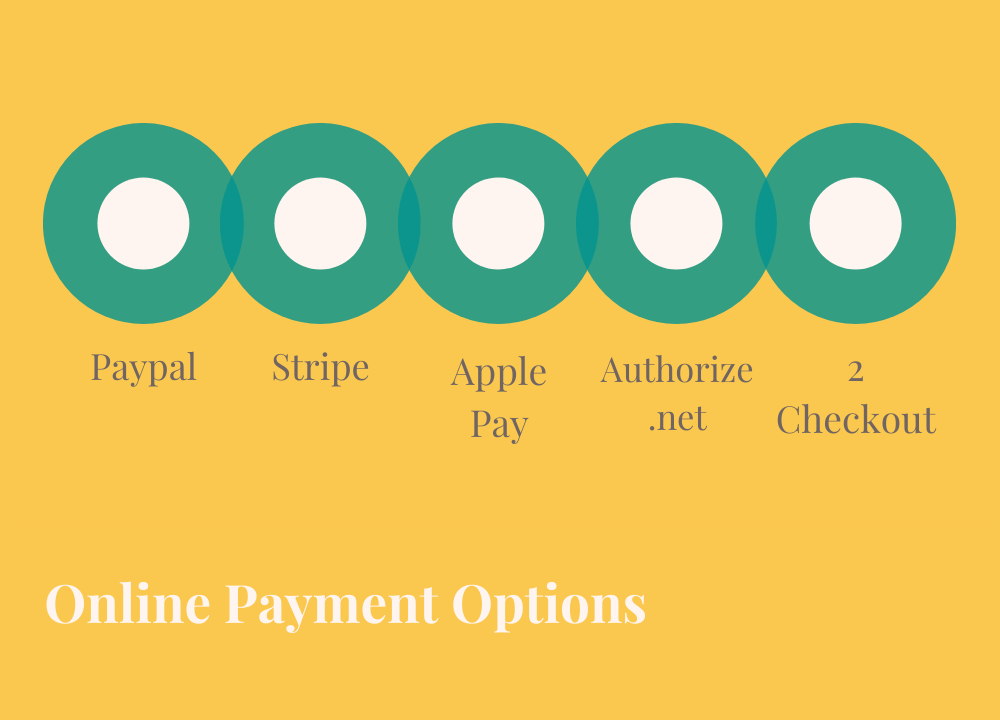
Almost all membership plugins offer the most common payment options like Paypal and now even Stripe with an add on. However, if you are connecting your membership with a shopping cart or eCommerce software like WooCommerece, your choices are quite limited. As many plugins do not support untraditional Payment options.
A wish list is a good option if you are not using a simple payment processor, as it offers more options than other plugins.
5. CRM/Marketing Options:

Your marketing or email service option also affects plugin choice. You must integrate e-mail marketing software to be integrated with the membership plugin, so all your members automatically get included in the email list when they join the membership rather than doing it all manually.
Older options like MailChimp are usually supported by all of the plugins, but if you are using newer options like ActiveCampaign and ConvertKit, make sure the membership plugin supports them.
Choose a plugin which can integrate with the required tools to have an automated workflow. Your members will have a very easy process where they can go to the sales page, make a sale, pay the required amount and then automatically get included in the mailing list. However, if your plugin does not support the email software, you can use Zapier to add people to the mailing list. So, it’s not the end of the world but integration makes the work a lot easier.
6. Stats:
We have already seen that membership runs on recurring revenue. Retaining members is as important as attracting them to join your membership.
You need to make sure your members are not leaving regularly which is also known as churn rate. If you are getting monthly or yearly recurring revenue, your churn rate needs to be low so the members are retained. Here comes the role of stats. They will help you to measure if the members are interested in a certain type of content and if they are not using other content.
Similarly, if a member has not logged in to the membership, you can poke him because if he continues to remain away, he might leave your membership.
You usually need to track the following things,
- Churn Rate
- Cancellations
- New Members
- Lifetime Member Value
- Growth Rate
- Money Made
MemberPress, MemberMouse, PaidMemberships Pro and Digital Access Pass are some options which provide stats that most plugins lack in this field.
7. Gamification and Reward System

Gamification improves member engagement while consuming the membership content. It includes progress tracking, checklists, points scoring, quizzes, certificates, completion badges and rewards in return.
For example, if you offer a course in your membership, members can see how much of the course they have finished as if 30%, 80%, 90% etc. Similarly, you can offer a quiz and when a member completes the quiz, he will get a completion certificate or a badge. You can also offer extra points or unlock a piece of content as a reward for the members who have acquired a certain percentage in the quiz. It helps a lot in improving member engagement.
Some memberships allow their users to redeem the points they have gained to get a certain service that you offer to unlock some content. It is also a great retention strategy as the people are being rewarded for taking action. If you are applying these strategies, make sure your membership plugin allows you to do this or you can integrate point systems into your plugin.
8. Community
A membership offers a lot more than just content, which is community. People stay when they are linked to a community even if they are no longer interested in the content. Building a strong community needs proper communication channels for the members to support and interact with each other.
If you want to have a complete forum, choose the forum solution before you choose the plugin, so you can easily integrate them. If you are just adding a discussion area, see if the plugin offers a discussion platform for your members or if you need another plugin for that. If you want to build a community in your membership, make sure it is not on another platform but your membership plugin allows you to integrate that community into your membership.
9. Ease of Use
Some membership plugins have a lot more learning curve than others. However, there are two steps when using a membership plugin. The first is the initial setup stage and the second is the maintenance stage. If you are not a tech-savvy person, you might hire someone else to set up your membership plugin. If it is set up properly and is linked to your payment processor and email marketing, then it is pretty awesome to start with.
However, you need to manage and maintain your membership regularly. It not only includes upgrading plugins and WordPress. You might need to include new content or troubleshoot if your members are having any trouble. It also includes offering coupons, reward systems, freebies, quizzes etc. It is also worth noting if you are adding other tools which are not included in the plugin and things out of the box.
Maintaining is not that difficult if the set-up is done properly. So, if you are worried about the technical side of your perfect plugin, hire someone to set it up for you and then you have plenty of tutorials and learning material to learn the maintenance on your own.
10. Coupons, discounts, trials
Before choosing a plugin, decide if you will be offering any trial sessions before the membership starts. In this case, you will be required to secure your content. Moreover, if you are offering any discounts or coupons, these are usually tied to your payment system as well. When choosing a plugin, check which plugins offer these integrations as well.
11. Cost

When starting a membership website, the cost is something to be considered depending upon the capital you have and the value it will be bringing. The price of the membership plugins varies from absolutely nothing to $200. But the higher price does not ensure superior quality and service.
You might choose an expensive plugin, but it can be too complicated to handle or it might not include the features that you need to run your membership. So, cost does matter if you have a limited budget and you are not opting for sudden growth. However, if you have done proper research and you know the required features, tools and services to run your membership smoothly, look for these things in
the plugin without being attracted towards fancy pricing.
12. Self-Managed Account
Most of the plugins do not let the members handle their accounts except by changing their passwords. However, if the members are allowed to handle their accounts, change their billing details or even cancel their membership, it provides a great user experience and cuts down your customer service needs.
Most of the membership communications are done by proper email services, but if your membership plugin allows you to send emails which are very much related to customer service part like welcome email, failed payment email, credit card expiring email or membership renewal email, it saves you from a lot of hectic and also serves well if you are offering self-managed accounts to the members.
13. Support
Choosing a plugin which has regular releases and updates to help improve user experience and integrate more and more tools is important. Similarly, if they have a community like a Facebook group, where you can talk to other people who are using the same plugin and share their problems and solutions, it helps a lot in maintaining the membership.
If you have a certain issue with the membership plugin and you can talk to their team with an email, it saves you a lot of frustration and hectic time. So, ongoing support should be considered when choosing a membership plugin.
Conclusion:
So, here is our checklist to go through when you are choosing a membership plugin. Do tell us if you have also applied these strategies and how successful these have been. If you are planning to sell online courses in your membership, read our article to get awesome ideas to do so.