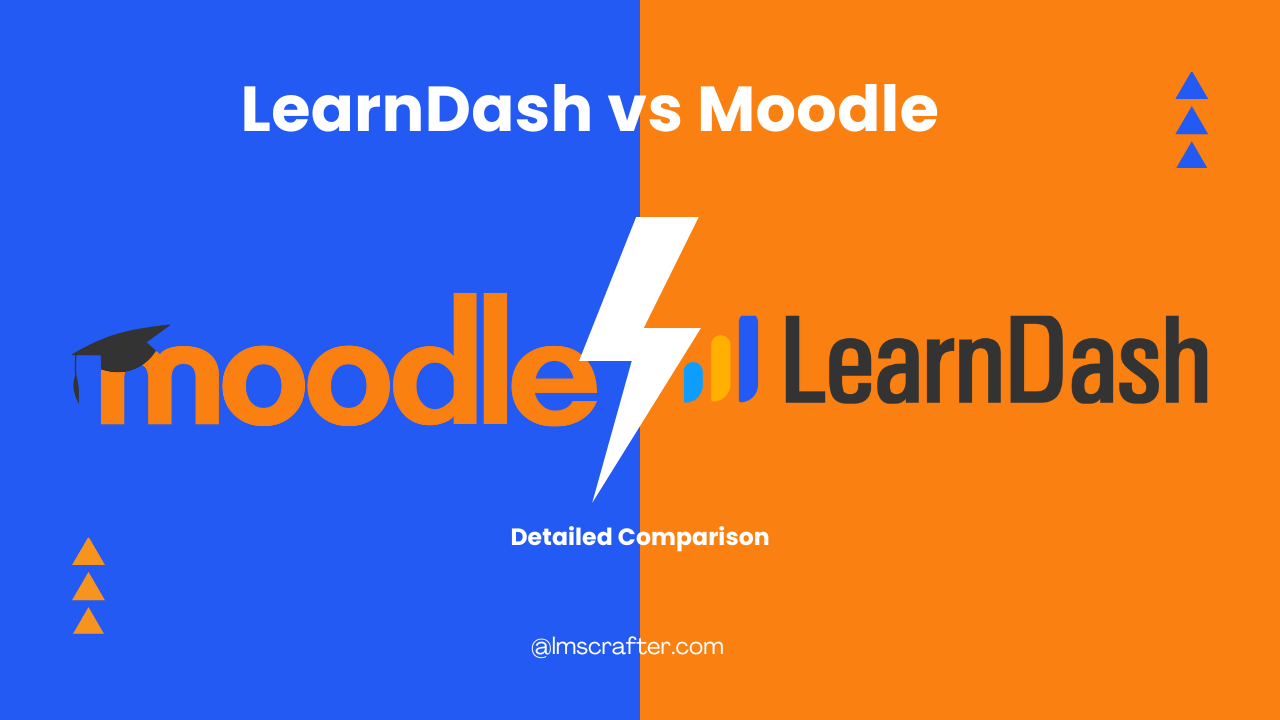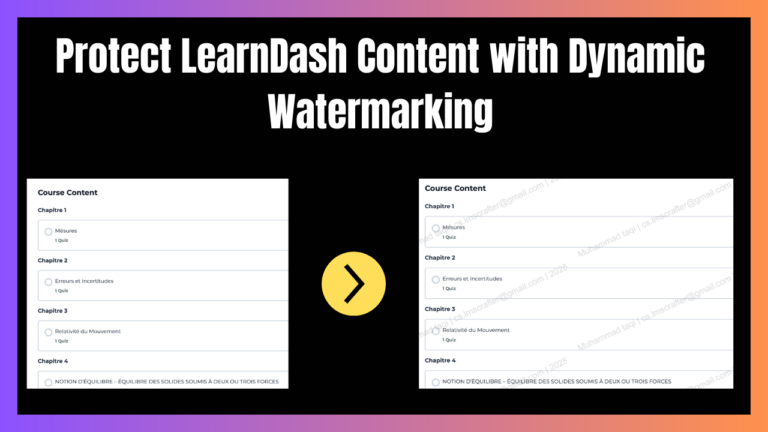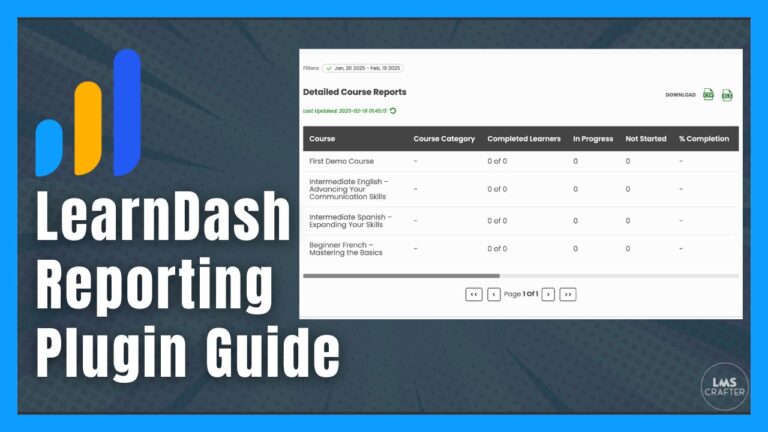LearnDash vs Moodle: The Ultimate LMS Comparison for 2025
When gearing up to build an online course or a full-fledged LMS site, one of the most common decisions is: LearnDash vs Moodle. Both platforms are renowned for their robust features and capabilities, but they cater to different types of users and needs. Let’s dive deeper into what each offers and help you decide which one is the perfect fit for your 2025 LMS goals.
LearnDash Overview
LearnDash is a powerful LMS (Learning Management System) plugin designed for WordPress. It leverages WordPress’s versatility and scalability, making it an excellent choice for creating user-friendly and visually appealing LMS sites without requiring advanced technical skills.
Key Highlights:
- Seamlessly integrates with WordPress, the most popular CMS globally.
- Used by prestigious organizations like Yoast Academy, the University of Florida, and Keap.
- Offers extensive customization options through themes, plugins, and integrations.
- Allows for effortless course creation with a drag-and-drop builder.
Moodle Overview
Moodle is an open-source LCMS (Learning Content Management System) that combines both CMS and LMS functionalities. Unlike LearnDash, Moodle is a standalone system, meaning it doesn’t require WordPress to function.
Key Highlights:
- Widely adopted by institutions and organizations like the UK Policing and the Labour Party for training and e-learning.
- Offers built-in tools for asynchronous and synchronous learning, activity tracking, and gamification.
- Designed for large-scale educational environments with comprehensive administrative controls.
Feature Comparison
LearnDash vs Moodle Features
| Features | LearnDash | Moodle |
|---|---|---|
| Drip-fed lessons | Yes | Yes |
| Gamification | Advanced tools like badges, certificates, and more | Badges and leaderboards |
| Course prerequisites | Yes | Yes |
| Content reuse | Lessons can be reused across courses | Yes |
| Mobile App | No (requires third-party integration) | Yes |
| Forum capabilities | Yes (via bbPress and BuddyPress) | Built-in |
| Live conferencing | Integrates with Zoom, Microsoft Teams, etc. | BigBlueButton integration |
| Templates library | Extensive | Limited |
LearnDash takes the lead in customization and integrations, thanks to WordPress’s ecosystem. Moodle, however, excels in providing built-in tools for educational institutions.
Ease of Use
LearnDash vs Moodle: Ease of Use
| Ease of Use | LearnDash | Moodle |
| Interface | Drag-and-drop builder; WordPress dashboard | Intuitive but requires coding for some tasks |
| Coding Knowledge | Not required | Recommended for advanced customization |
| Hierarchies | Supports sections, lessons, and topics | Blocks and resources |
| Themes and Templates | Abundant | Limited |
With LearnDash, even beginners can create professional LMS sites. Moodle’s learning curve is steeper due to its technical demands.
Integrations and Add-ons
LearnDash vs Moodle: Integrations and Add-ons
| Integrations | LearnDash | Moodle |
| E-commerce | WooCommerce, Easy Digital Downloads | Requires third-party tools like Zapier |
| CRM | Salesforce, WP Fusion, HubSpot | Limited |
| Communication | Slack, Microsoft Teams, bbPress | BigBlueButton, Turnitin, QR Code |
| Marketing | MailChimp, ConvertKit, ActiveCampaign | Limited |
LearnDash excels in integrations, making it easier to monetize and expand functionality. Moodle’s integrations, while robust, are less versatile for e-commerce or marketing needs.
Support and Documentation
| Support | LearnDash | Moodle |
| Documentation | Comprehensive, beginner-friendly | Extensive, but technical |
| Customer Support | Email support (7 am to 4 pm EST) | Partner-based paid support available |
Both platforms offer substantial support, but LearnDash is more accessible for users without technical expertise.
Pricing
| Pricing | LearnDash | Moodle |
| Free Plan | No | Yes |
| Paid Plans | Starts at $199/year | Add-ons may require additional costs |
While Moodle is free, its add-ons and technical setup can lead to hidden costs. LearnDash’s pricing is straightforward but higher, reflecting its premium features and support.
Final Verdict
LearnDash vs. Moodle: Which Should You Choose?
If you’re an individual or small business aiming to create and sell courses with ease, LearnDash is the superior choice. Its user-friendly interface, vast template library, and e-commerce integrations make it perfect for monetizing your courses.
For large institutions or organizations focused on internal training without selling courses, Moodle provides a robust, cost-effective solution.
In 2025, the decision boils down to your specific needs. If flexibility, aesthetics, and monetization are your priorities, LearnDash wins. If you’re looking for a free, standalone platform for educational purposes, Moodle takes the lead.