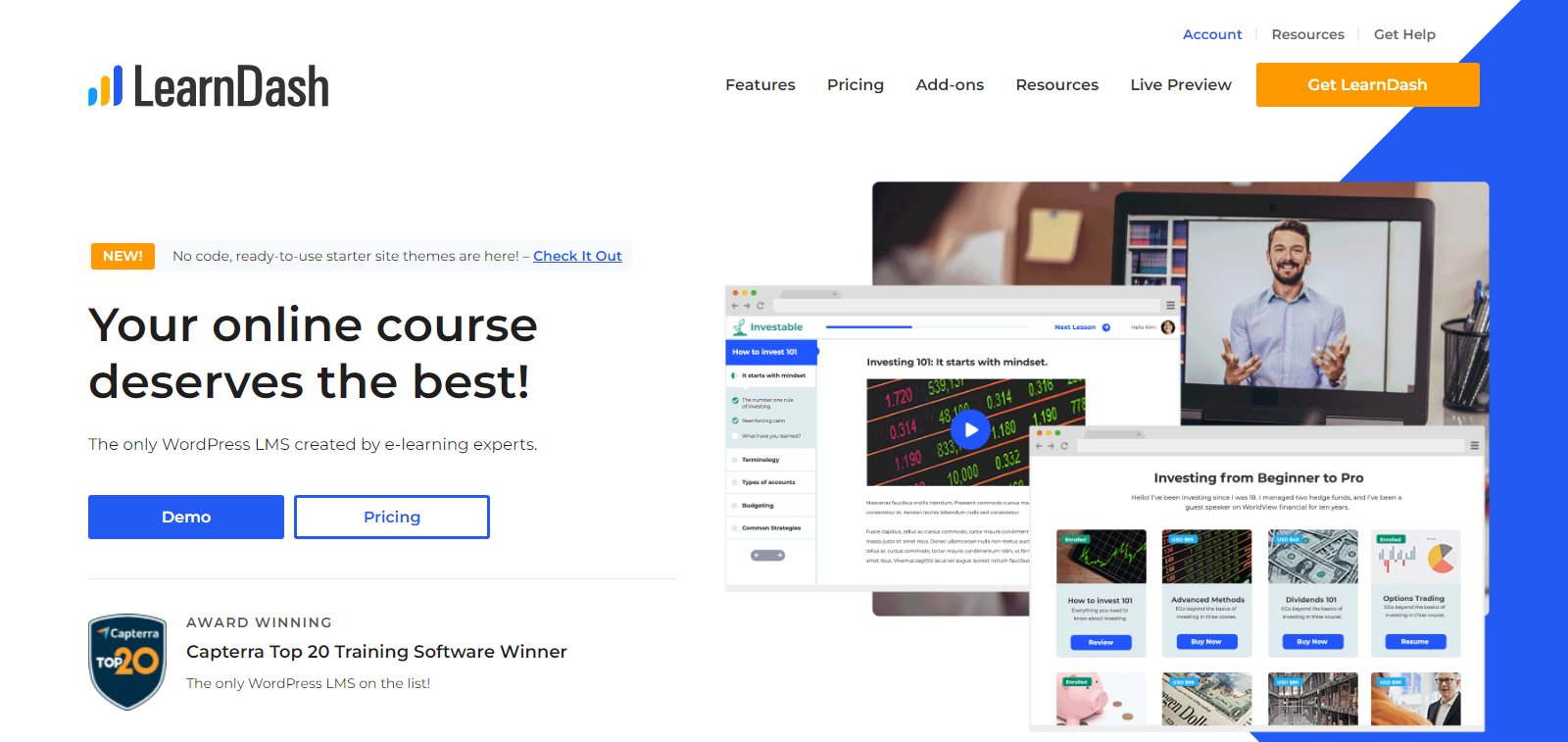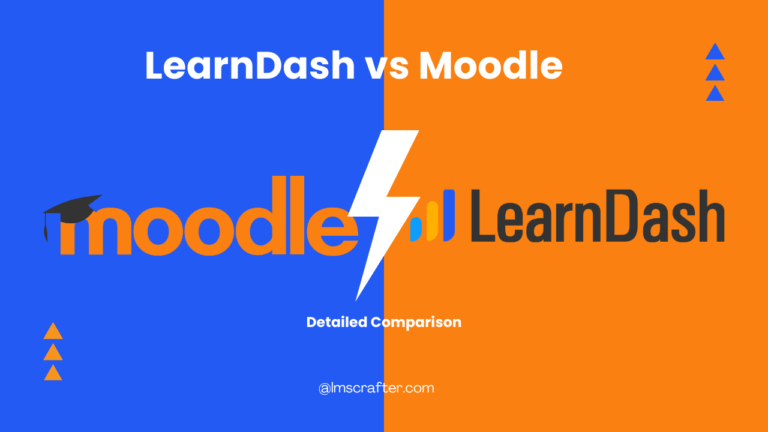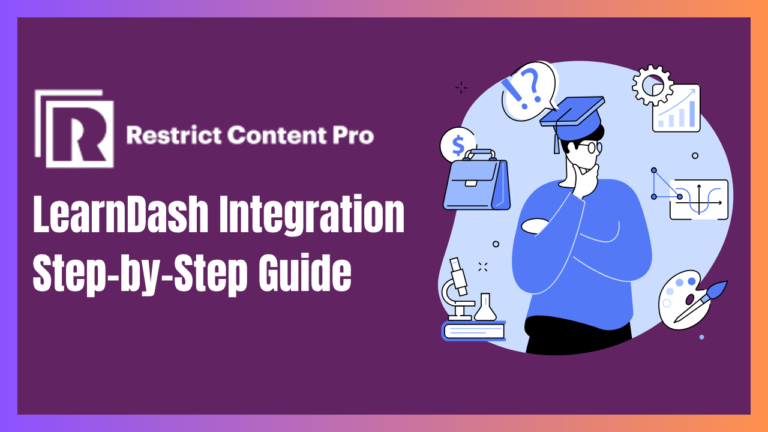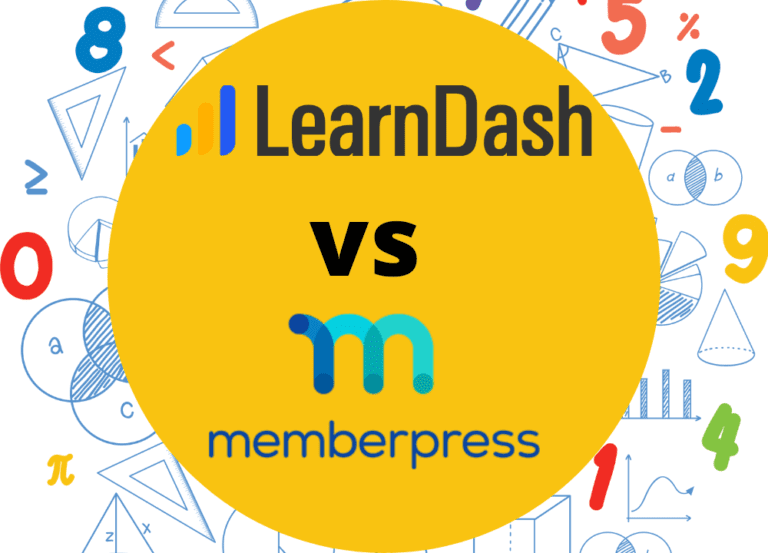LearnDash Vs Tutor LMS: Which one is the Best LMS Plugin?
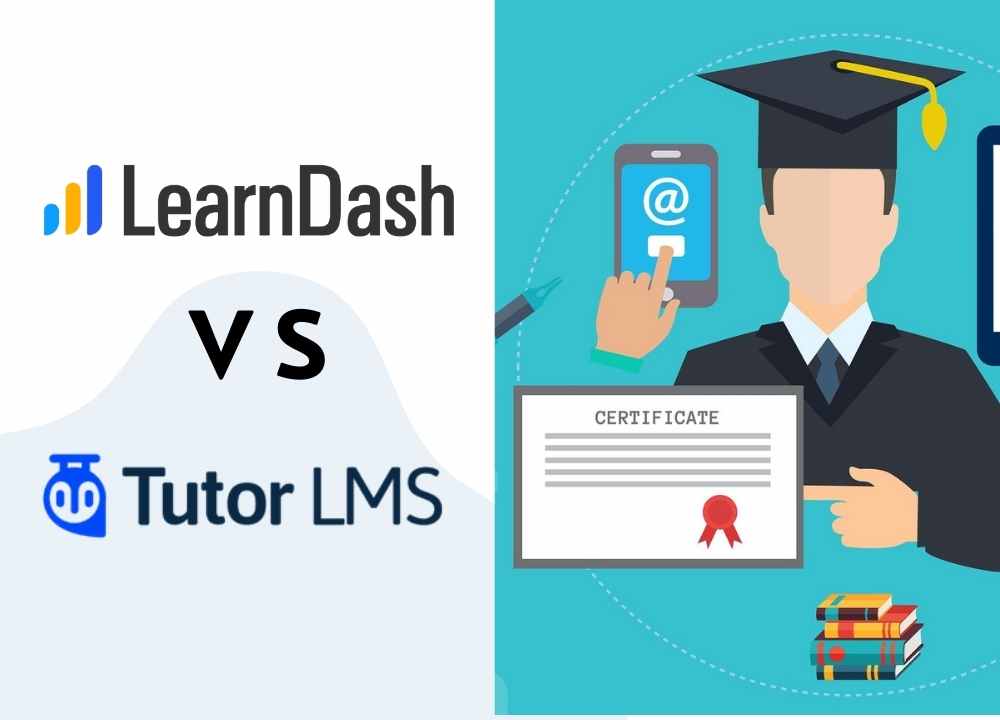
LMS or learning management plugins help to run online courses like Udemy on WordPress. A perfect LMS plugin helps to build an engaging course, handle quizzes and assignments, manage course content, award certifications and provide flexible payment options. In this article, we will be discussing the pros and cons of the two best LMS plugins to build and publish a fantastic online course i.e Learndash and Tutor LMS.
Pros and Cons of Learndash and Tutor LMS:
Both Learndash and Tutor LMS are WordPress-based LMS platforms. These have many resemblances and are almost the same in core functionality. We have compiled their pros and cons based on the following criteria:
- Features and Functionality
- Content Creation and Management
- Ease of use
- Support
- Price
- Gamification
- Payment options
So, let’s have a look.
Learndash:
| Pros | Cons |
| It comes with an easy drag and drop course builder which makes course creation a lot much easier. | It has a basic quiz system that does not offer as many quiz options as Tutor LMS. |
| It has multimedia inclusion capabilities. | It does not allow a full-fledged course preview before publishing the course. |
| It has built-in gamification features like leaderboards, badges, and certificates, etc. | It is quite more expensive than Tutor LMS. |
| It comes with a course scheduling feature that allows you to automatically deliver lessons to the students at the pre-set schedule in case you are drip-feeding your course content. | It does not offer any free package and its basic package costs about $159 billed annually. |
| It has a huge library of plugins and themes which extends its functionality. It also integrates conveniently with Woocommerece in case you are using e-commerce to sell your course. | |
| Learndash is SCORM compliant so you can easily migrate from other LMS solutions. | |
| Learndash has quite a good customer support review on popular review websites. Moreover, they have a big community of loyal customers, who can help you as well. | |
| It has built on discussion forums which are very useful for promoting communication. | |
| Learndash is mobile compatible for learning on the go. |
Tutor LMS:

| Pros | Cons |
|---|---|
|
It comes with a drag and drops certificate builder as well. |
It rates quite lower on customer support than Learndash |
| It also has multimedia inclusion properties. | Tutor LMS is still growing its integrations and add ons and Learndash is ahead in this field offering more functionality. |
| Tutor LMS offers integration with Google Classroom. | It is not SCORM compliant. |
| Its basic package is completely free and you can get a taste of the core plugin. | It comes with very limited gamification features. |
| It has a more advanced quiz system with 10+ question types, which is quite basic in Learndash. | |
| It provides the instructor roles, so multiple instructors different topics on the same platform. If you are an instructor-based institution, it is quite a good choice. | |
| Just like Learndash, It also offers multiple payment gateways as well as integrations with e-commerce plugins like Woocommerece. | |
| It offers a lifetime license while Learndash does not. | |
| It is cheaper than Learndash as its basic package is free. Other than that, Tutor LMS offers 3 packages priced at $149, $199, and $299 per year. While, Learndash’s packages are priced at $159, $189, and $329 per year. | |
| It also comes with an easy drag and drop builder to construct your online course. |
Conclusion:
Both of these plugins have the same core functionalities and rate similar on ease of use, course building and management and Payment options. Learndash is quite ahead in features and functionality as well as customer support. They also provide more gamification features than Tutor LMS, but Tutor LMS is also cheaper than Learndash and they have integration with google classroom as well as multiple tutor dashboards. If you are going for a high-end plugin, we will recommend Learndash. However, if you are low on budget or want to test before use, then Tutor LMS is also a good option as they offer a free basic package.
We hope the article really helped you choose the right LMS plugin for your course. For more information and tips check our blogs here. Keep growing…